
2025年最佳AI大模型与AI工具
2025年最佳AI大模型与AI工具,最受欢迎的免费AI大模型与AI工具。
TapAI is an iOS shortcut activated by double-tapping the back of your phone. It uses ChatGPT to process text from your screen and handle it accordingly: adding schedule info to Apple Calendar, tasks to Apple Reminders, and billing data to Google Sheets. For other types of data, it asks how you'd like to manage it. It also supports replying, commenting, or adding notes with context-aware responses and evaluations.
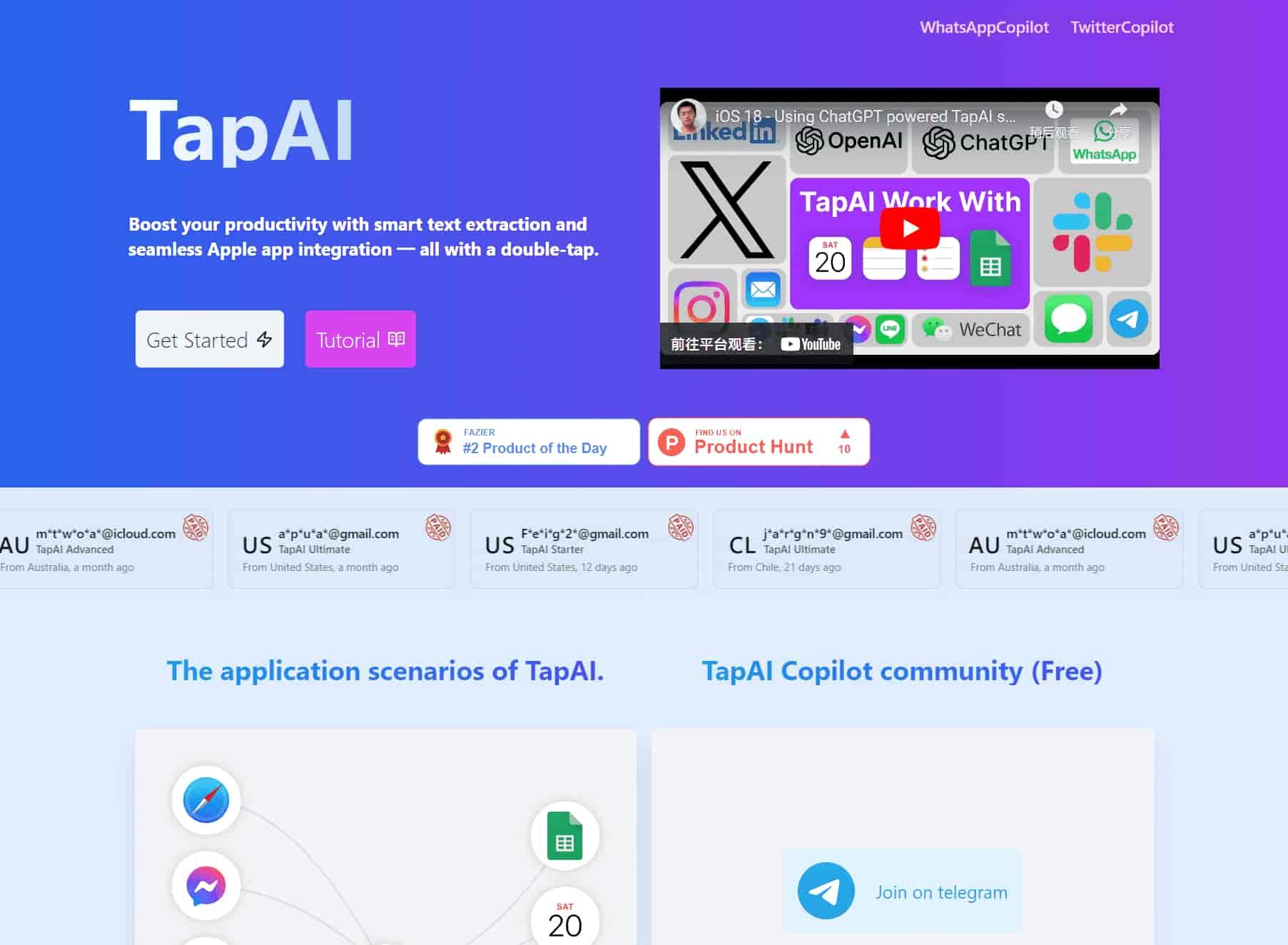
TapAI is an iOS shortcut activated by double-tapping the back of your phone.
It uses ChatGPT to process text from your screen and handle it accordingly: adding schedule info to Apple Calendar, tasks to Apple Reminders, and billing data to Google Sheets. For other types of data, it asks how you'd like to manage it. It also supports replying, commenting, or adding notes with context-aware responses and evaluations.
Boost your productivity with smart text extraction and seamless Apple app integration — all with a double-tap.
Double-tap activation on iPhone back
Watch video to learn how to use Back Tap?
https://www.youtube.com/watch?v=Z4ZeFJ65iXc
Automatically extracting text from the screen, the Ultimate account also supports ChatGPT for multimodal comprehension.
Normal users use the GPT-4o-mini model and ultimate users use the GPT-4o model, which supports visual recognition capabilities.
Use ChatGPT's AI capabilities to intelligently recognize tasks such as calendar events, to-do lists, and notes.
Analyze your billing information, automatically extract financial information, and automatically push the data into a Google sheet.
Helps you analyze chats and provide appropriate replies or give ratings for all chat apps.
TapAI guarantees that user-uploaded data is directly sent to ChatGPT without being stored or shared. This provides a secure environment for interaction, allowing users to engage confidently, knowing their information remains safe and private.
See: https://support.apple.com/en-hk/guide/shortcuts/apd897693606/ios
On your iPhone, go to Settings > Accessibility > Touch.
Scroll down, then select Back Tap.
Select either Double Tap or Triple Tap.
Scroll down to the Shortcuts area, then choose the TapAI shortcut.
Tap Back Tap to apply the setting.
Double-tap or triple-tap the back of your phone to run the shortcut.
TapAI is activated by simply double-tapping the back of your iPhone. Make sure you have the TapAI app installed and the back tap feature enabled in your iPhone's settings.
TapAI can process various types of data including schedule information, tasks, consumer billing data, and general text content. It can add events to your Calendar, tasks to Reminders, parse bills to Google Sheets, and even generate smart replies or comments.
TapAI seamlessly integrates with Apple Calendar, Apple Reminders, Apple Notes, and Google Sheets. It can automatically add events, tasks, and notes to these apps based on the content it processes from your screen.
1. Create a Google Sheet using the template, template address: Google Sheet Template, Do not change the CashFlow sheet name
2. Share your Google Sheet to email: tapai001@ssml-cc8ea.iam.gserviceaccount.com with editor role.
3. Get your Google Sheet ID from the URL: https://docs.google.com/spreadsheets/d/1uJw0kE8okxTUsnHKuWIibasaivLkcW0rr26quY94XkBOo/edit, the blue part is Google Sheet ID.
4. Open the TapAI shortcut, then add the Google Sheet ID to the configuration settings. You can find the detailed steps in the documentation: tutorial .
The Ultimate plan offers ChatGPT with visual capabilities, allowing for more accurate understanding and processing of screen content. This leads to improved accuracy in replies, comments, and overall functionality of TapAI.
Yes, TapAI offers flexibility in handling different data types. For content that doesn't fit into predefined categories, TapAI will ask how you want to handle it, offering options like Reply, Comment, or Add Note.
Discover a curated collection of AI shortcuts designed to boost productivity and simplify complex tasks. Explore our range of cutting-edge AI tools that automate workflows, enhance creativity, and save time across various applications. From content creation to data analysis, find the perfect AI shortcut to revolutionize your work process.

2025年最佳AI大模型与AI工具,最受欢迎的免费AI大模型与AI工具。

探索10个强大的AI写作工具,它们将彻底改变你的内容营销工作流程。从演示文稿到文章,这些工具可以帮助你高效创建引人入胜的内容。
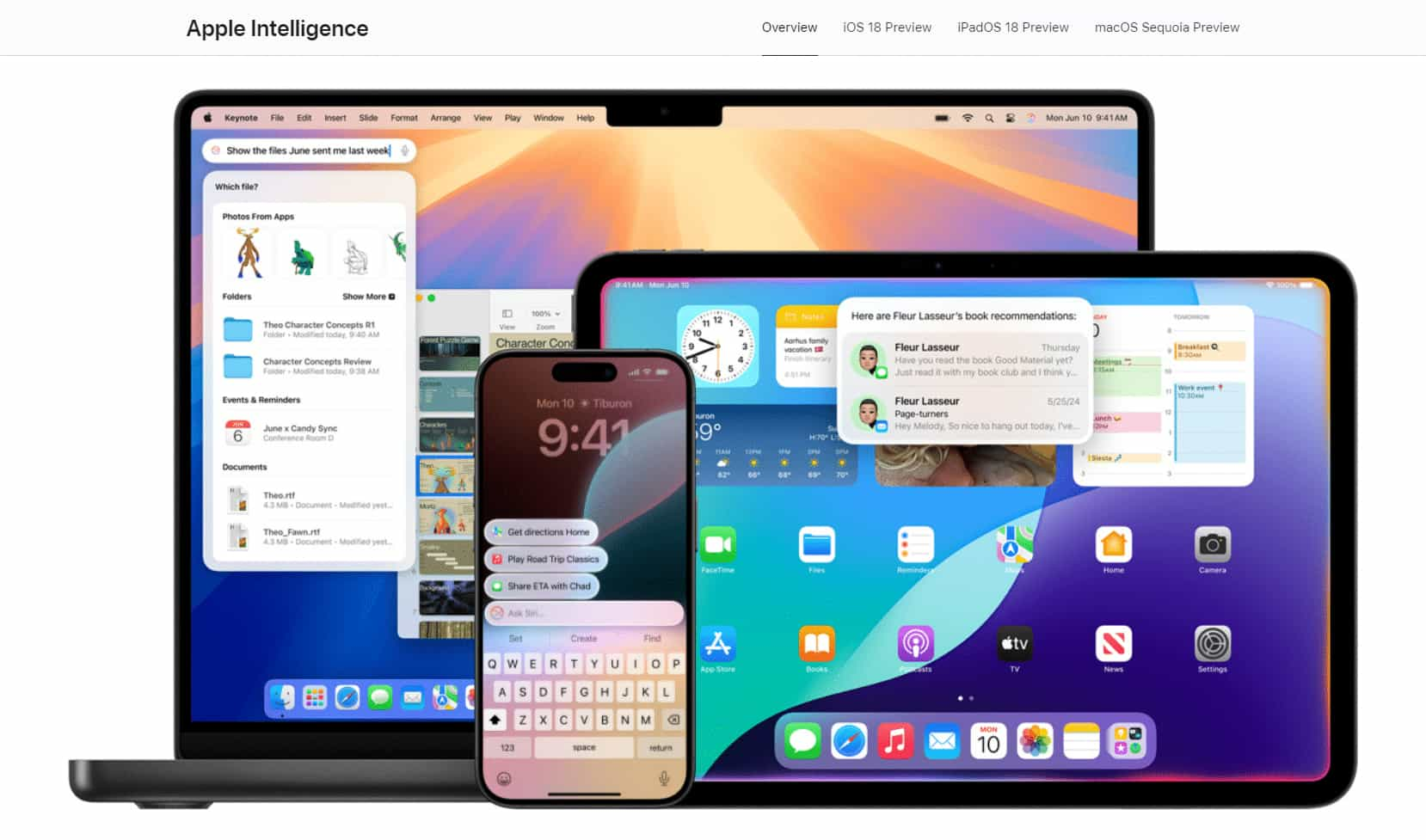
All in AI Tools website Update log
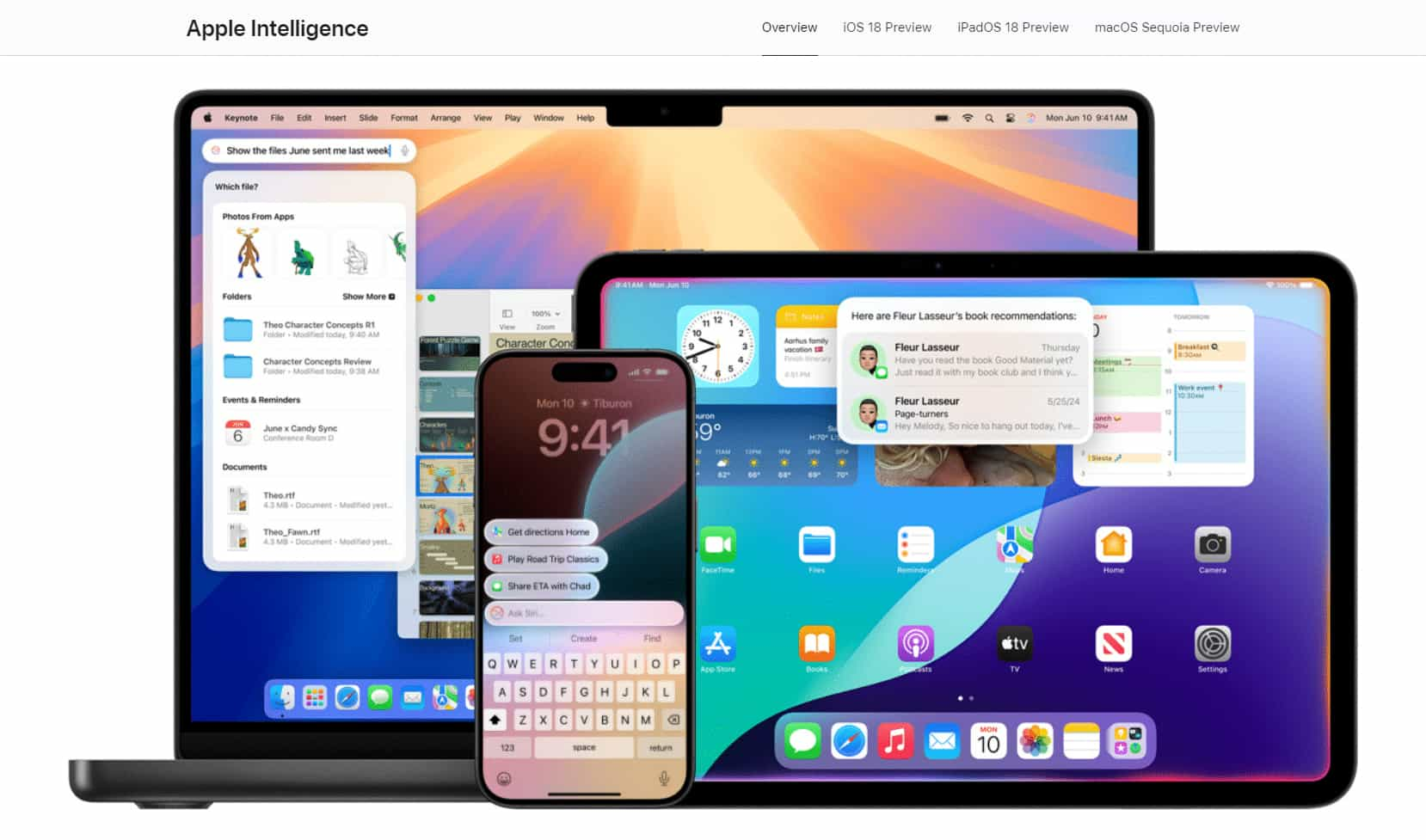
With the launch of the iOS 18.1 Beta version, registered developers can now experience some of the features of Apple AI, a cutting-edge addition to AI tools.