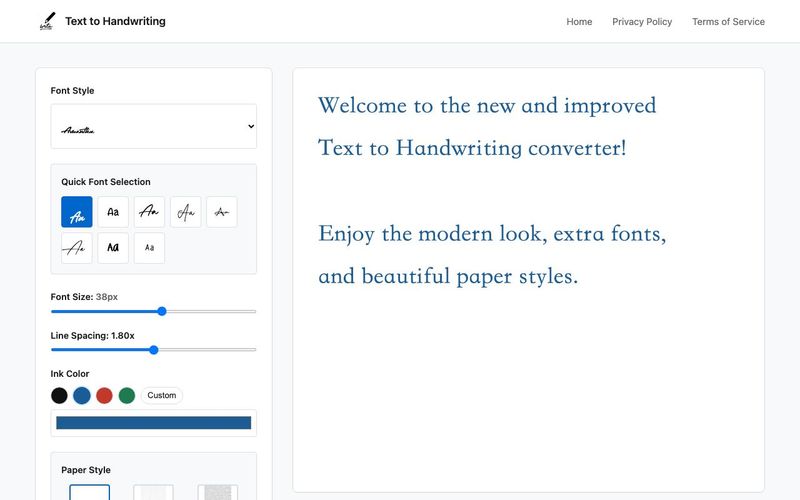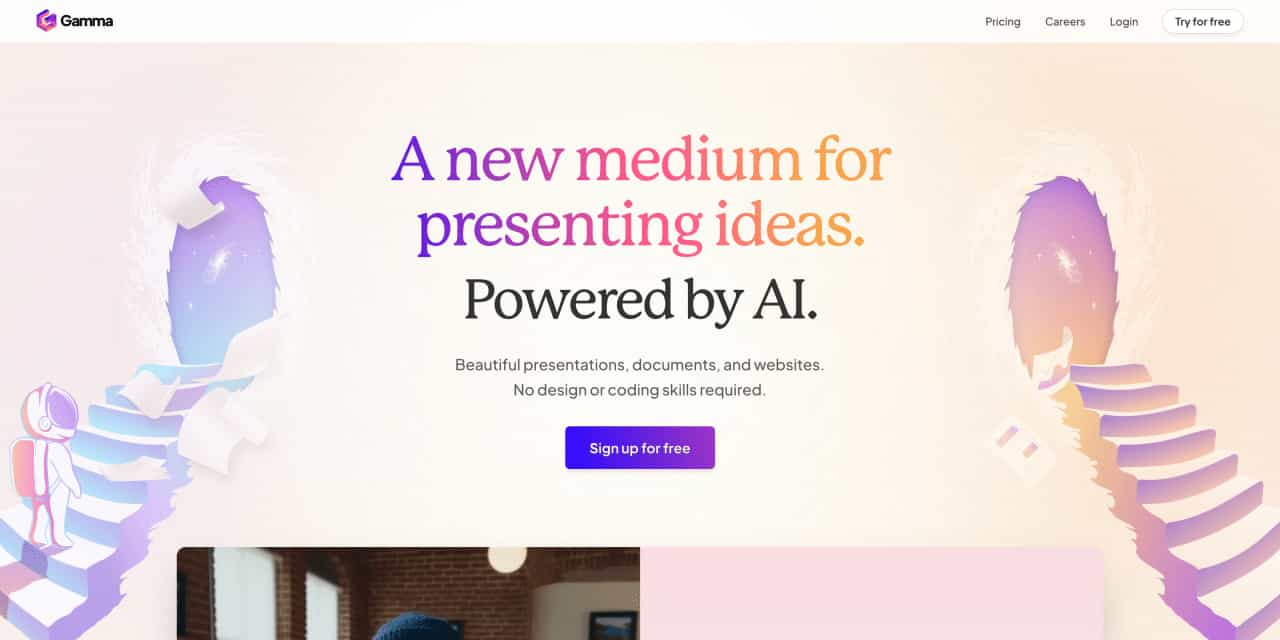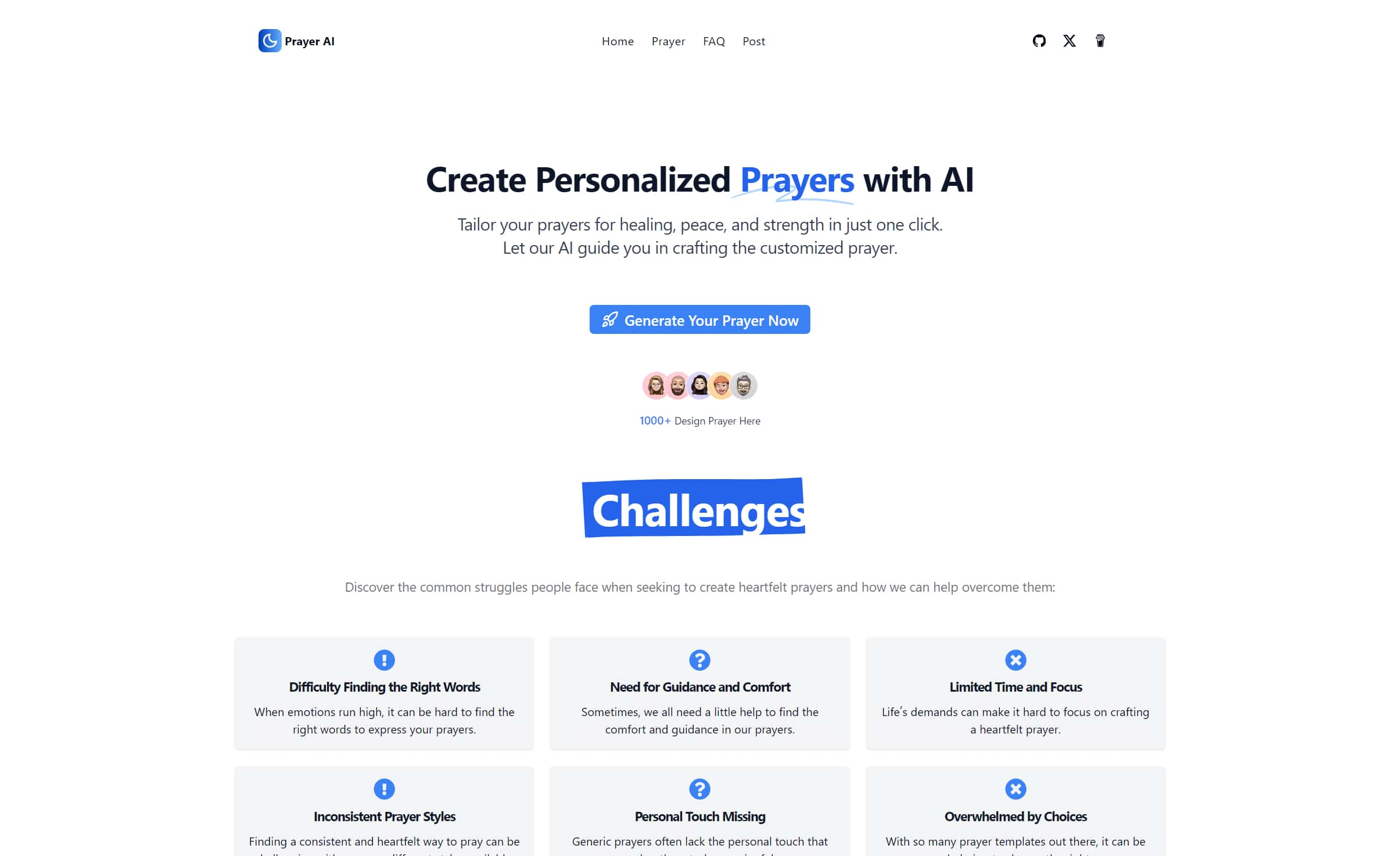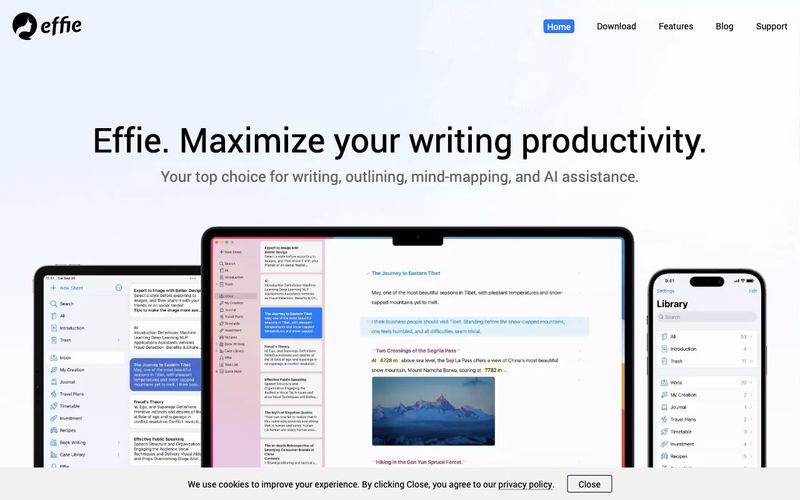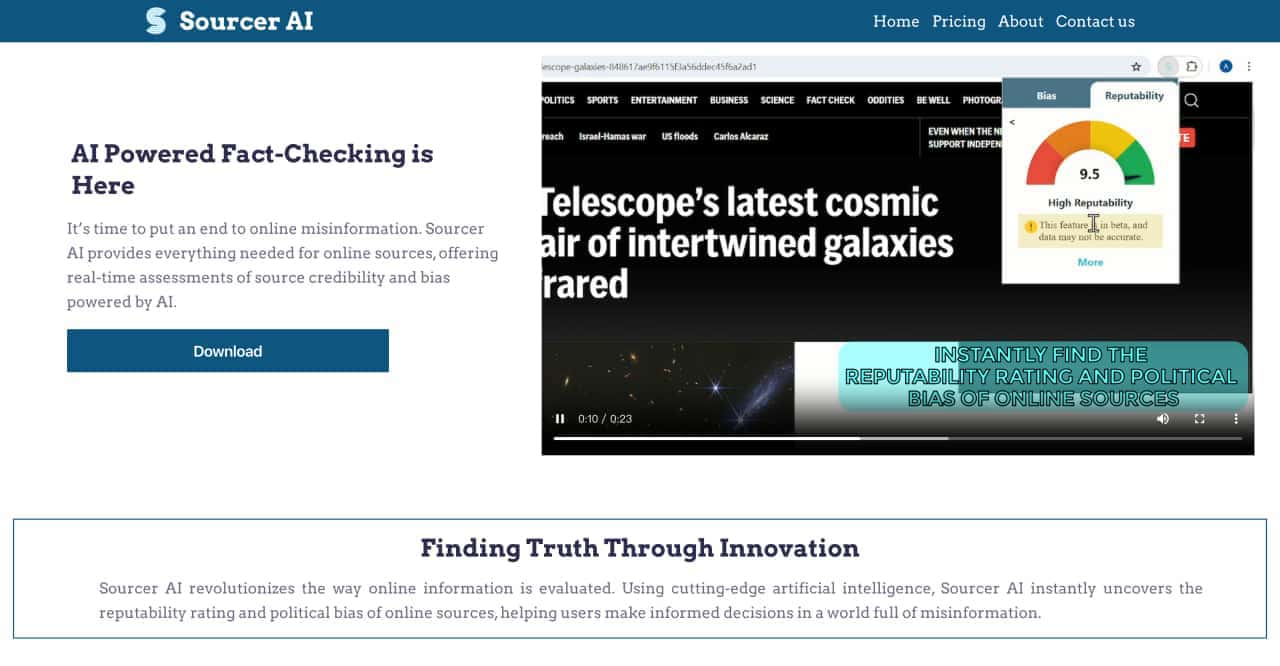Free Text to Handwriting Converter – The AI Tool for Realistic Handwritten Notes
Looking for a simple, fast, and free way to transform digital text into natural handwriting? Our Text to Handwriting Converter is the perfect AI Tool for students, teachers, creators, and anyone who wants to add a handwritten touch to their documents. With just one click, turn plain typed text into stunning handwritten notes—complete with realistic strokes, letter spacing, and paper textures.
This smart text writing generator delivers authentic results instantly, making it ideal for assignments, presentations, personal messages, journaling aesthetics, and more.
Key Features of Our Text to Handwriting Converter
Realistic Handwriting Simulation
Our AI-powered engine recreates natural handwriting with fluid strokes, organic spacing, and subtle style variations—so your output looks genuinely handwritten.
5+ Handwriting Font Styles
Choose from multiple handwriting options including cursive, print, and expressive styles. Match your preferred tone whether you're going for formal, casual, or creative.
Multiple Paper Backgrounds
Enhance your handwritten notes with lined paper, blank sheets, bordered pages, or themed backgrounds such as gift notes, birthday cards, and love letter styles.
Custom Pen Ink Colors
Select from blue, black, red, or gel pen–style inks. Each color has light and dark variations for added depth and realism.
Real-Time Text Writing Conversion
Type or paste your content and see it instantly converted to handwriting—no delays, no complicated steps.
Realistic Visual Effects
Apply subtle blur, shadow, or shading effects to imitate real paper textures and enhance the handwritten appearance.
High-Quality PNG Export
Download your handwriting output as a crisp, high-resolution PNG image—perfect for printing, submission, or sharing.
Why Choose Our AI Tool
100% Free
Access every feature without subscriptions, limits, or hidden fees.
Saves Time
Skip the manual writing. Convert long essays, notes, or assignments in seconds.
Multi-Language Support
Supports English, Hindi, Tamil, Telugu, and many other global languages—ideal for diverse writing needs.
Fully Customizable
Adjust handwriting styles, ink colors, and paper backgrounds to match your personal aesthetic.
High-Quality Output
Export print-ready PNG or PDF files suitable for homework, professional use, or decorative purposes.
Secure & Private
Your content is automatically deleted after download. We never store your data.
Works on Any Device
Mobile-friendly and responsive. Enjoy seamless handwriting conversion on phones, tablets, or desktops.