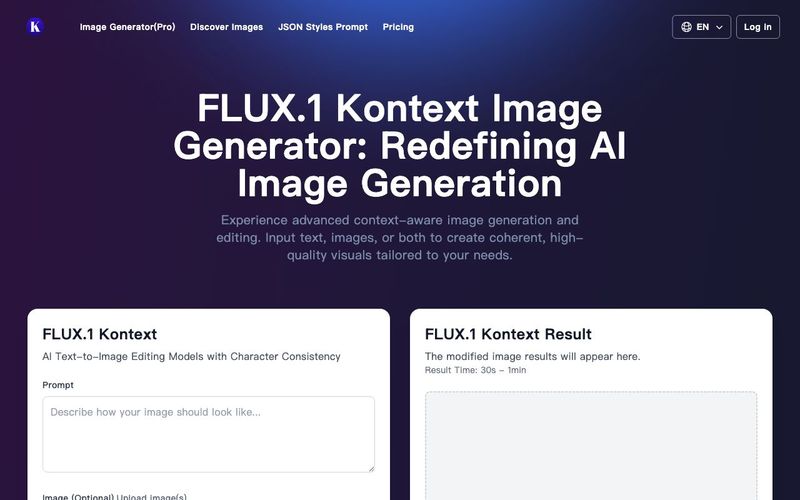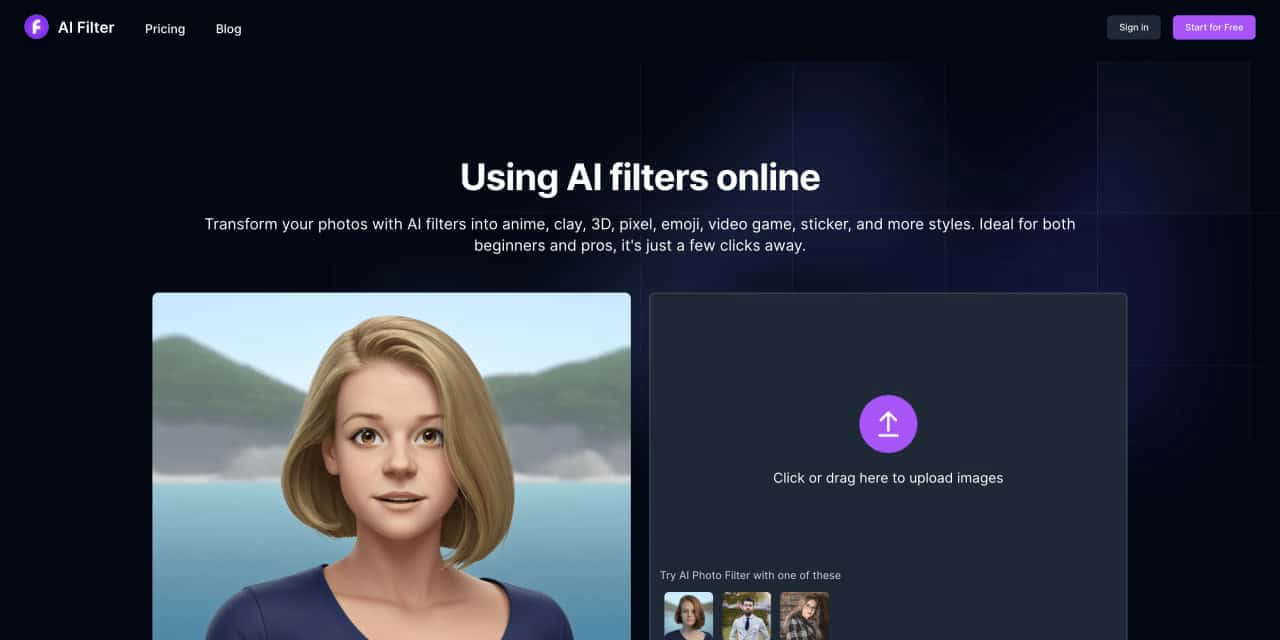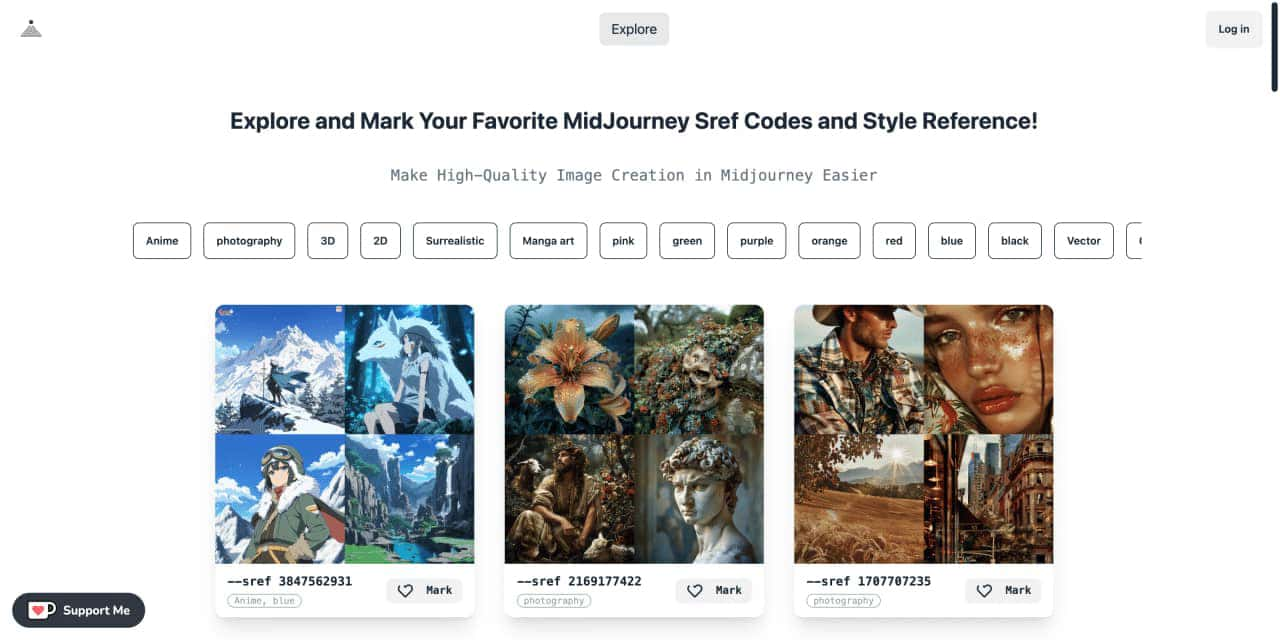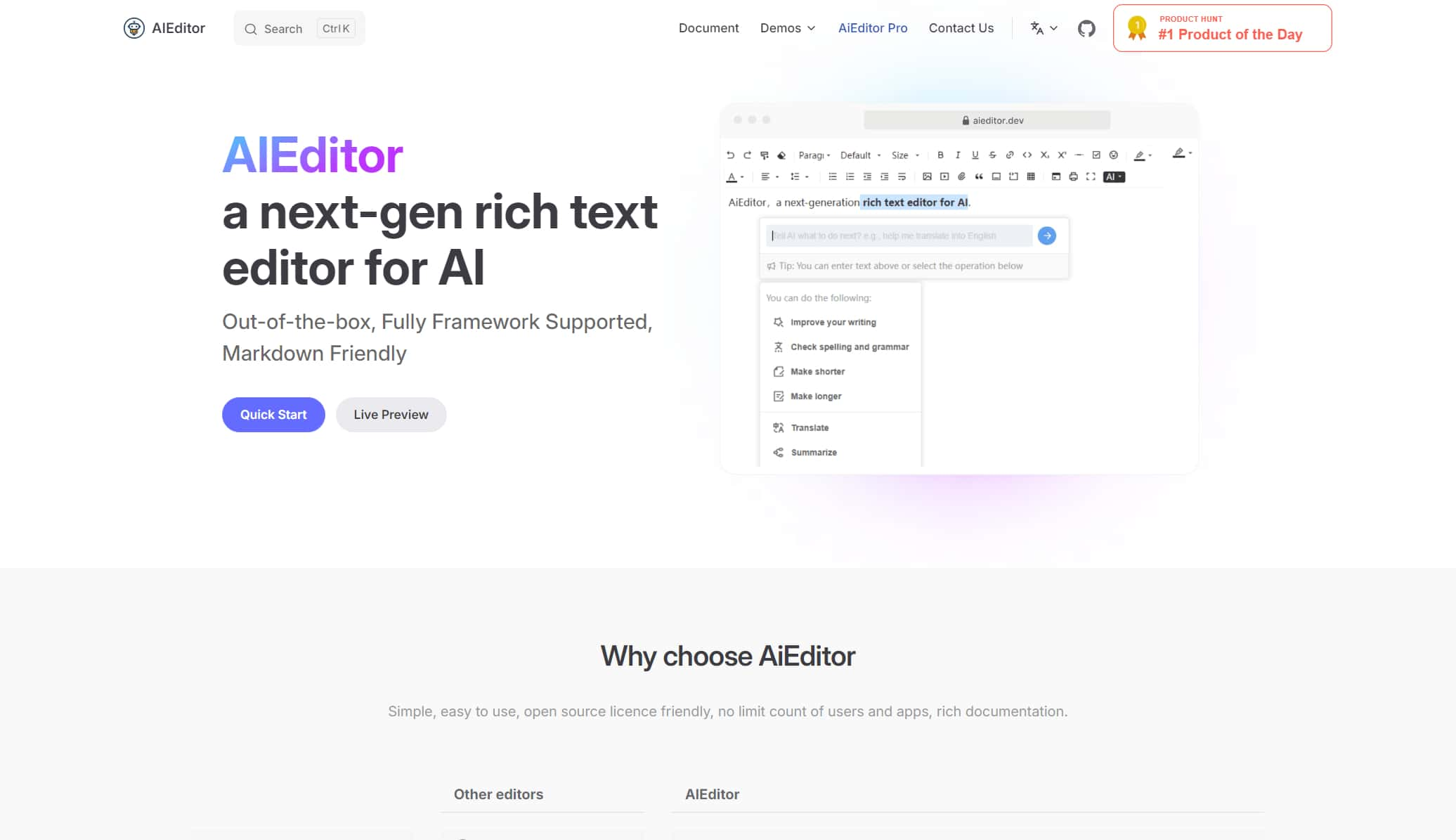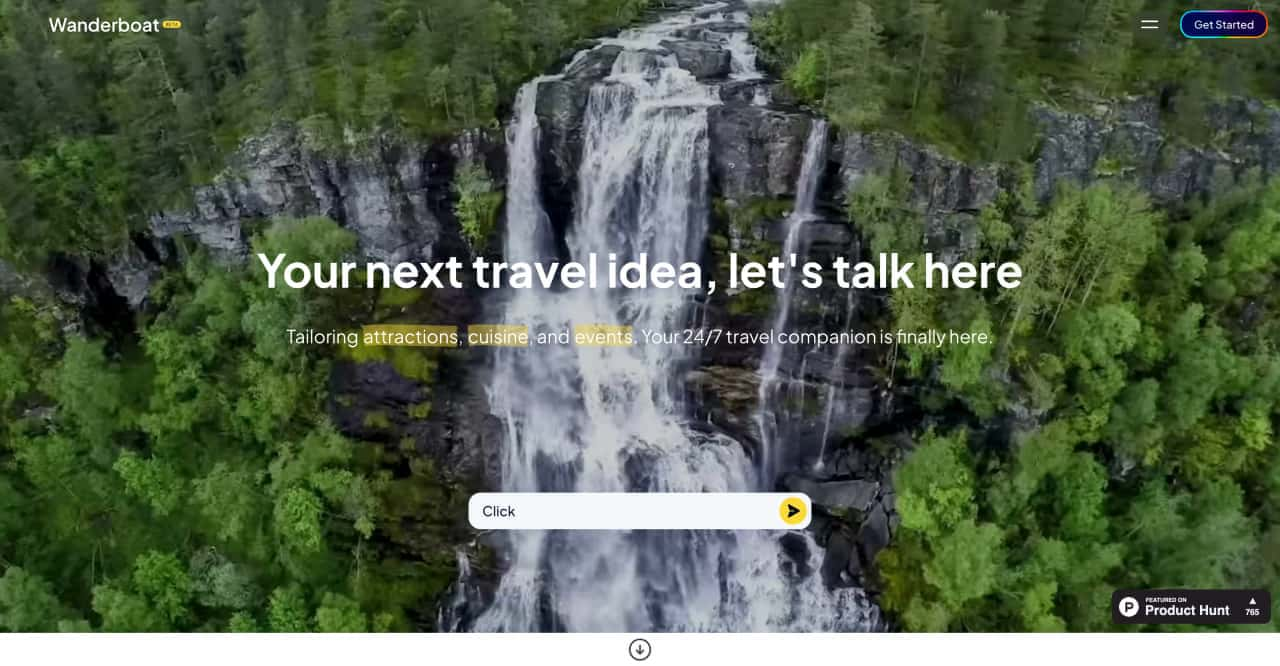FLUX.1 Kontext Image Generator: Redefining AI Image Generation
Experience advanced context-aware image generation and editing. Input text, images, or both to create coherent, high-quality visuals tailored to your needs.
What is FLUX.1 Kontext?
FLUX.1 Kontext is an advanced, context-aware image generation and editing model. It supports both text and image inputs, enabling users to create, edit, and refine visuals with unmatched consistency and style.
Key Features:
Character consistency across scenes
Local editing of specific elements
Style transfer from reference images
Fast, interactive editing
Who can benefit? Artists, designers, content creators, marketers, educators, and researchers seeking precise, consistent, and creative image generation and editing.
How to access? Use FLUX.1 Kontext online via platforms like KreaAI, Freepik, Lightricks, OpenArt, and LeonardoAI, or integrate via API with partners such as FAL, Replicate, Runware, DataCrunch, TogetherAI, and ComfyOrg.
Variants:
FLUX.1 Kontext [pro]: Unified, high-speed, precise generation and editing
FLUX.1 Kontext [max]: Maximum performance, best prompt adherence, advanced typography
FLUX.1 Kontext [dev]: Open-weight, research-focused, customizable
For more details, visit: https://bfl.ai/models/flux-kontext
Subject Tweaks
Turn a red car blue. Move a mountain to the background. FLUX.1 Kontext can transform individual elements without breaking the vibe.
Style Transfer
Generates novel scenes while preserving unique styles from a reference image, directed by text prompts.
Text Editing
Swap out signs, labels, posters—Kontext handles text in images like a pro. Just say what to change and what to keep.
🎨 Flux.1 Kontext Gallery
Explore stunning AI-generated images created with Flux.1 Kontext. Hover over any image to see the creative prompt that brought it to life.
12 featured images