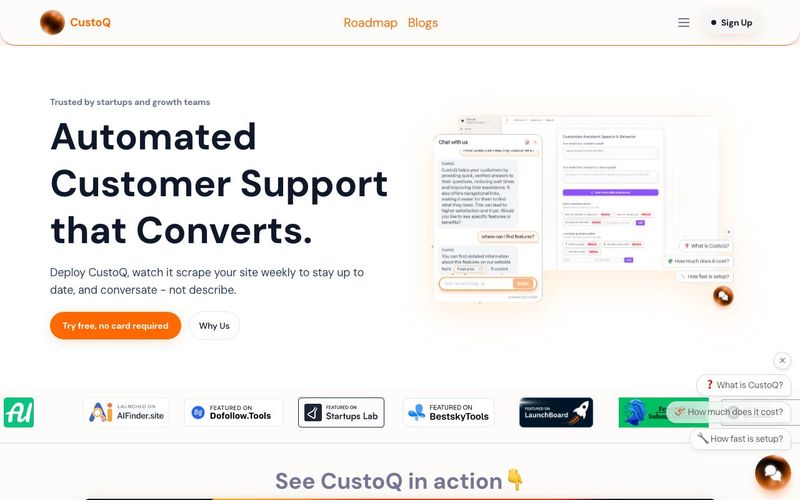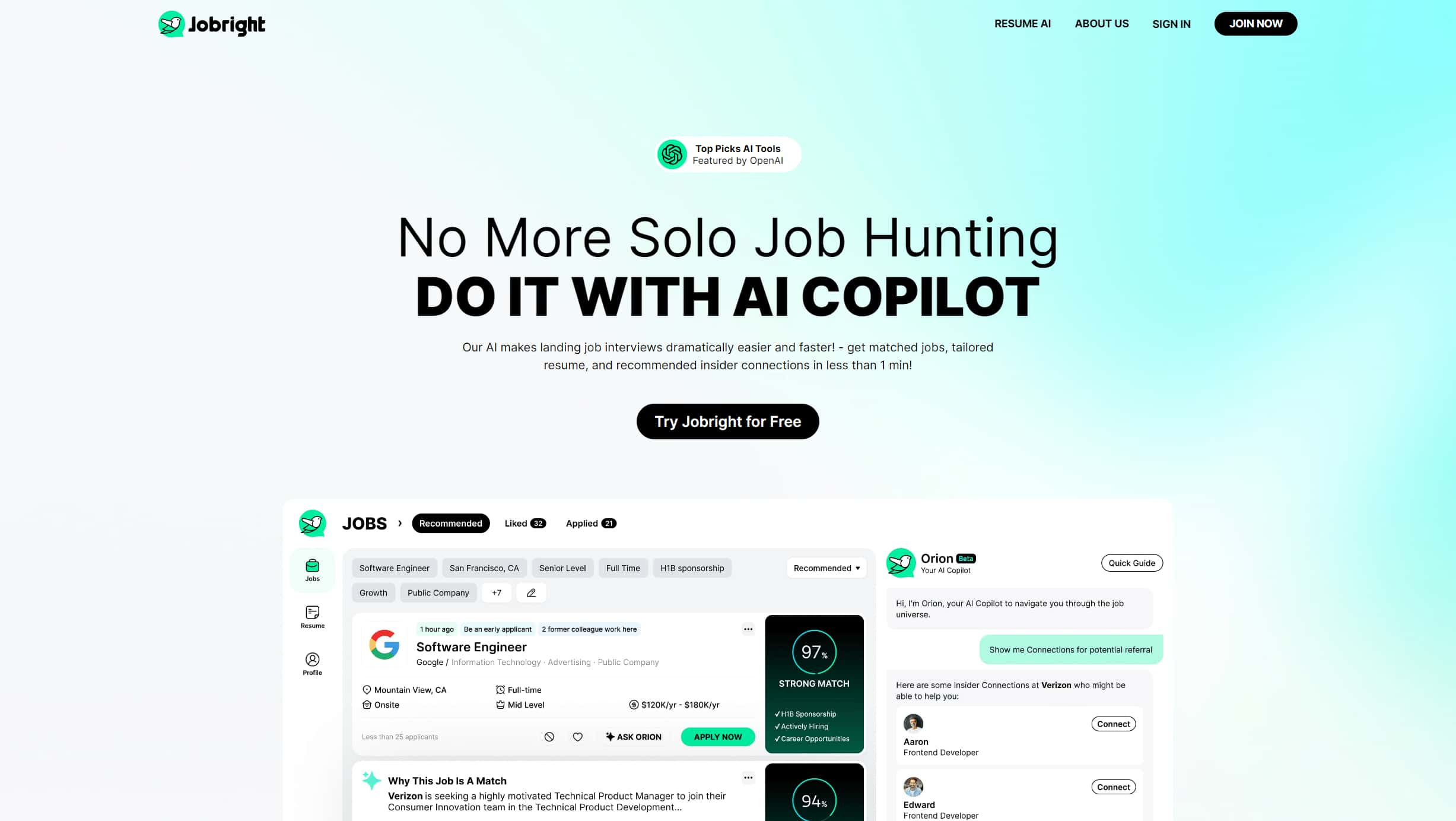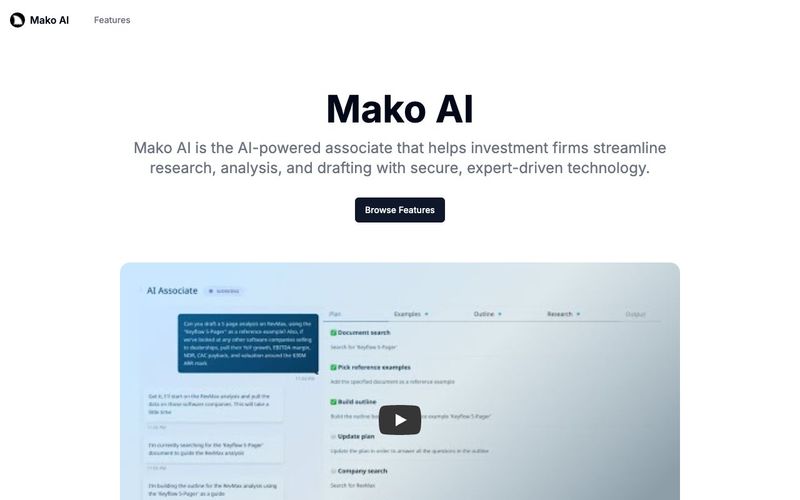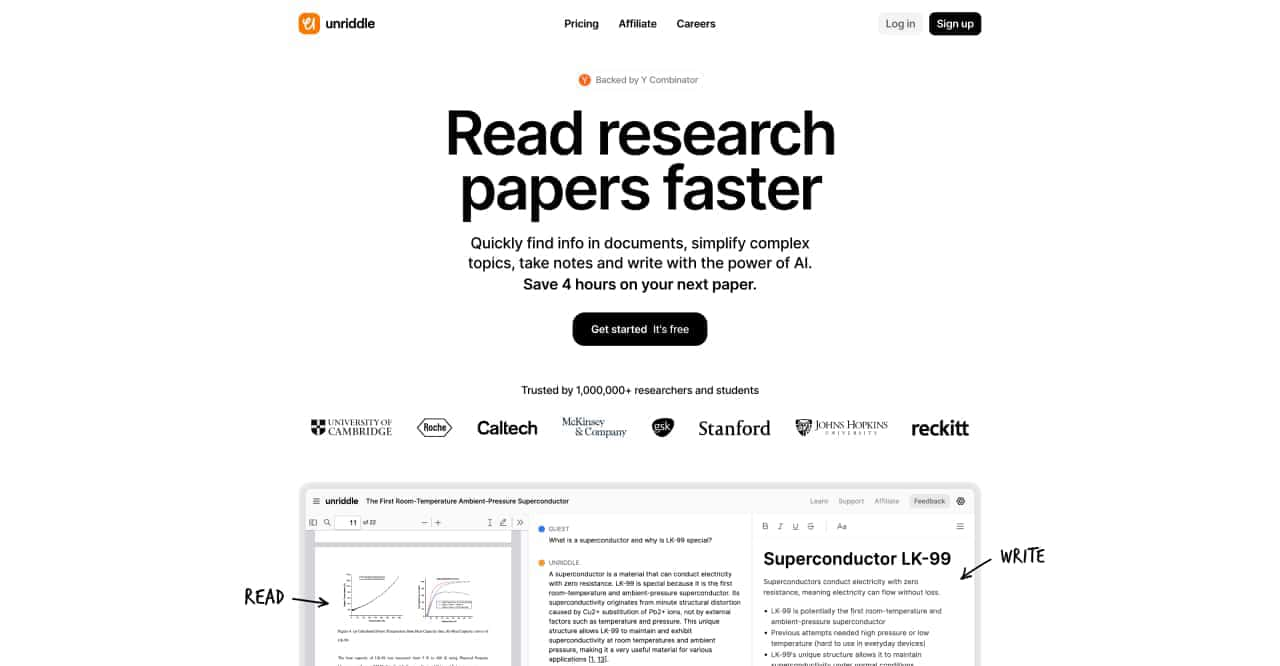Auto-Scan Your Site
Once you sign up and add CustoQ to your website, the system begins by crawling your publicly visible pages—such as help articles, FAQ sections, and documentation. It builds a knowledge base based entirely on your real content so it can answer questions correctly.
Install the Chat Widget
You install CustoQ’s widget on your site via a lightweight snippet. The setup is designed to be very fast — you can go live in about 60 seconds.
Let It Work Automatically
After installation, CustoQ continuously rescans your website content on a weekly basis. That way, it always stays up-to-date with the latest help pages, product info, or blog updates—without you having to manually maintain a knowledge base.
Answer Visitors Clearly and Convert
When visitors ask questions, the widget offers “starter” prompts to guide them. CustoQ gives concise, clarity-focused answers—helping to clear up confusion quickly.
Additionally, the widget allows you to embed real pages, documents, or videos right into the chat. So instead of just describing where to go, CustoQ can show the actual content or tool inside the conversation.
Minimal Maintenance
Because of the weekly auto-scan, there’s very little ongoing effort needed from your team. Once set up, CustoQ keeps itself current.
Privacy and Data Safety
All chat messages are encrypted, processed, and then deleted. Only usage counts (like number of questions answered) are kept for analytics, but no personal user conversations are stored long-term.
Pay and Scale
You can try CustoQ for 3 days for free, with no credit card required.
Their pricing is transparent and flat: different plans based on how many answers you expect monthly, with added features (like embedded docs or analytics) for higher-level plans