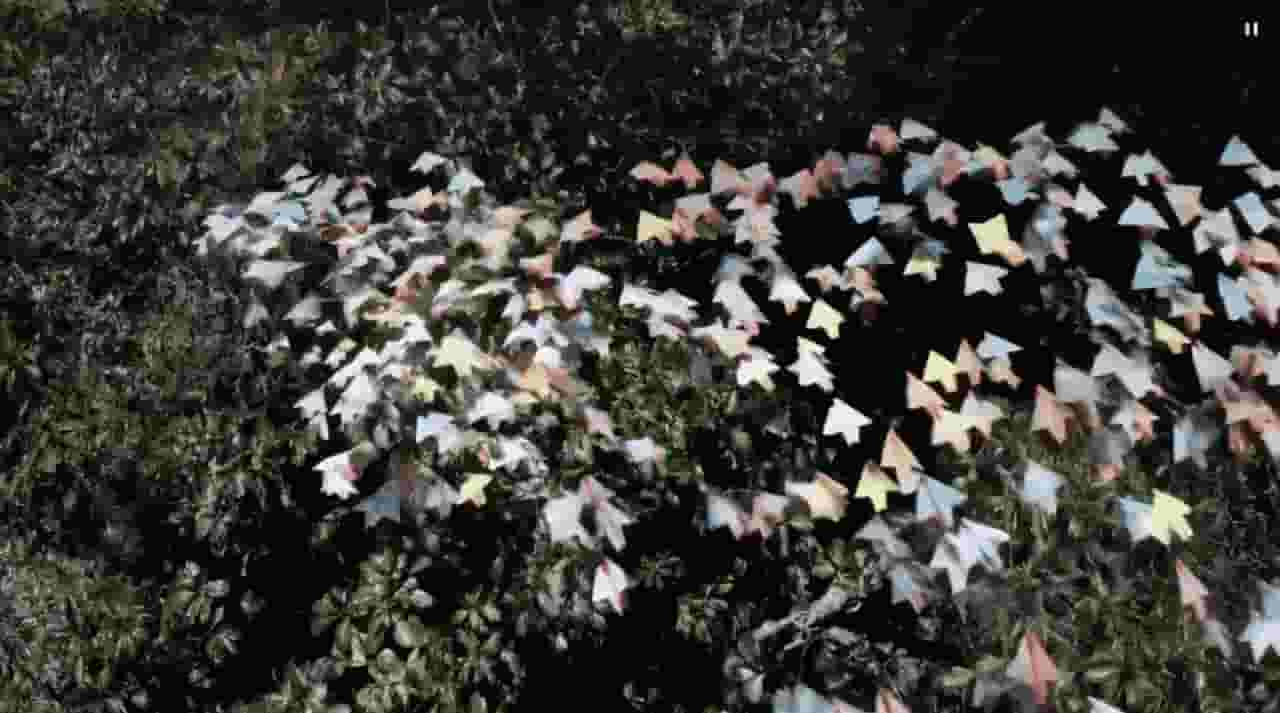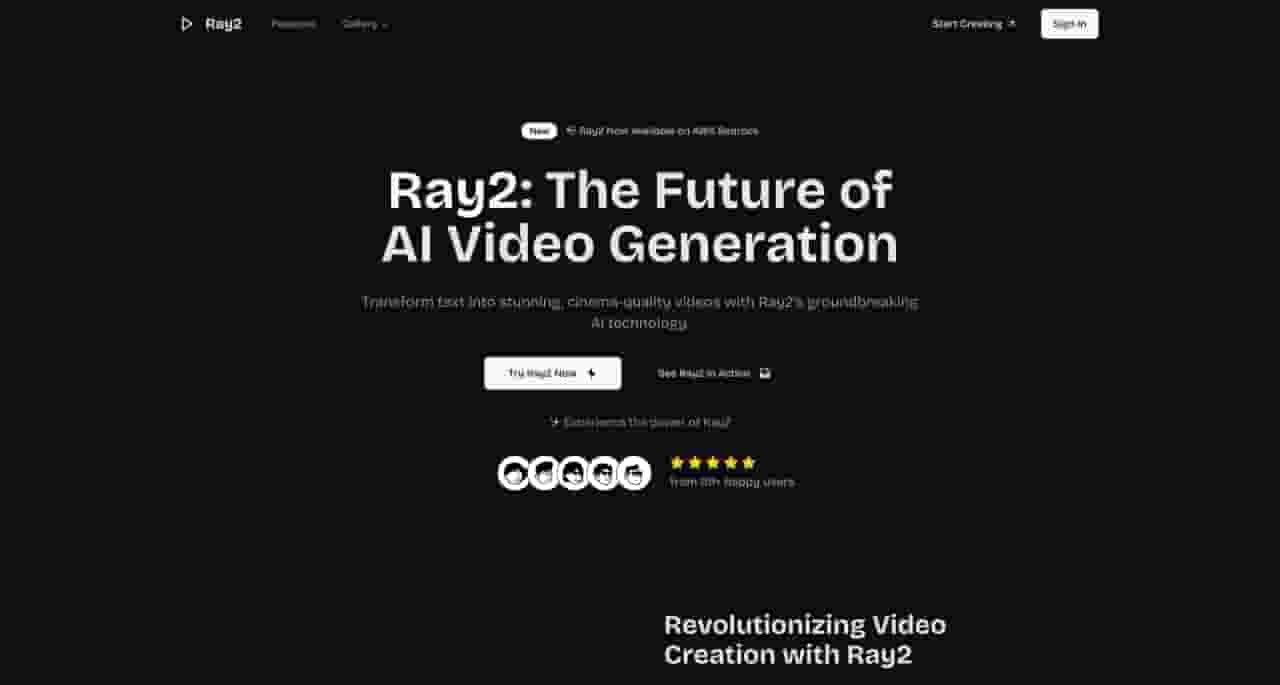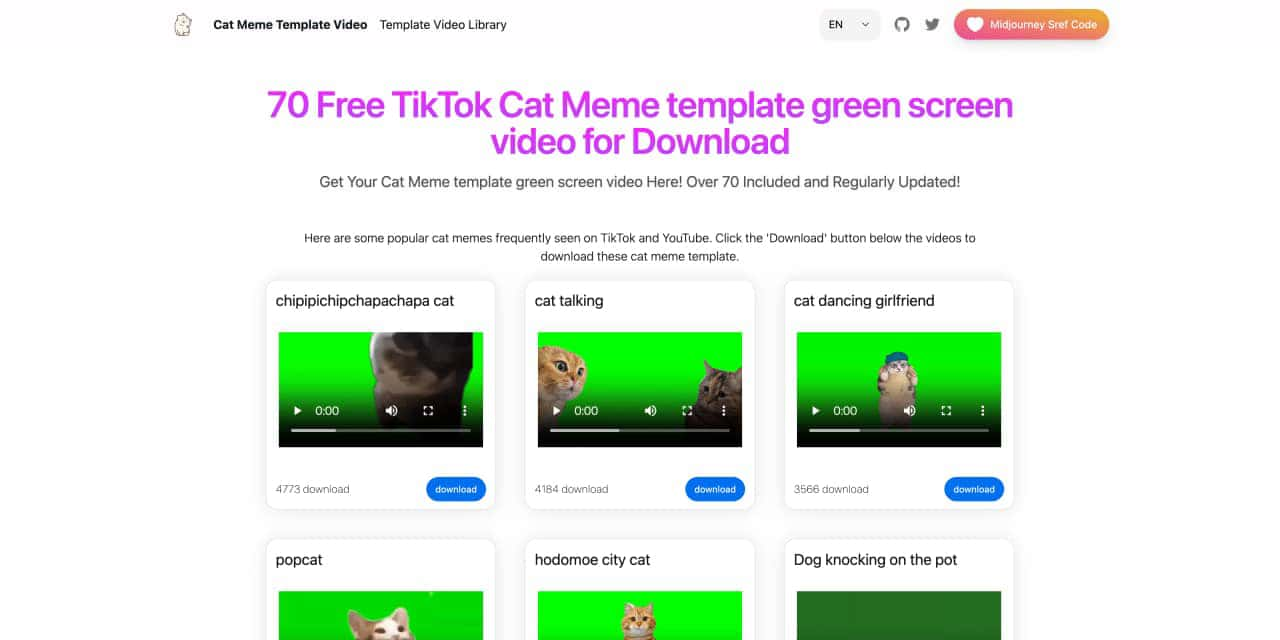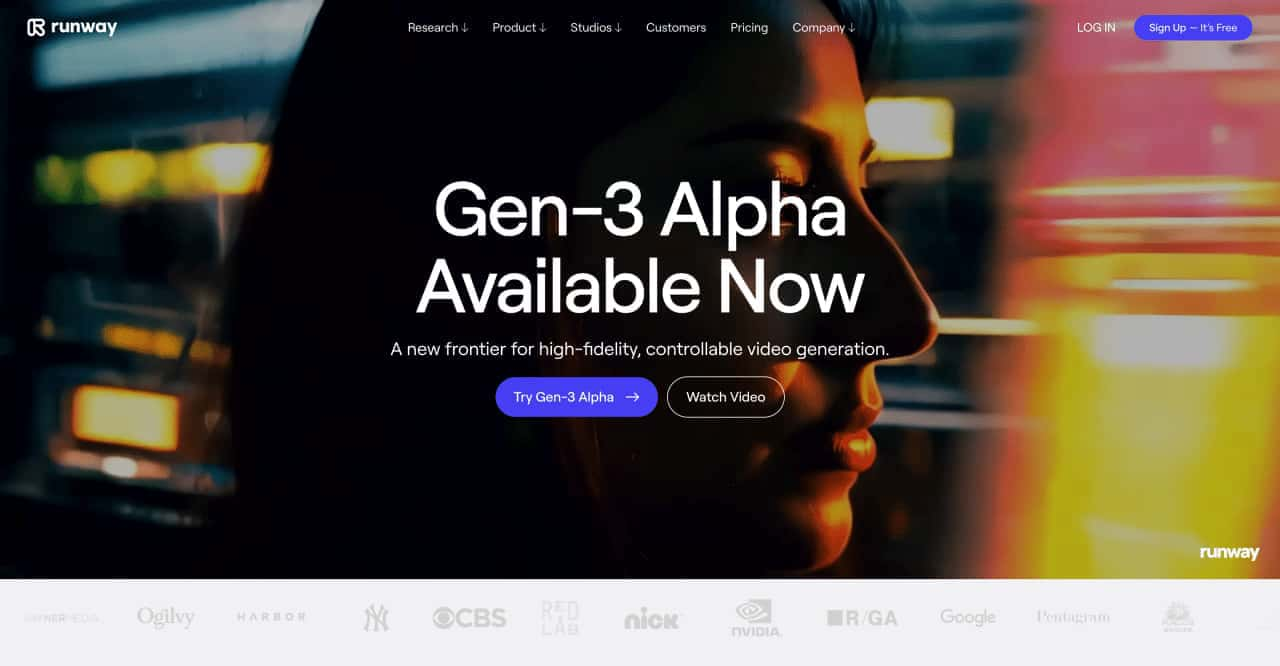How is Add Subtitle different from other online video editor?
Add Subtitle sets itself apart by supporting over 100 languages, far exceeding most other online video editors.Beyond helping you add subtitles and translate videos,we provide advanced features like Al-powered dubbing,a diverse voice generator library, and voice clone technology-all in one platform.Whether you need to translate subtitles,add voiceover,or transcribe video content,everything happens online without software downloads,accessible on any device.
How many languages does your AI video editor support?
Our AI video translator supports over 60 output languages, including Spanish, French, German, and Japanese, and it can accept more than 100 input languages. This allows you to easily add voiceovers and translate subtitles into almost any language.
Do I need to download any software to use this video editor?
No. Our online video editor is completely web-based, allowing social media creators to edit videos directly in their browser. Simply upload your content, select the features you need, and our AI video editor will process everything online. No software download required.
Can I add multilingual subtitles to a single video?
Absolutely! You can add and edit subtitles in multiple languages for the same video, making it easier to create content for global audiences.
Is my video and data safe when using your video editor?
Yes. We take data security very seriously and use robust encryption protocols to protect your content. All uploaded videos are stored on secure cloud servers with enterprise-grade protection. We never share your content with third parties without your explicit permission. Our platform follows international data protection standards to ensure your media always remains private and secure.
Is this video editor free to use?
You can try our online video editor for free, with 30 credits included in the monthly trial plan. Paid plans provide advanced features and unlimited translation for videos in any supported language.
Where can I find my uploaded videos?
You can find your uploaded videos in the workspace dashboard. There are three tabs on the left side. Under the “Home” tab, your videos will appear in the “Recent Projects” section. Alternatively, you can go to the “Space” tab, where all your uploaded videos are stored.
How can I make my video go viral on social media?
Viral videos rely on visibility across platforms like YouTube, TikTok, Instagram, and Facebook. When creating videos for these platforms, creators should think about how to stand out through smart storytelling and presentation choices. Try making shorter, more unique videos that resonate with your target audience and align with current trends. Using auto-subtitle tools makes your content easier to understand and more engaging—even without sound. The right hashtags combined with clear automatic captions can significantly boost your video’s reach.
How do I create social media videos with text?
Our online video creation tool offers a wide range of free text tools and font combinations, perfect for social media creators. Simply insert a new text box or replace an existing placeholder to add subtitles to your video. Then you can experiment with different fonts, colors, and sizes to match your brand identity. Adding AI-generated subtitles to your vlogs and tutorials helps increase views, especially on platforms where many users watch videos with the sound off. You can even use our voice generator to add voiceovers and make your content more engaging.