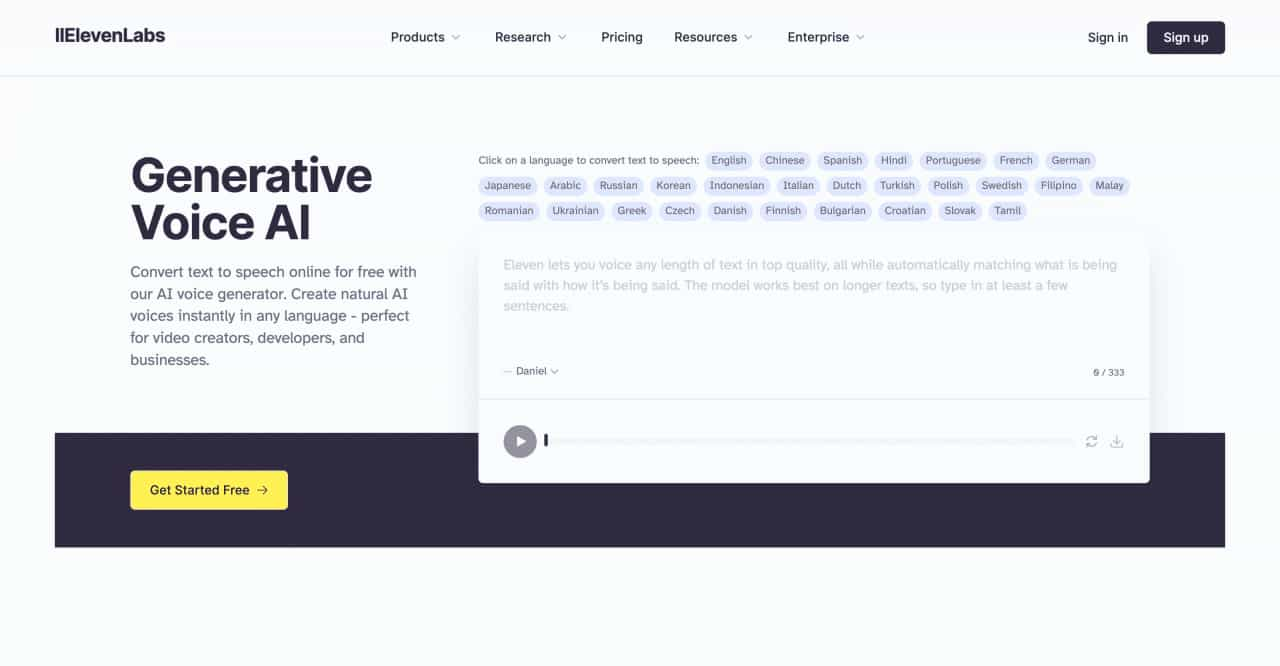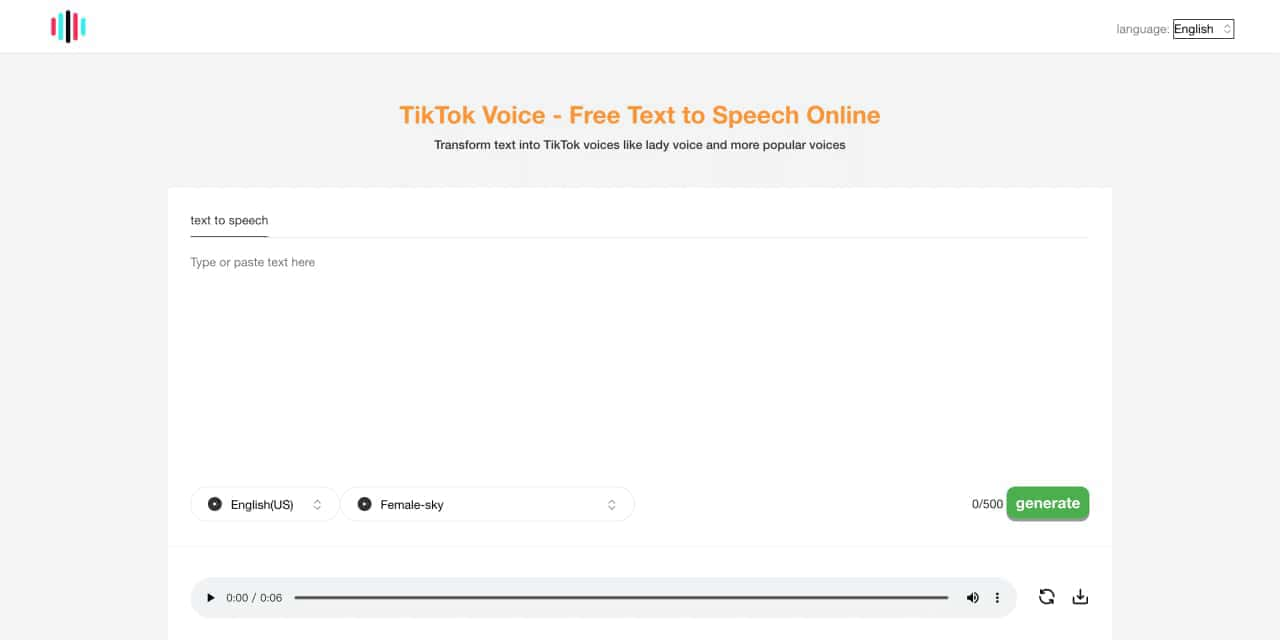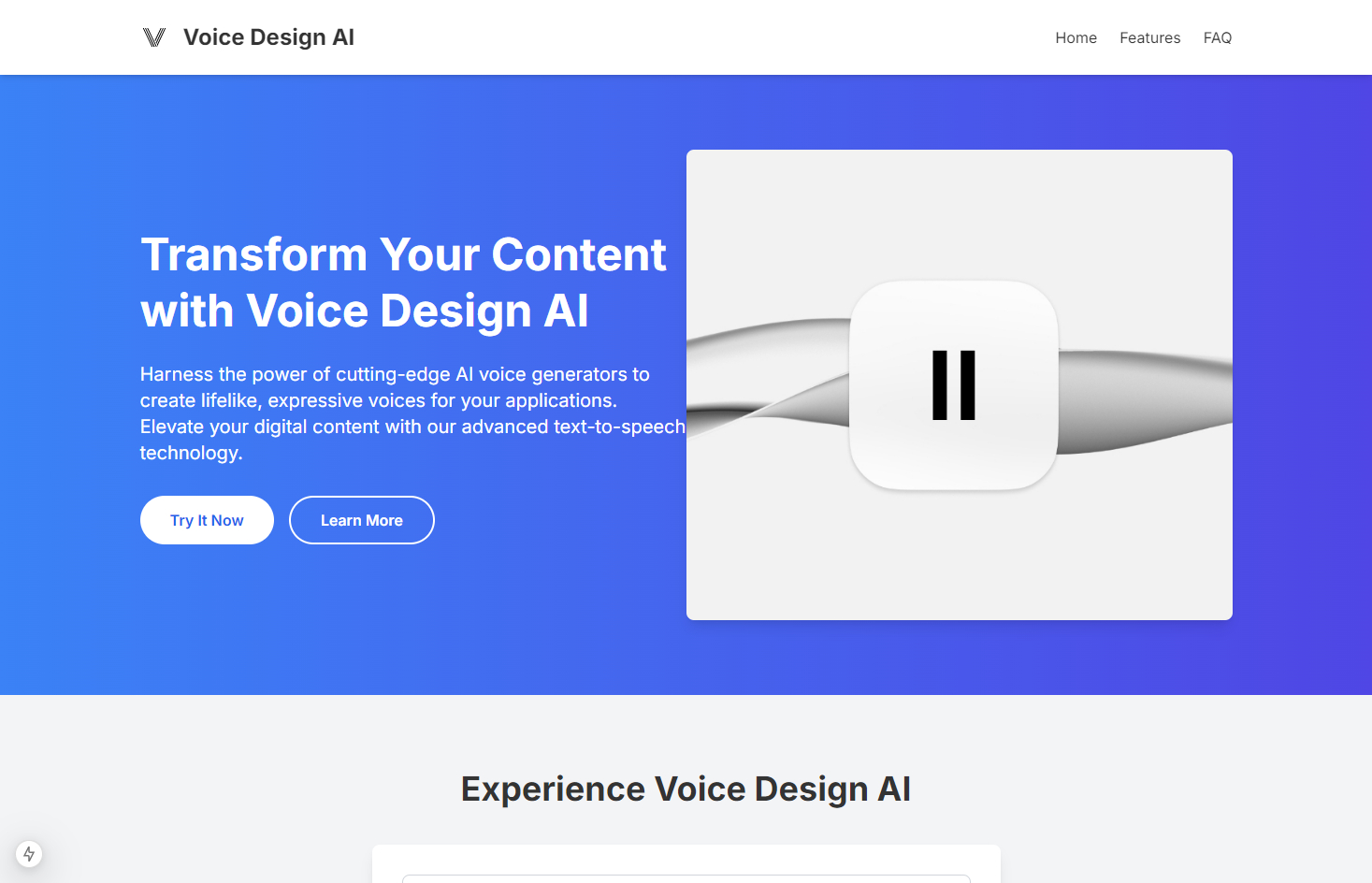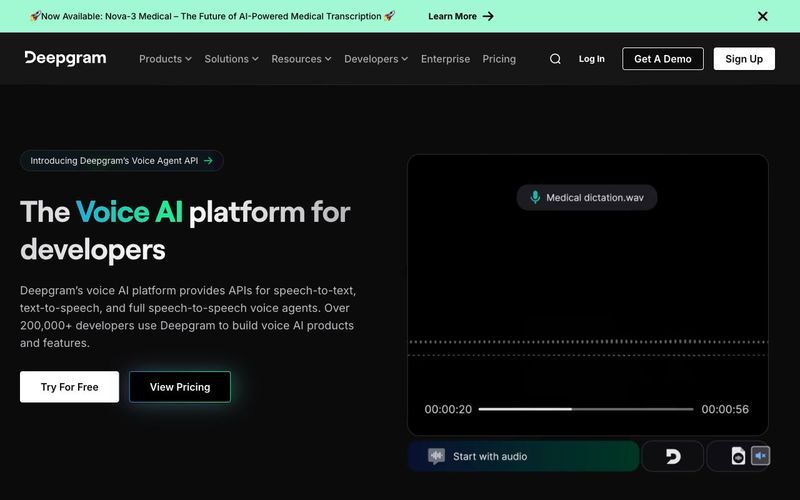What is Typeless?
Typeless is an intelligent voice‑dictation AI tool that lets you speak naturally and converts your words into polished, well-formatted text — emails, documents, messages — as if you typed them manually.
Which platforms does Typeless support?
Typeless currently supports macOS and Windows. According to its FAQ, mobile versions (iOS/Android) are in development.
Can I use Typeless in any app?
Yes. Typeless can dictate into nearly any text-based application — including Google Docs, Notion, Gmail, Slack, Chrome text fields — by leveraging accessibility permissions.
What voice‑editing and cleanup does Typeless do?
Typeless has smart AI auto-editing: it removes filler words (“um,” “uh”), eliminates repeated phrases, detects self-corrections mid-sentence, and optimizes your phrasing for clarity.
Does Typeless support multiple languages?
Yes — Typeless supports over 100 languages, and can even handle mixed-language dictation seamlessly.
Can I teach Typeless my personal vocabulary?
Absolutely. Typeless has a personal dictionary feature where you can add your own words (like company names, jargon, or niche terms), and it will recognize them in future dictation.
How private is my data when using Typeless?
Typeless respects your privacy: your dictations are processed locally, there is zero data retention, and your voice data is never stored or used for training.
Do I need an internet connection to use Typeless?
According to their FAQ, core voice-to‑text features work best when you're online, although they are working on more offline-capable features.
What pricing plans does Typeless offer?
There is a Free plan (with a 2,000 words/week limit), and a Pro plan ($12/month billed yearly or $30/month) that unlocks unlimited dictation, priority feature requests, team features, and more.
How do I contact support or give feedback?
You can reach Typeless support via email at hello@typeless.com for bug reports, questions, or feature requests.