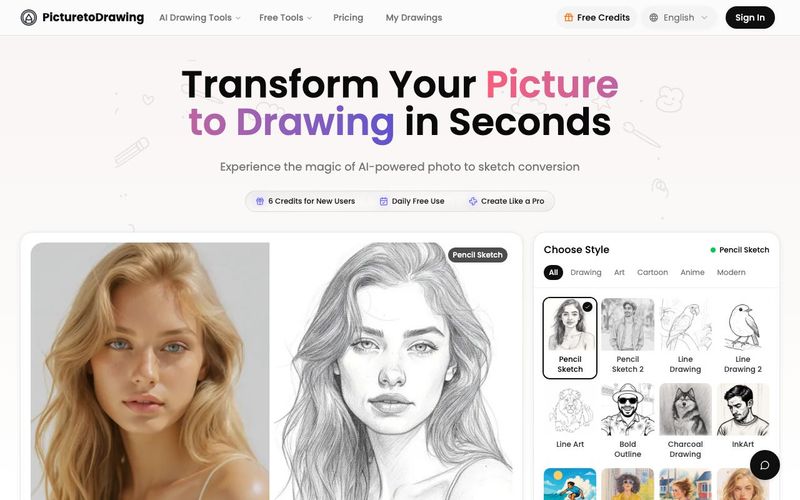How to Convert Picture to Drawing in 4 Simple Steps
Transform your photos into beautiful drawings with our easy-to-use picture to drawing converter. Upload, select style, and generate your drawing in seconds.
Upload Your Picture
Click to upload or drag and drop your photo. Supports JPG, PNG, WEBP, and HEIC formats. You can also try our sample images to see how picture to drawing conversion works.
Choose Drawing Style
Browse through multiple drawing styles including pencil sketch, charcoal, watercolor, ink, anime, and more. Each style gives your picture a unique artistic look.
Select Image Ratio
Pick your preferred aspect ratio for the picture to drawing output. Choose auto to keep original dimensions, or select 1:1, 3:4, 4:3, 9:16, or 16:9 based on your needs.
Generate and Download
Click the convert button to turn your picture to drawing. Get 1 free trial daily, or use credits for more conversions. Download your drawing in high resolution when ready.
Picture to Drawing AI is an intuitive and powerful AI tool that makes converting photos into stunning artwork effortless. Designed for both beginners and professionals, this platform leverages cutting-edge image generation technology to transform ordinary pictures into artistic creations in just a few simple steps. The process is streamlined into four easy actions, ensuring that anyone can create professional-quality drawings without prior design experience.
The first step is uploading your photo. Picture to Drawing AI supports multiple image formats including JPG, PNG, WEBP, and HEIC, giving users flexibility and convenience. For those who want to experiment before using their own images, the platform provides sample photos to try out the picture-to-drawing process. This makes the tool highly accessible and encourages creativity right from the start.
Next, users select their preferred drawing style. Picture to Drawing AI offers a wide range of artistic options, including pencil sketches, charcoal drawings, watercolor paintings, ink illustrations, anime styles, and more. Each style provides a distinct aesthetic, allowing users to generate drawings that fit their personal or professional vision. The AI ensures that every artistic style preserves the natural textures, shadows, and fine details of the original photo, resulting in highly authentic and visually appealing output.
The third step involves choosing an image ratio. Users can maintain the original dimensions by selecting auto, or pick from standard ratios such as 1:1, 3:4, 4:3, 9:16, or 16:9 to suit social media, printing, or other project requirements. This level of customization ensures that the final artwork is perfectly tailored to its intended use.
Finally, generating and downloading the drawing is as simple as clicking a button. Picture to Drawing AI offers a free daily trial, with additional conversions available through credits. The high-resolution output ensures that every detail is crisp and ready for printing, framing, or sharing online.
Overall, Picture to Drawing AI is a versatile, user-friendly AI tool for image generation. Its seamless workflow—from upload to style selection, ratio customization, and final download—makes it an indispensable solution for artists, content creators, educators, and anyone seeking to convert photos into captivating digital artwork.