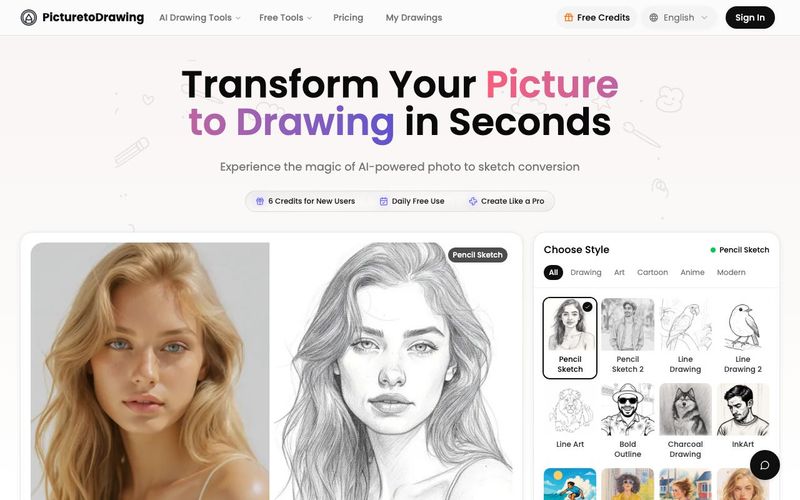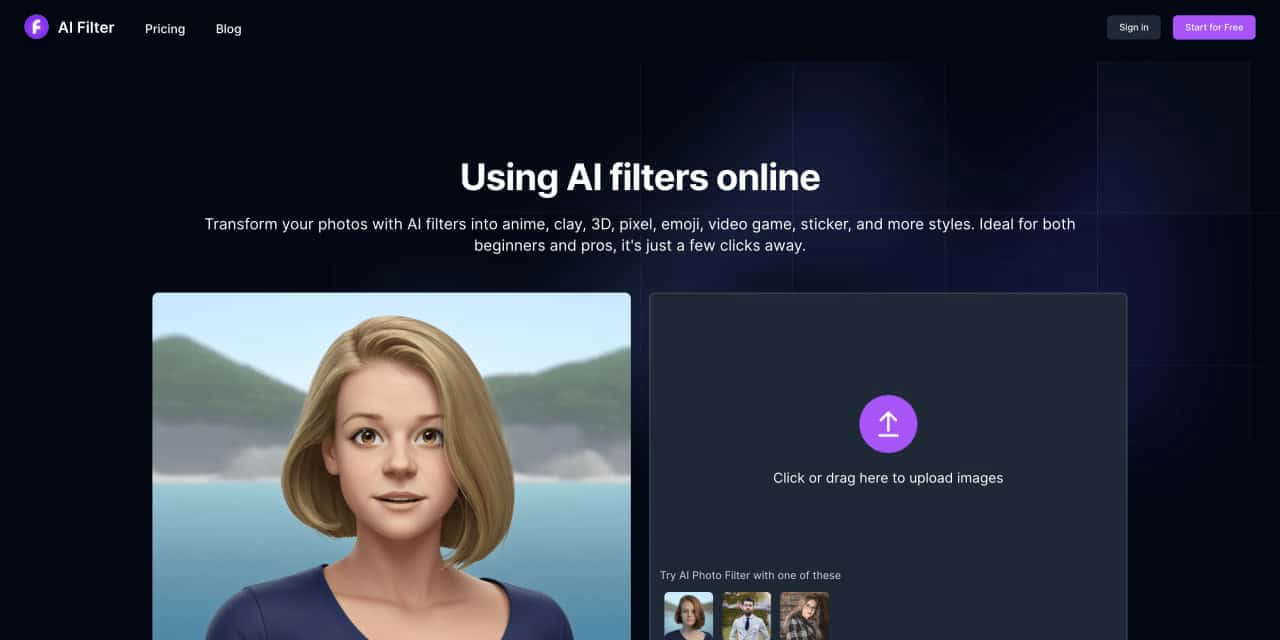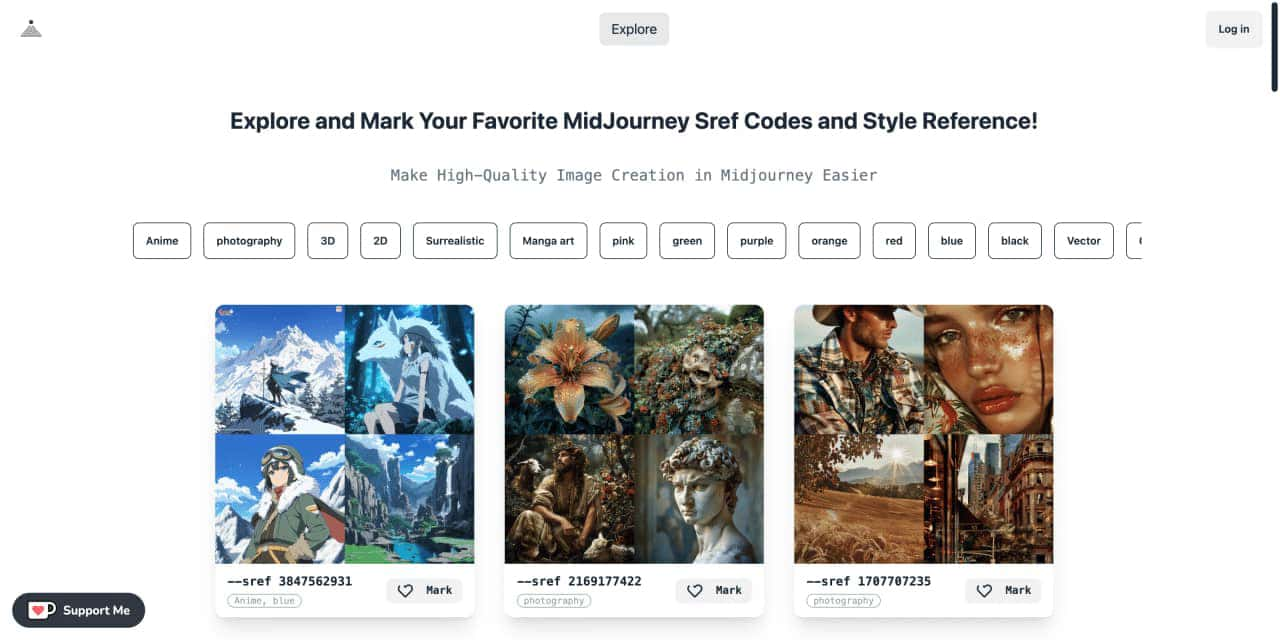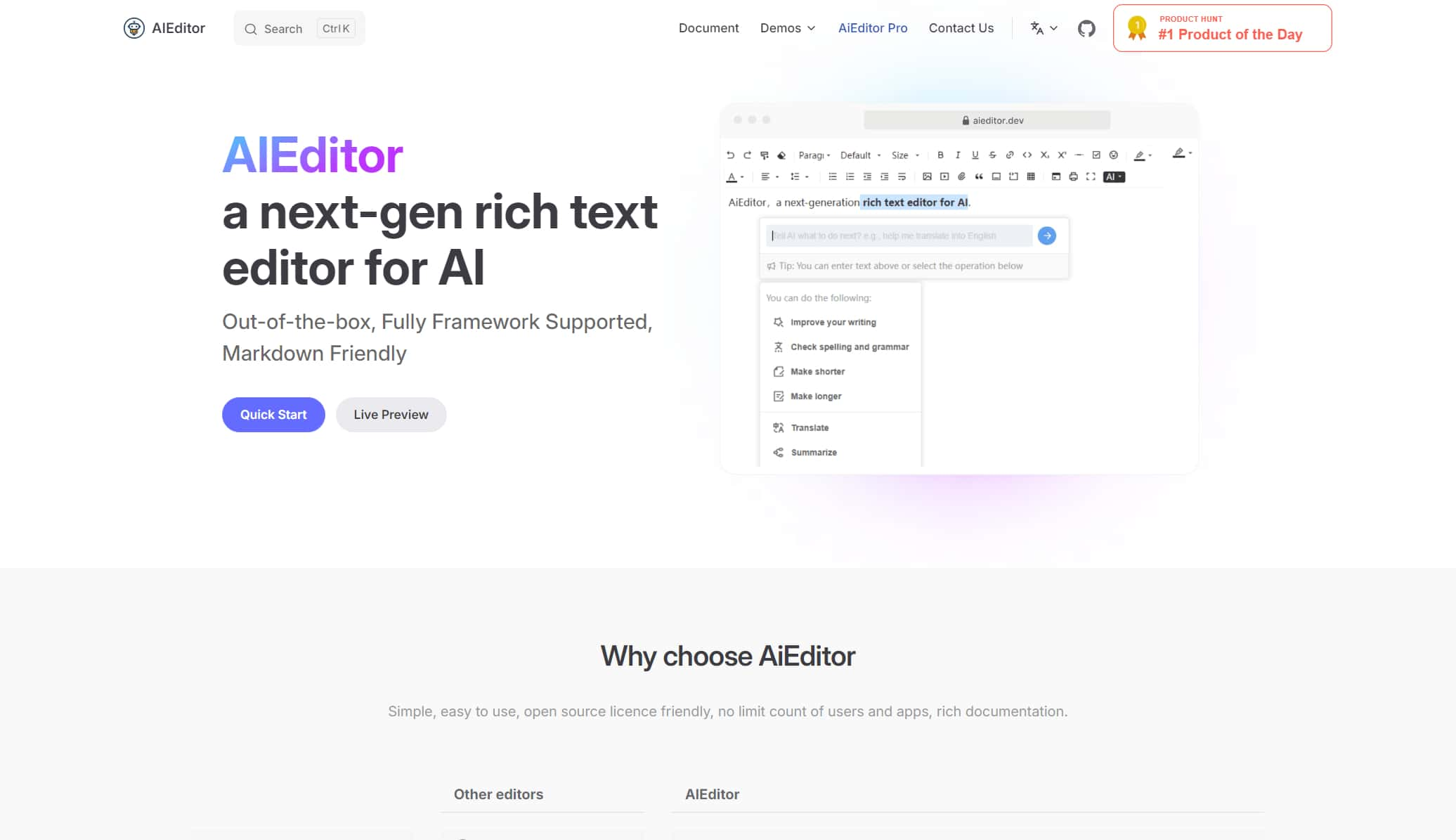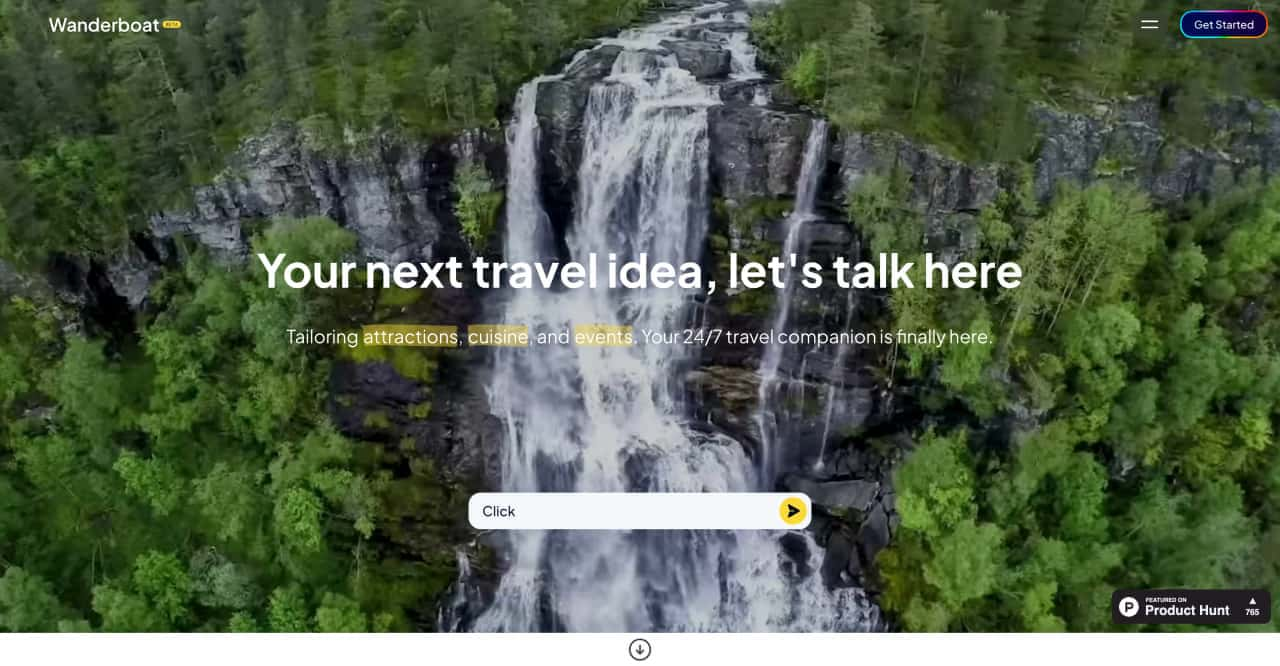Picture to Drawing AI is a powerful and intuitive AI tool designed to transform ordinary photos into stunning artistic drawings within seconds. Built with advanced image generation technology, this tool lets anyone convert pictures into pencil sketches, watercolor paintings, line art, and color-pencil illustrations with professional artistic quality—completely free to try. Whether you're an artist, designer, marketer, or simply someone who loves creative visuals, Picture to Drawing AI makes it effortless to turn photos into hand-crafted artwork.
Professional-Quality Image Generation
What sets Picture to Drawing AI apart is its authentic artistic rendering. Every transformation preserves natural shadows, depth, texture, and fine details, resulting in artwork that looks like it was drawn by a real artist—not generated by software. High-resolution output ensures your converted drawings are perfect for printing, framing, and sharing across platforms.
Privacy is built into the core of this AI tool. All photos are processed securely and automatically deleted after use, so your images always remain private.
Multiple Artistic Styles Powered by Advanced AI
With this image generation AI tool, users can choose from a range of professionally crafted drawing styles:
Pencil Sketch for realistic graphite shading and timeless artwork
Line Drawing for clean, minimalistic contours and bold structure
Color Pencil Drawing for rich, layered color and warm artistic detail
Watercolor Painting for soft brushstrokes and dreamy, fluid tones
Each style recreates the unique aesthetics of hand-drawn art with exceptional accuracy.
Fast, Versatile, and Perfect for Any Creative Project
Picture to Drawing AI processes photos instantly, delivering high-quality results in seconds thanks to optimized AI rendering engines. Its versatility makes it ideal for:
Personalized gifts
Social media content
Marketing materials and branding
Home decoration
Educational and school projects
Creative portfolios and design showcases
Why Picture to Drawing AI Outperforms Traditional Filters
Unlike basic photo filters that often look flat, artificial, or overly processed, Picture to Drawing AI uses deep analysis to maintain texture, tone, and realism. The result is a natural artistic flow that imitates traditional drawing techniques with unmatched authenticity.
Picture to Drawing AI is more than a conversion tool—it’s a next-generation AI tool for image generation, enabling anyone to create artwork that feels personal, expressive, and professionally crafted.