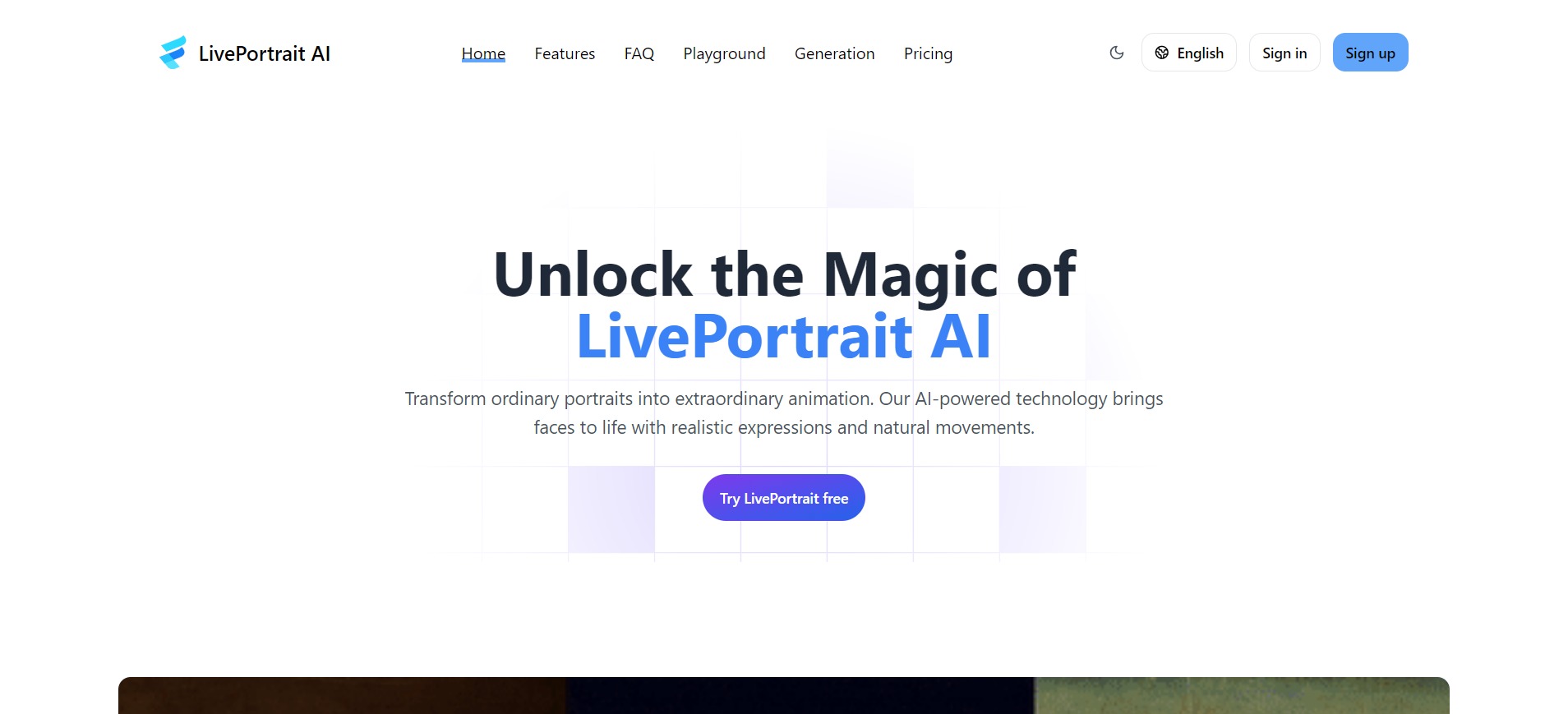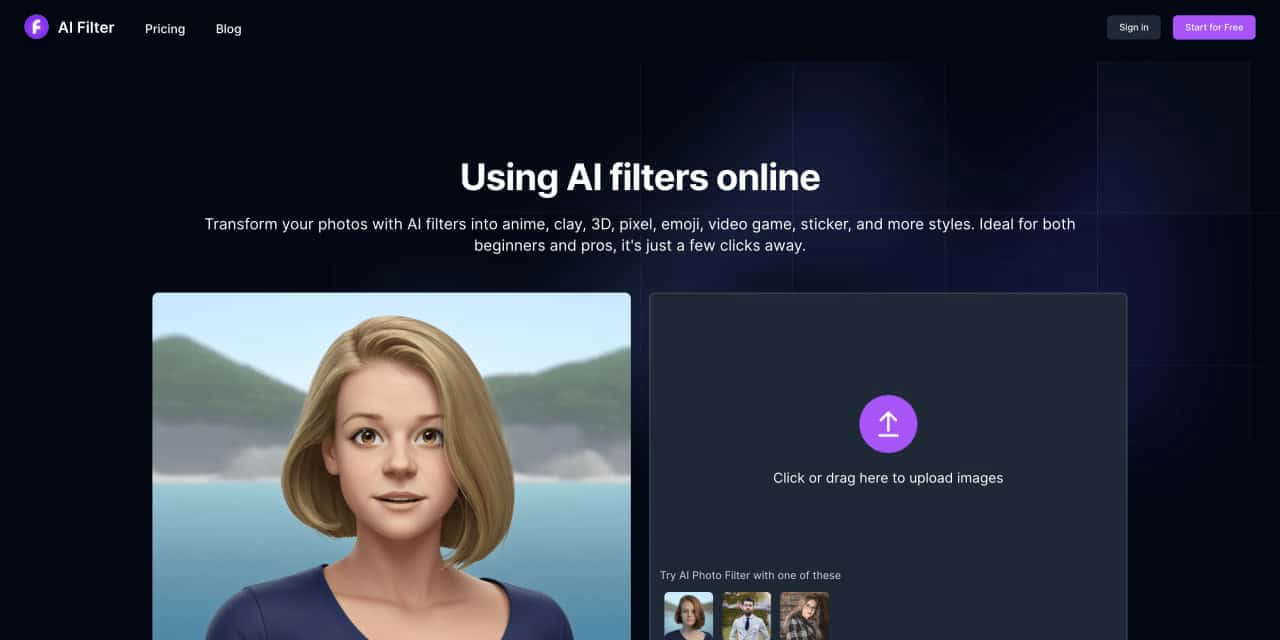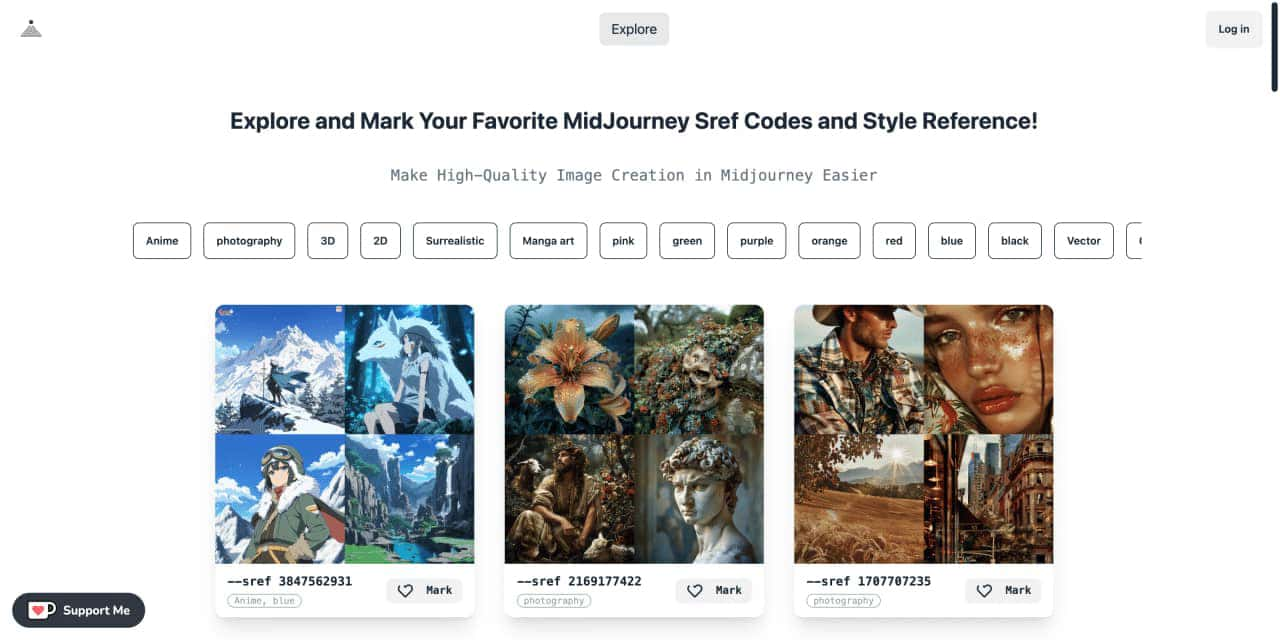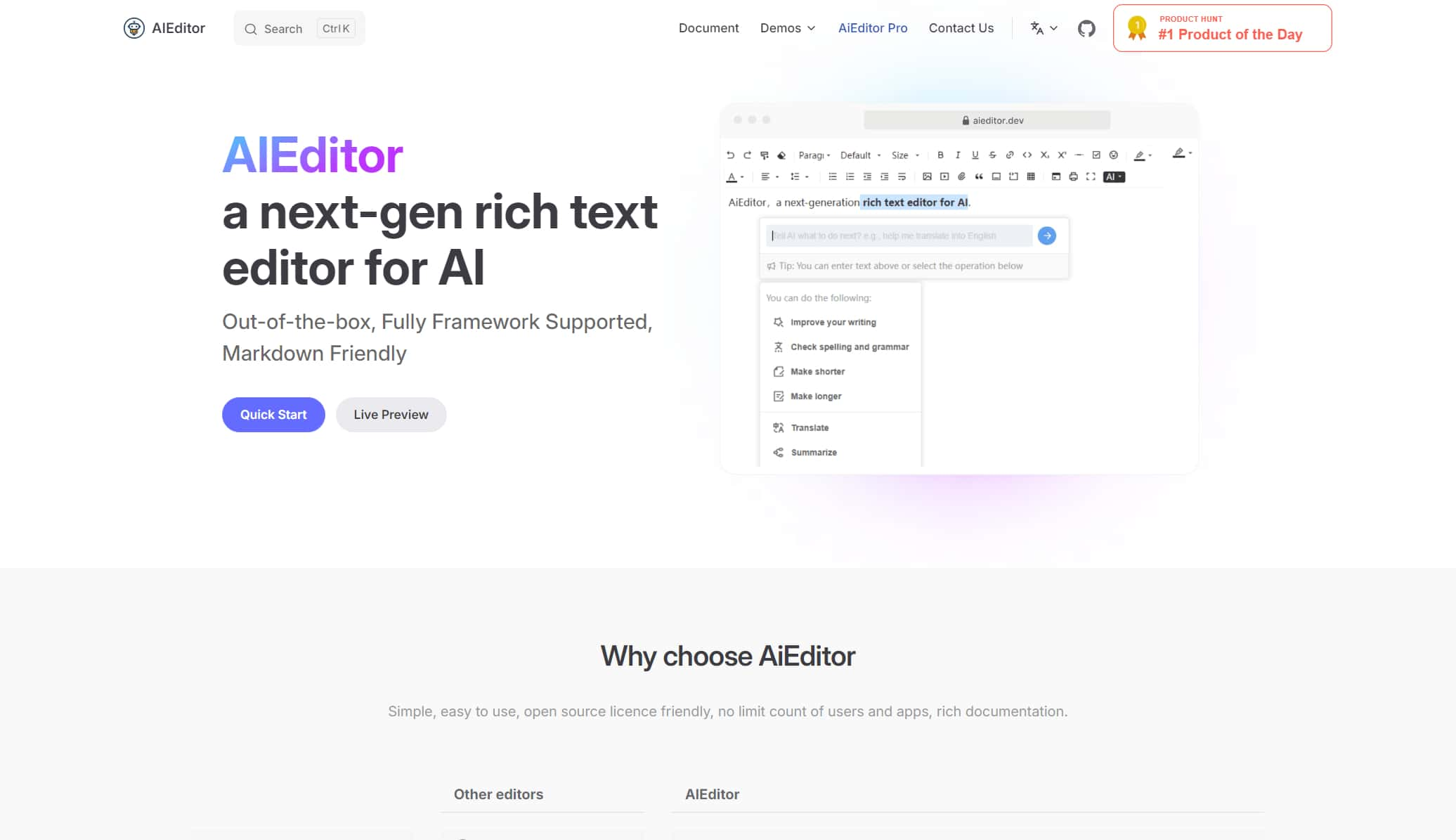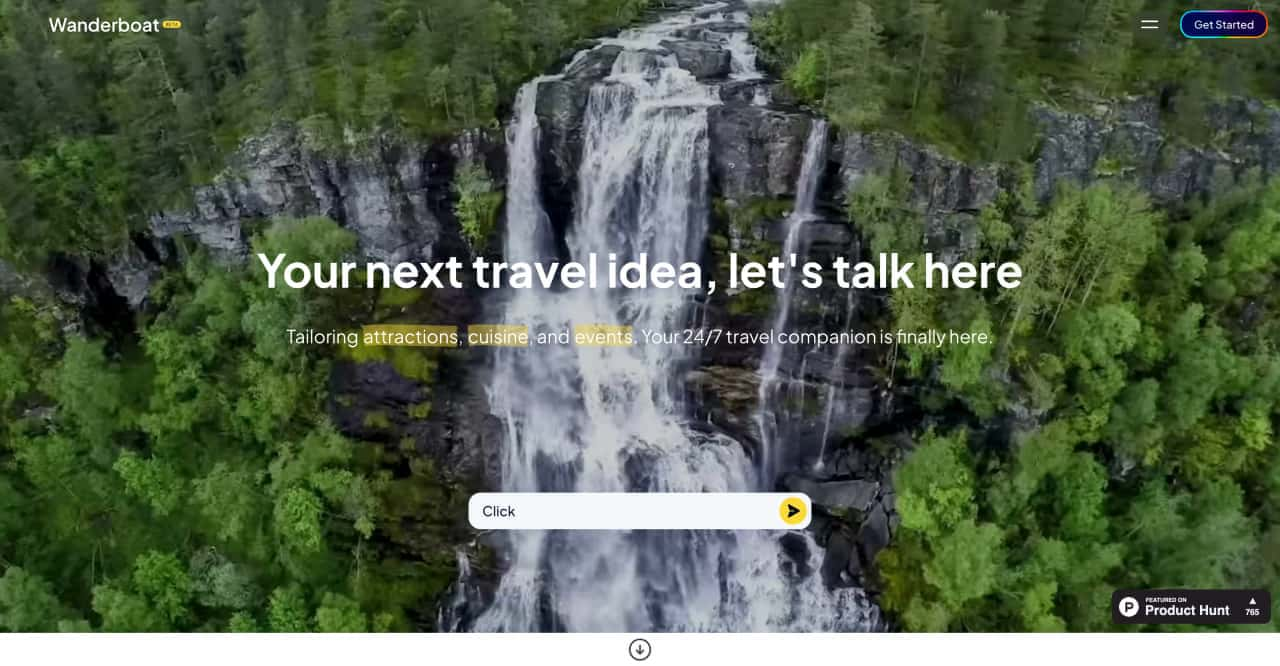LivePortrait AI is a cutting-edge platform that brings static images to life using advanced AI technology. Whether you're an artist, a marketer, or just someone who loves creative technology, LivePortrait AI opens up a new world of possibilities for transforming static visuals into dynamic, interactive experiences.
What sets LivePortrait AI apart? We combine state-of-the-art AI algorithms with an intuitive user interface, making it accessible for everyone—from beginners to seasoned professionals. Our goal is to make animation and interactivity as seamless and creative as possible.
With LivePortrait AI, you can:
Animate Static Images: Breathe life into any portrait or image, making it move, blink, and express emotions.
Customizable Expressions: Choose from a wide range of emotions and expressions to match the mood you want to convey.
Seamless Integration: Easily embed your animated portraits into websites, social media, or presentations.
User-Friendly Interface: Designed with simplicity in mind, so you can focus on creativity without getting bogged down by technical details.
AI-Powered Enhancements: Enhance image quality and details automatically with our AI-powered tools.
AI-Driven Animation
LivePortrait AI harnesses the power of deep learning to create stunningly realistic animations from a single photo.
Simple and Intuitive
Upload your image, choose your animation style, and let our AI do the rest. No technical expertise required!
Lifelike Expressions
Our algorithms capture subtle nuances in facial expressions, bringing your photos to life with incredible detail.
Music Synchronization
Sync your animated portraits to music, creating engaging visuals for social media, presentations, and more.