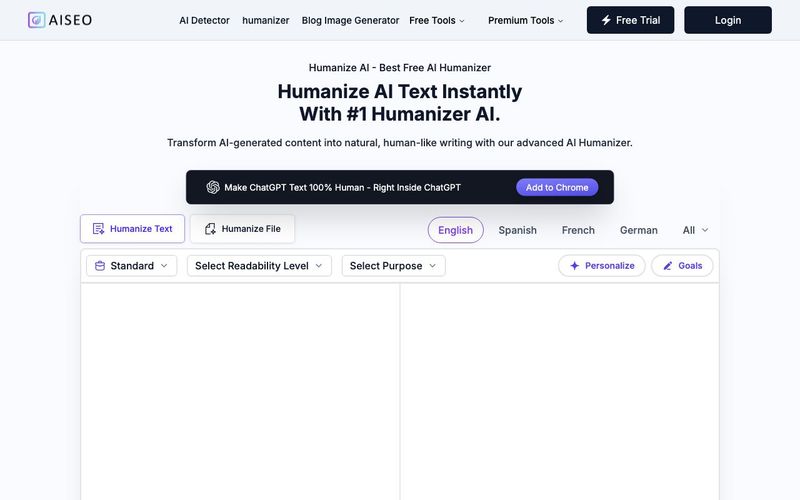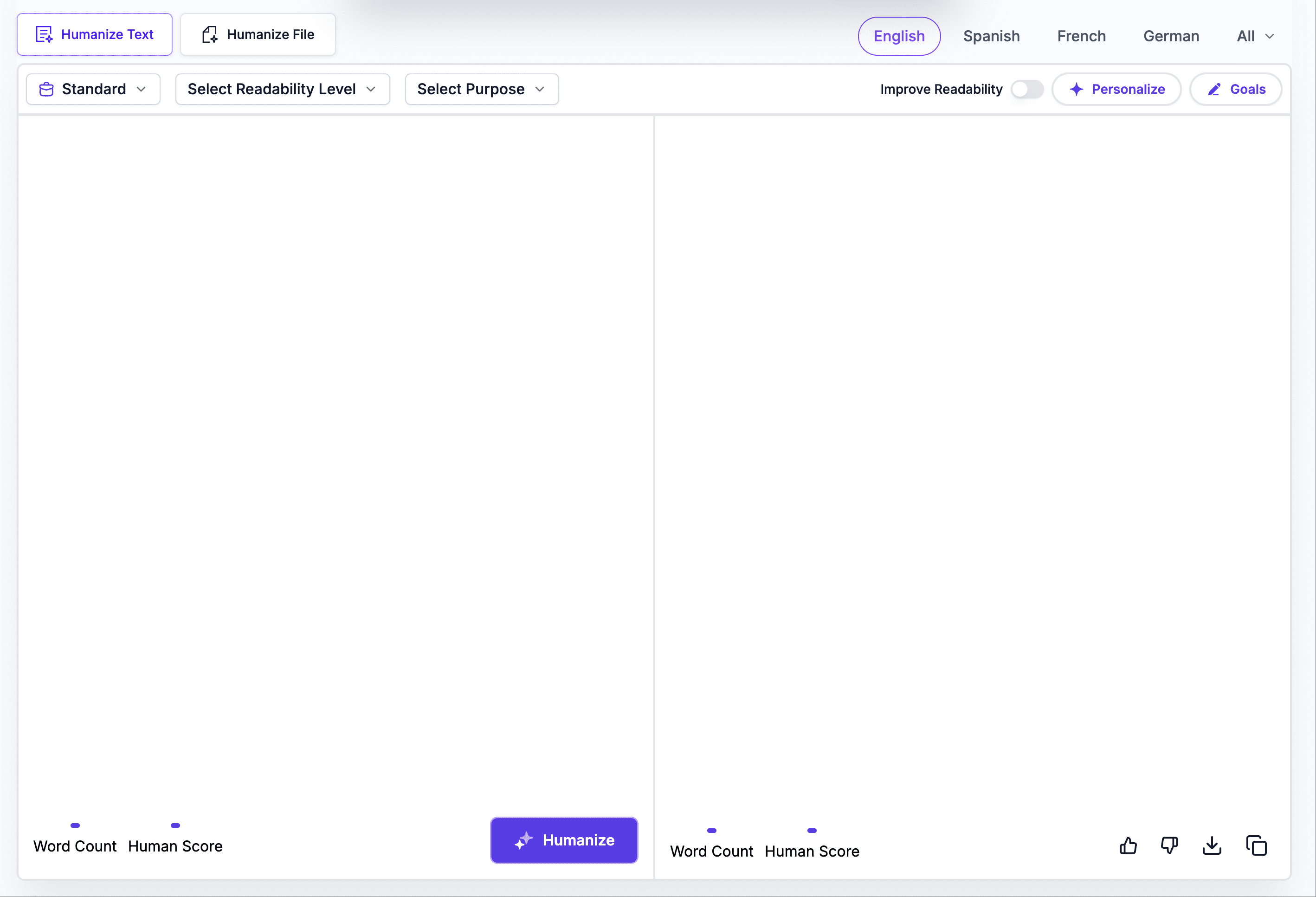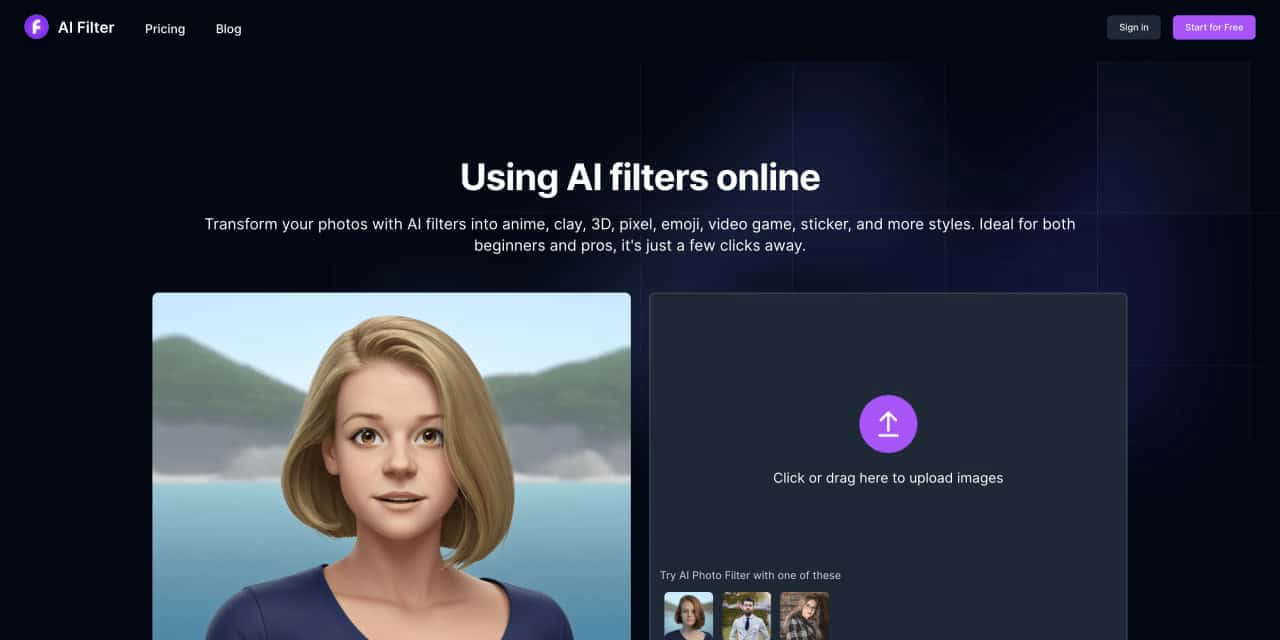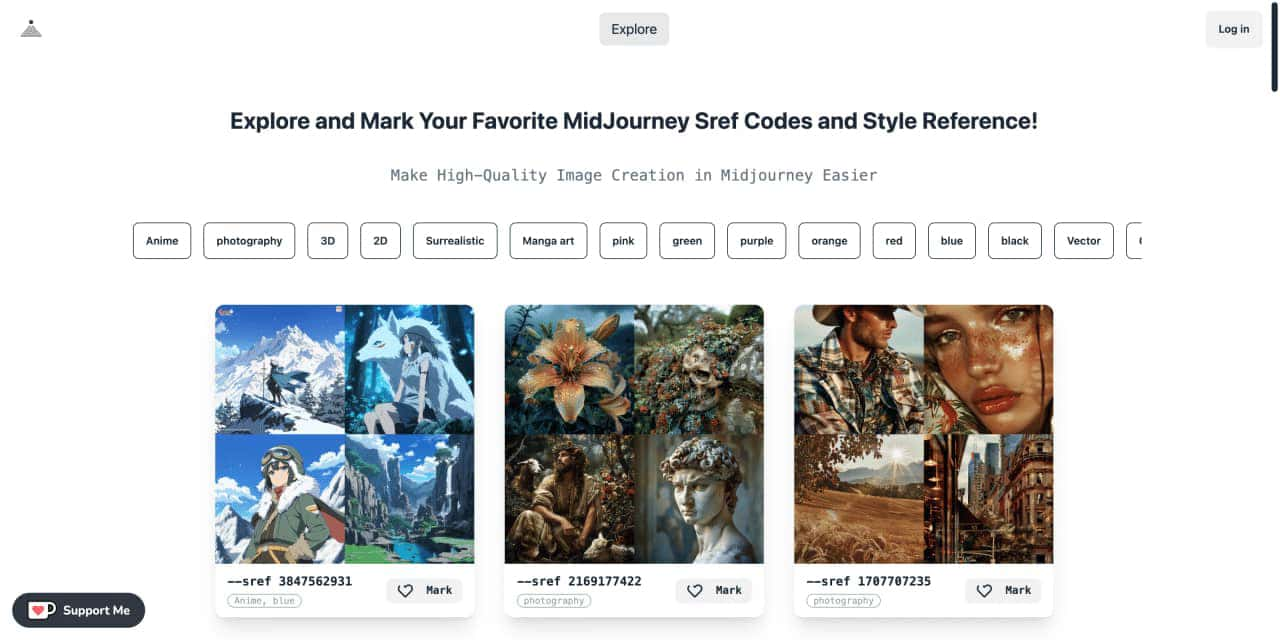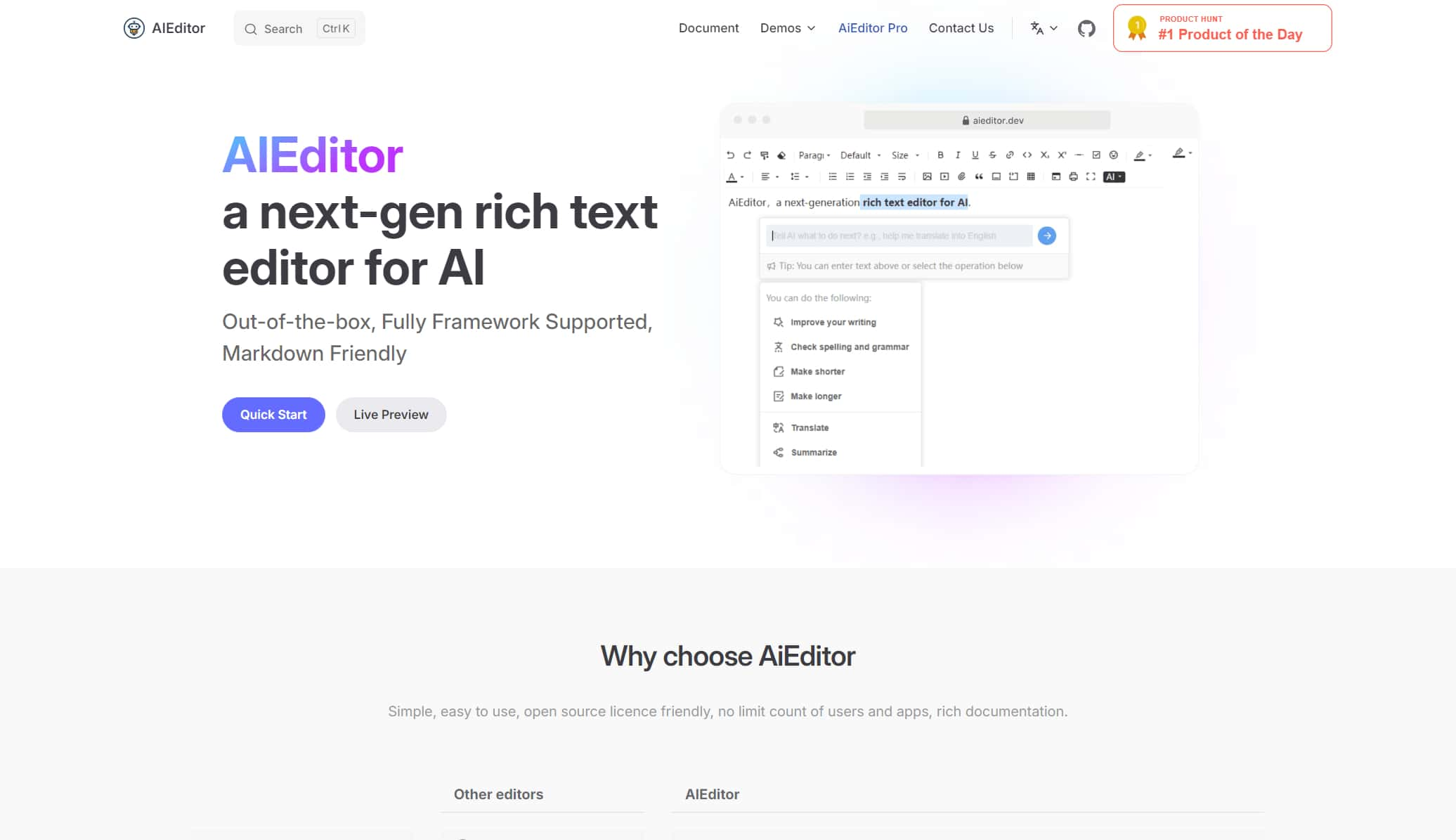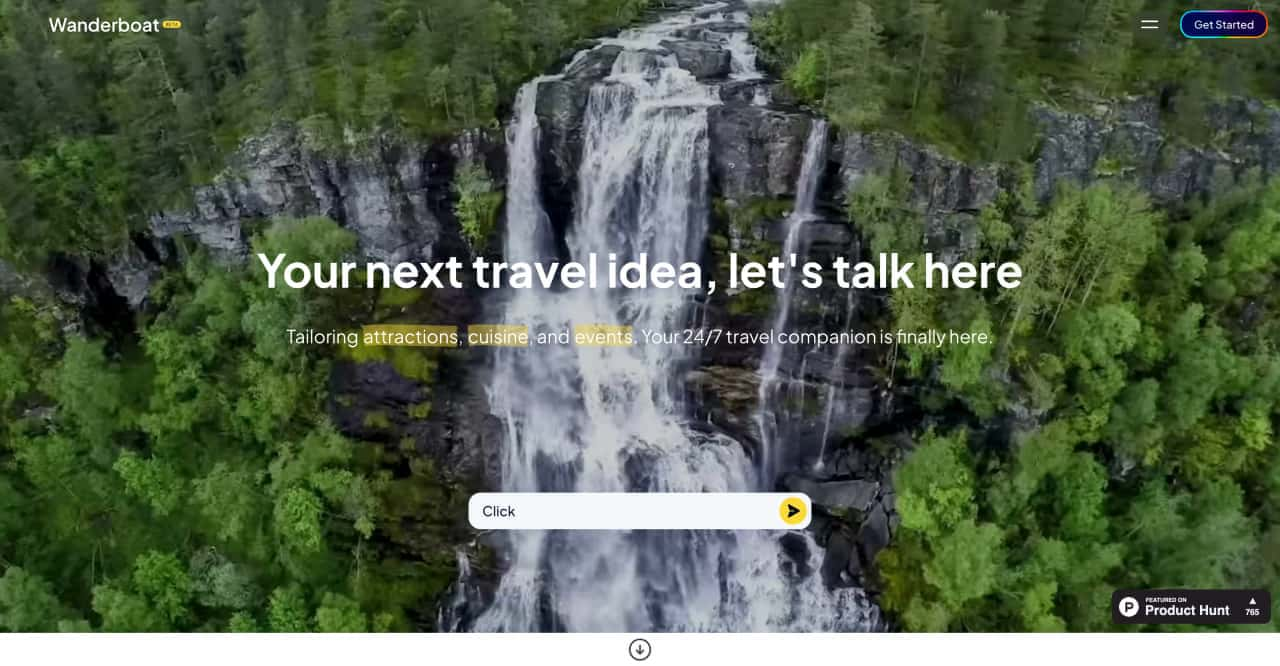AISEO AI Humanizer is an advanced AI-powered tool designed to transform AI-generated content into natural, human-like writing. Our AI Humanizer is different because it not only ensures high human scores but also eliminates errors, typos, and awkward phrasing—guaranteeing polished and high-quality content every time.
Standard
Smoothly convert AI to human text with a natural flow.
Shorten
Trim content while keeping its essence.
Expand
Add depth without losing clarity.
Simplify
Make complex ideas easier to understand.
Improve Writing
Enhance structure and tone for polished results.
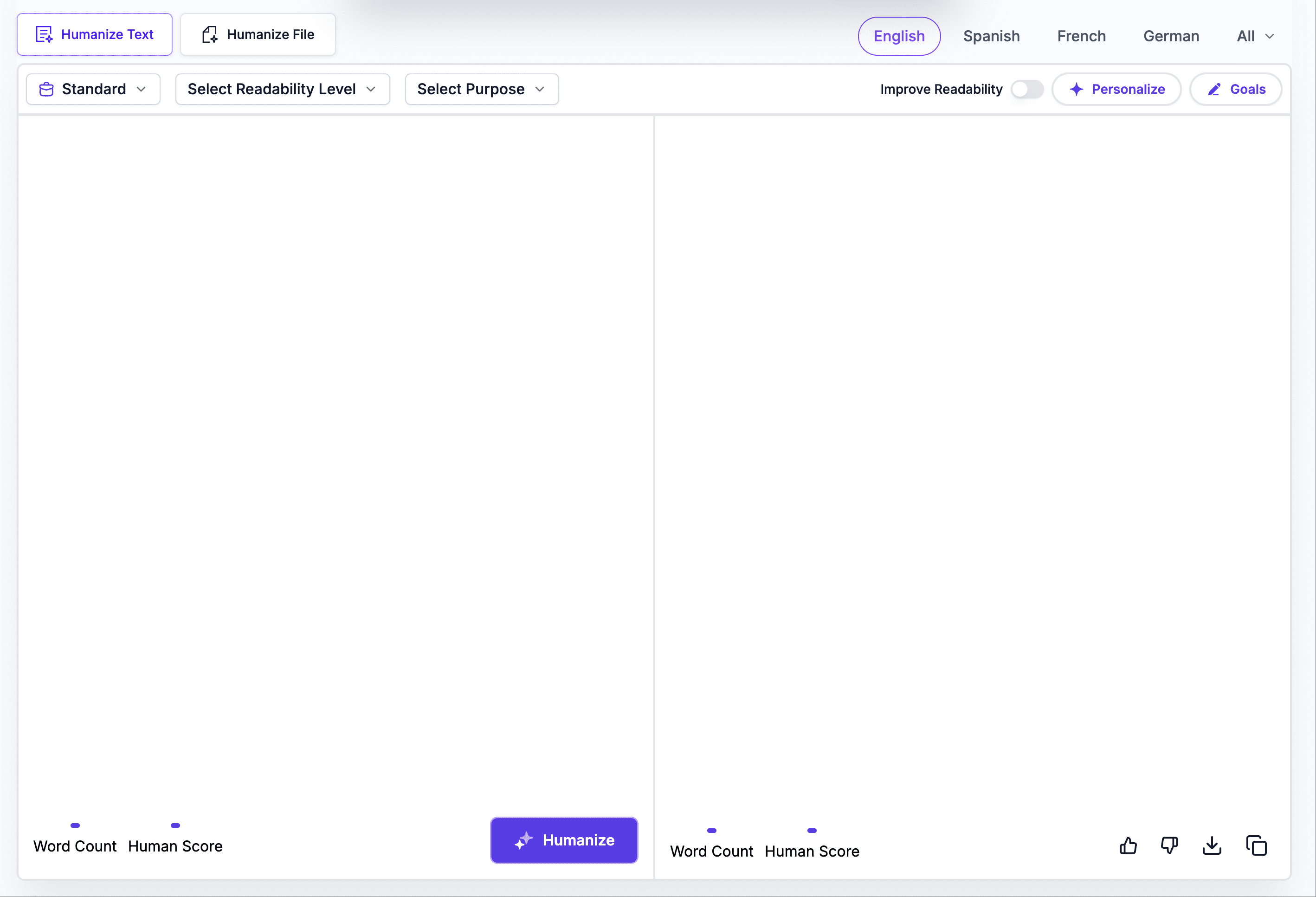
Why AISEO Isn’t Just Another AI Humanizer Tool?
Bypass All AI Detectors
Get content that passes GPTZero, Turnitin, Originality.ai, and all major AI detectors—without sounding generic or rephrased.
Make AI Text Sound Natural
Fix robotic tone, awkward flow, and unnatural phrasing so your writing reads exactly like a real human wrote it.
Tailored for Every Use Case
AISEO instantly adapts your content for tone, intent, and audience, whether it's academic, business, creative, or personal.
Avoid False Flags
Stop getting flagged for AI usage even when your content is original. Our AI Humanizer free rewrites smarter than detection algorithms.
Boost Readability & Engagement
Turn dense or dull content into easy-to-read, engaging text that keeps readers scrolling, clicking, and converting.
Protect Against Google Penalties
Stay safe from Google's spam and AI content filters by transforming your drafts into compliant, high-quality human-like content.
Most Powerful Features of the BEST AI Humanize
That Kill the "Robotic Tone"
100% Human Guarantee
Get polished, natural-sounding results every time using our AI to human converter; your solution to truly humanize AI text free, effortlessly.
Plagiarism-Free Content
Generate completely original, high-quality humanized AI content that passes all major plagiarism detectors, even for long-form AI-generated content.
25+ Global Languages
Easily humanize AI content in 25+ languages, including Spanish, French, and Italian, ideal for global users needing multilingual AI to human converter support.
Advanced Humanization Modes
Customize how you humanize AI text using Standard, Shorten, Expand, Simplify, or Improve modes—perfect for adapting AI-generated content to any purpose.
Readability Level
Tailor humanized AI content to any audience by adjusting readability levels, ensuring clarity and engagement across various reading proficiencies.
High Word Limit
Effortlessly process large volumes of AI-generated content—up to 50,000 characters—in one go with our powerful AI to human converter engine.
Export Options
Download humanized content in PDF or DOCX formats, making it easy to use your improved AI-generated content across any platform or workflow.
Academic Mode
Use Academic Mode to humanize AI text for essays or research papers while preserving formatting, citations, and scholarly writing integrity.