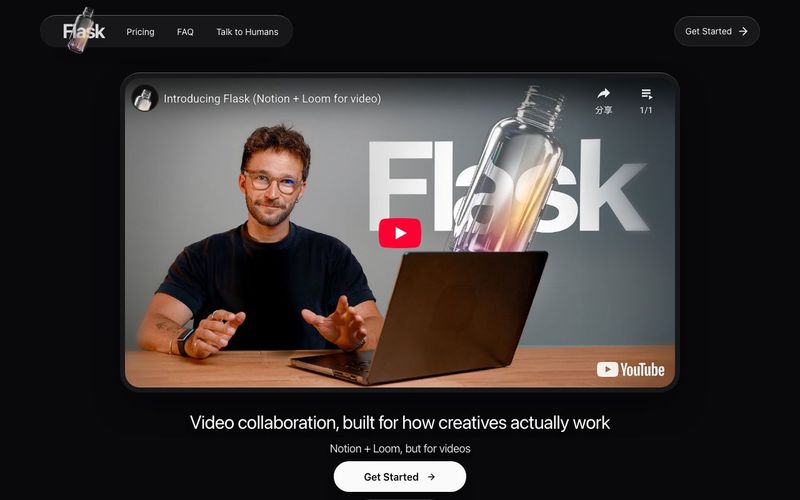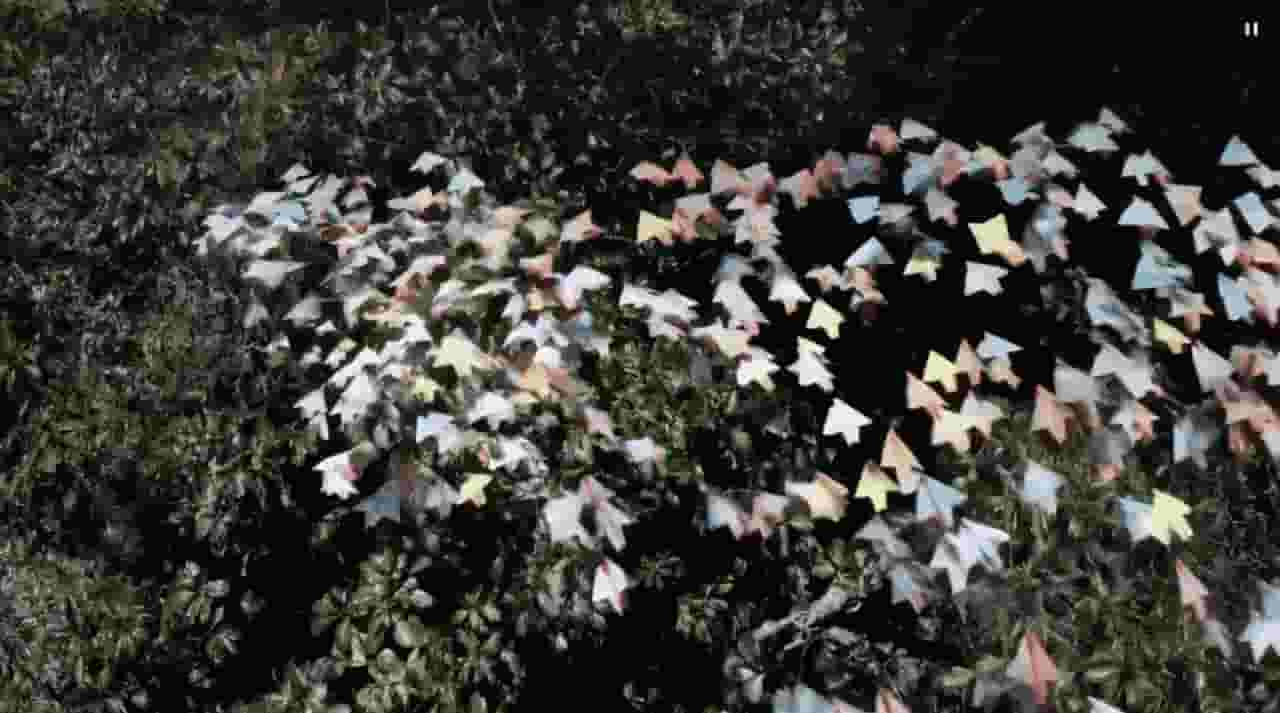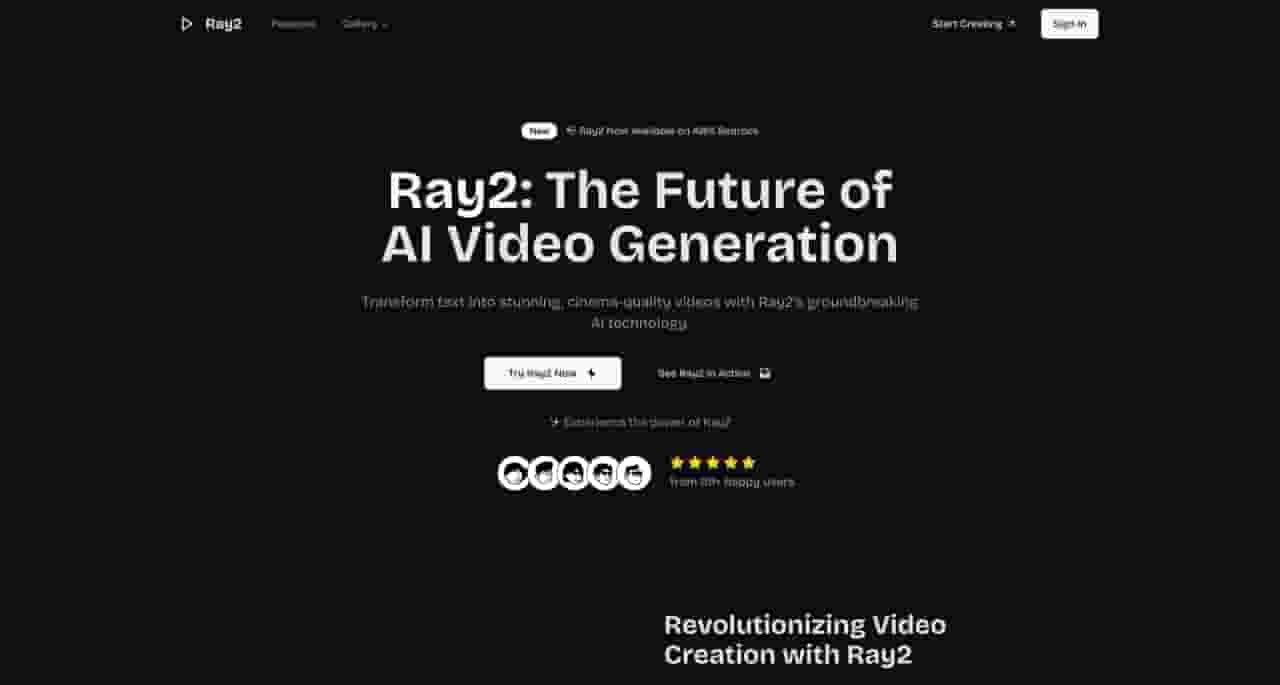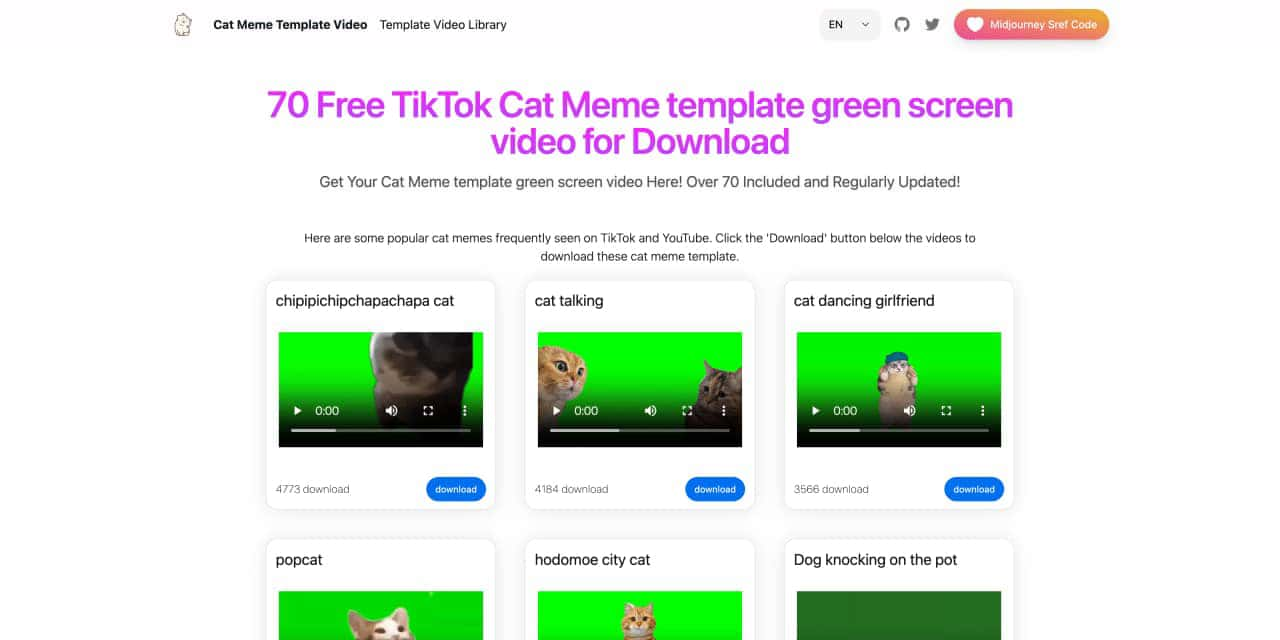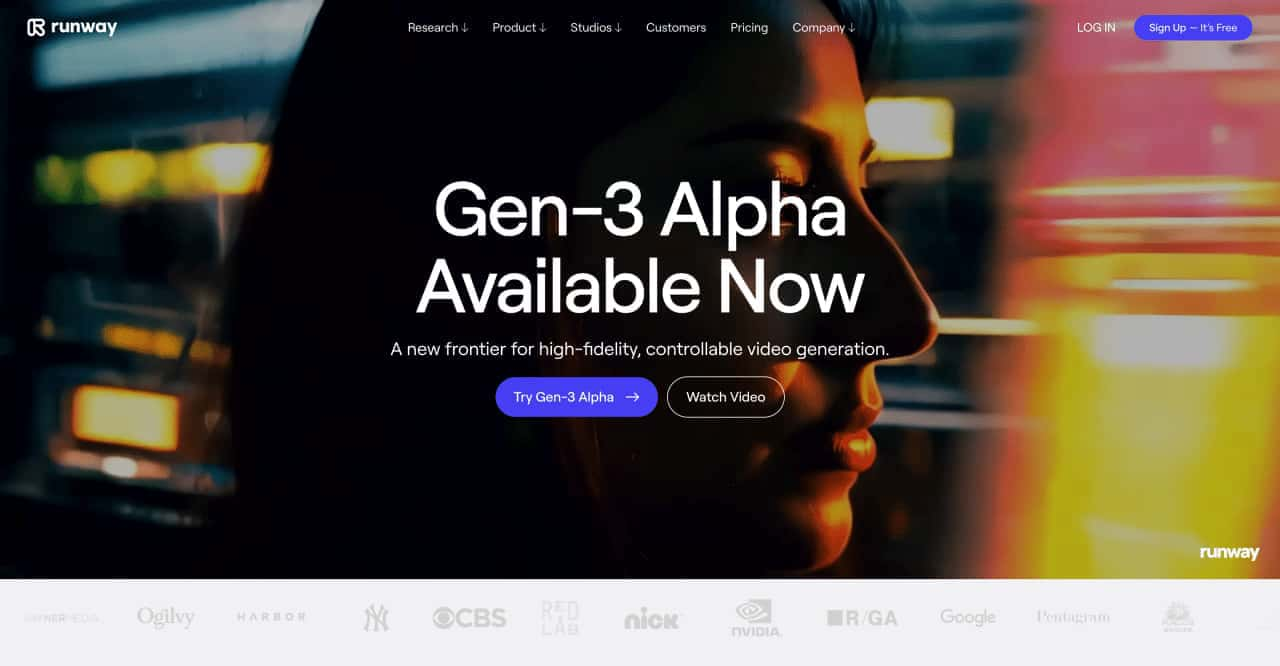Is the free plan truly unlimited?
Yes, on the free plan you can use Flask, including all the recording features, tagging and AI summarization. Just upload your videos to YouTube either as public or unlisted and drop the link in Flask.
How does the YouTube video support work?
Flask supports both YouTube videos (both with visibility 'Public' and 'Unlisted') and uploading videos from your device (for Pro users). The product and all the commenting features work in the exact same way for both. You can not only annotate public videos (e.g. for breakdowns or references), but also private ones, without any limitations on storage space.
Can anyone add comments and recordings in a Flask?
Yes. When you create a Flask, if it's set to 'Anyone with link can edit' (default option) anyone can just quickly sign in with Google and add comments and recordings to the Flask. No subscription required and no limit on number of people collaborating.
Can I have a shared space with my team where we share and organize Flasks?
Yes. When you activate a Pro subscription a Pro team is created. You can invite others in that team with an invite link: you will then have a shared space with all your team's Flasks in one place and every user will be able to upload videos from device as well as from YouTube.
Is Flask's AI processing my video?
No. Only recordings (Thoughts recordings or Screen recordings) on the canvas are analyzed by AI to extract insights.
Is there a monthly payment option?
No. We offer a yearly plan with a 30 day satisfaction guarantee, meaning you get a full refund if you are not happy with the product for any reason.
How does per-seat pricing work?
When you create a Pro team, you get added to that team (1 seat). Once team members join the team via invite link, a seat is added to your subscription. We prorate the charge for these seats for the remainder of your billing period.
Can I change my billing period?
Yes! You can switch between monthly and yearly billing anytime. When switching to yearly, you'll be charged the prorated amount immediately. When switching to monthly, the change takes effect at the end of your current period.
What happens if I remove team members?
When you remove team members, you'll receive a prorated credit on your next invoice for the unused time.
Can I cancel anytime?
Yes, you can cancel your Flask Pro subscription at any time. Just click on 'Manage Subscription' in your Pro team settings. Your team will continue to have Pro features until the end of your current billing period.
If I am not happy, can I ask for a refund on my Pro subscription?
Yes. If you are not happy for any reason with Flask Pro you can ask for a refund within 30 days of purchase. You will be refunded the full amount paid and Pro team will be deleted.
How does the Top 1% deal work?
The Top 1% of teams whose Flasks have been viewed by the most unique people (legitimately), at the end of the year will get their next year on Flask Pro completely for free.
How do team invites work?
As a team owner, you can invite unlimited members to your Pro team. Each member will have their own account and can create and share flasks within the team workspace. You can also remove team members at any time.