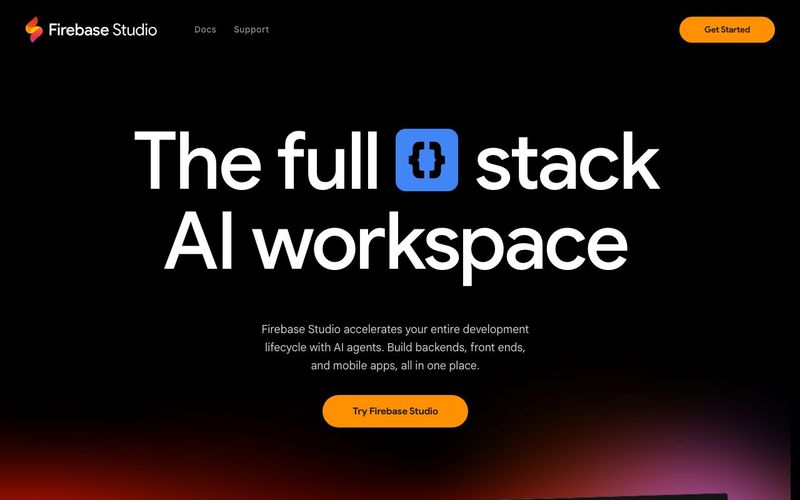Getting Started with Firebase Studio
- Access Firebase Studio: Visit https://firebase.studio and sign in with your Google account.
- Create a Workspace: Firebase Studio offers multiple ways to begin:
- Start a new project using the App Prototyping agent
- Choose from 60+ templates for popular frameworks and languages
- Import an existing repository from GitHub, GitLab, or Bitbucket
- Upload a local project archive
- Using the App Prototyping Agent:
- Click "Prototype this app" and describe your application using natural language
- Add images, sketches, or screenshots to enhance your description
- Review the generated prototype and iterate with further instructions
- Developing in Code Mode:
- Access a full Code OSS-based IDE with integrated terminal
- Leverage Gemini AI assistance for code completion and suggestions
- Use the built-in debugging tools and emulators
- Preview and Testing:
- Generate web previews to test your application in real-time
- Create QR codes for mobile device testing
- Use built-in emulators for comprehensive testing
- Deployment:
- Publish to Firebase App Hosting with a single click
- Monitor your application's performance and usage
- Deploy to other environments like Cloud Run or custom infrastructure
- Collaboration:
- Share your workspace URL with team members
- Collaborate in real-time within the same environment
- Push updates instantly to the deployed application
Firebase Studio currently offers three workspaces at no cost during preview, with increased workspace limits for Google Developer Program members. This powerful AI Tools platform integrates seamlessly with Firebase and Google Cloud services, making it an essential addition to any developer's Code Assistance toolkit.
Firebase Studio transforms the traditional app development workflow by creating a streamlined, AI-enhanced experience that accommodates various development approaches. The brilliance of Firebase Studio lies in its flexibility – developers can switch effortlessly between natural language prototyping and hands-on coding, combining the strengths of AI Tools with traditional development practices.
The platform's learning curve is remarkably gentle, making sophisticated application development accessible even to those with limited coding experience. Firebase Studio eliminates many of the common friction points in development, such as environment setup, deployment configuration, and AI integration, allowing developers to focus on creating value rather than wrestling with infrastructure. The availability of extensive templates further accelerates development by providing pre-configured starting points for most common use cases.
What truly distinguishes Firebase Studio in the Code Assistance landscape is its end-to-end approach, covering everything from ideation to deployment within a single, cohesive environment. This integrated workflow dramatically reduces context switching and tool juggling, resulting in faster development cycles and more consistent outcomes. For teams looking to maximize productivity while maintaining full control over their development process, Firebase Studio represents a compelling evolution of cloud-based development environments.