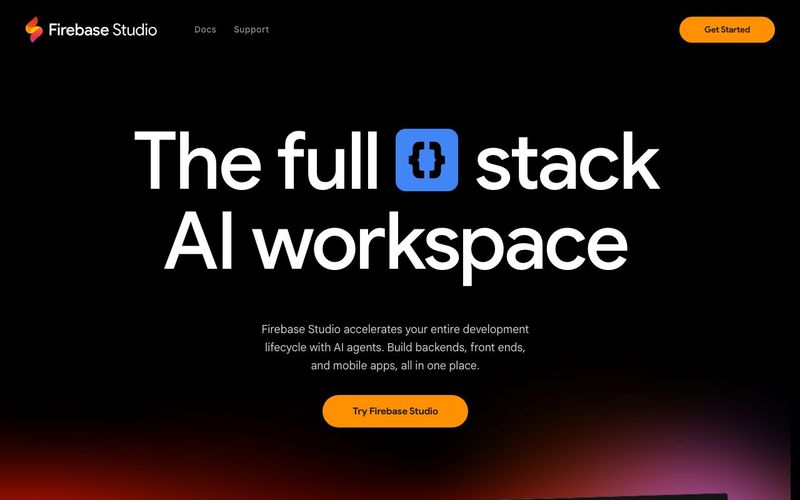Common Questions About Firebase Studio
Q: What is Firebase Studio?
A: Firebase Studio is a cloud-based, agentic development environment that helps you build and ship production-quality full-stack AI apps, including APIs, backends, frontends, mobile applications, and more, all from your browser.
Q: How much does Firebase Studio cost?
A: Firebase Studio offers three workspaces at no cost during the preview period. Google Developer Program members receive 10 workspaces, while Premium members get 30 workspaces. Certain integrations like Firebase App Hosting may require a Cloud Billing account.
Q: What technologies and frameworks does Firebase Studio support?
A: Firebase Studio supports most popular tech stacks, including Go, Java, .NET, Node.js, Python Flask, Next.js, React, Angular, Vue.js, Android, Flutter, and many more through its extensive template library.
Q: Can I import my existing projects?
A: Yes, you can import projects from GitHub, GitLab, Bitbucket, or upload a local archive to continue development in Firebase Studio.
Q: How does the App Prototyping agent work?
A: The App Prototyping agent uses Gemini AI to create functional applications from natural language descriptions, images, and drawings. It generates a complete codebase that you can immediately preview, modify, and deploy.
Q: What browsers are supported by Firebase Studio?
A: Firebase Studio works with most modern browsers including Chrome, Firefox, Safari, Opera, Arc, and Brave, though some may require enabling third-party cookies.
Q: Can I share my Firebase Studio workspace with others?
A: Yes, you can share your workspace URL with collaborators, allowing them to access the same development environment. However, collaborators need explicit permissions to publish or monitor apps in the associated Firebase project.
Q: How do I customize my development environment?
A: Firebase Studio allows you to customize your environment using Nix, including system packages, language tooling, IDE configurations, and app previews.
Q: Does Firebase Studio use my code for AI training?
A: Firebase Studio's use of generative AI features is governed by the Generative AI Prohibited Use Policy and Gemini API Terms of Service. You can block the use of your code for model training by turning off code completion and code indexing in your settings.
Q: How does Firebase Studio compare to Project IDX?
A: Firebase Studio includes all the functionality of Project IDX plus additional features like the App Prototyping agent, deeper Firebase platform integration, and agentic capabilities. Existing Project IDX users can access their projects in Firebase Studio.
These AI Tools offered by Firebase Studio provide comprehensive solutions for developers looking to enhance their productivity and leverage the latest Code Assistance technologies.
Firebase Studio's FAQ section addresses critical concerns that potential users might have when adopting this innovative development platform. The transparent pricing structure is particularly noteworthy, offering a generous free tier while providing clear upgrade paths for teams requiring additional workspaces. This approach makes Firebase Studio accessible to individual developers and small teams while remaining scalable for larger organizations.
The broad technology support highlighted in the FAQ demonstrates Firebase Studio's commitment to meeting developers where they are, rather than forcing them to adapt to platform limitations. This flexibility extends to the platform's customization capabilities through Nix, allowing teams to recreate their precise development environment specifications within Firebase Studio's cloud-based infrastructure. Such adaptability positions Firebase Studio as a versatile AI Tools solution suitable for diverse development scenarios.
Perhaps most importantly, the FAQ addresses privacy concerns related to AI model training, providing users with clear options to control how their code and prompts are utilized. This level of transparency is essential for organizations with strict data governance requirements. When combined with the platform's collaborative features and seamless integration with the broader Firebase ecosystem, Firebase Studio emerges as a compelling Code Assistance platform that balances innovation with practical development needs. The comprehensive nature of these answers reflects Firebase Studio's understanding of the complex requirements of modern development teams.