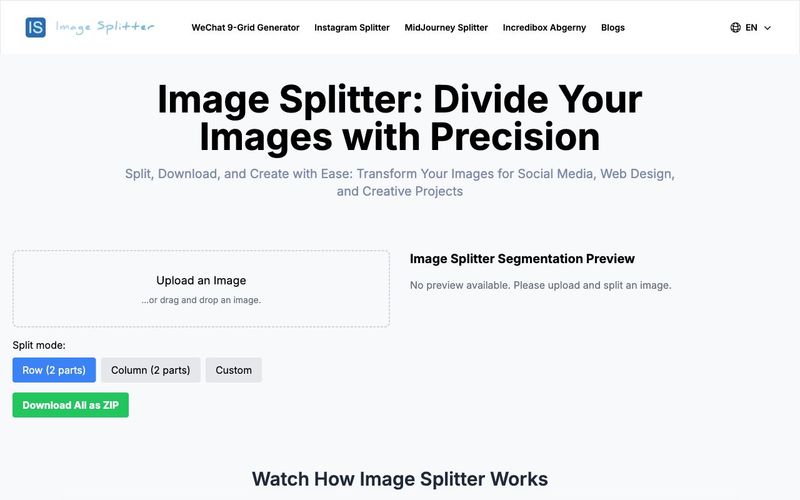Image Splitter: Divide Your Images with Precision
Split, Download, and Create with Ease: Transform Your Images for Social Media, Web Design, and Creative Projects
An Image Splitter is a practical online tool that allows users to divide a large image into multiple smaller parts. This tool can split images according to user-specified rows and columns, or simply divide the image into top and bottom halves or left and right sides. Image Splitting is commonly used in the following scenarios:
Common Use Cases for Image Splitting
- Social Media: Split large images into multiple posts to create puzzle-like effects.
- Web Design: Divide large images into smaller ones to optimize webpage loading speed.
- Printing: Split large images into page-sized parts for convenient printing.
- Image Processing: Break down complex images into multiple parts for individual editing or analysis.
- Creative Projects: Use for creating collages, photo walls, and other creative works.
Our Image Splitter tool provides a simple and intuitive interface where users can easily upload images, choose splitting modes (row, column, or custom), and then download the split images. It supports multiple image formats and can package the split images into a ZIP file for one-time download, offering users a convenient experience.
Why Do We Need an Image Splitter?
An Image Splitter is a versatile tool with numerous applications. Let's explore why Image Splitters are so important and what key benefits they can bring to us.
Image Splitter's Social Media Applications
On platforms like Instagram and Pinterest, using an Image Splitter can create eye-catching puzzle effects, significantly increasing user engagement and attention.
Image Splitter Optimizes Web Performance
An Image Splitter can break large images into smaller ones, improving webpage loading speed, especially on mobile devices. This is crucial for both user experience and search engine optimization.
Image Splitter Adapts to Various Display Requirements
Different devices or platforms may require images of different sizes or ratios. An Image Splitter can quickly generate images suitable for various scenarios.
Image Splitter Facilitates Large Image Printing
Using an Image Splitter, large posters or charts can be split into standard paper sizes, making it easy to print on regular printers.
Image Splitter Enhances Creative Design
An Image Splitter provides materials for collages, photo walls, albums, and other creative projects, greatly increasing design flexibility.
Image Splitter's Application in Image Analysis
In image processing and computer vision fields, an Image Splitter helps with local analysis or parallel processing.
Image Splitter's Role in Education and Training
In teaching, using an Image Splitter can create unique teaching materials, test questions, or interactive exercises.
Image Splitter Optimizes Game Development
In game development, using an Image Splitter to divide large textures can optimize resource loading and management.
Image Splitter Facilitates Digital Art Creation
Artists can use an Image Splitter to create unique digital artworks.
Image Splitter Protects Image Privacy
Using an Image Splitter allows displaying only specific parts of an image, effectively protecting sensitive information.
By using an Image Splitter, users can handle and utilize images more flexibly, adapt to various application scenarios, improve work efficiency, and stimulate creative potential. Whether in social media, web design, artistic creation, or privacy protection, an Image Splitter is an indispensable tool.