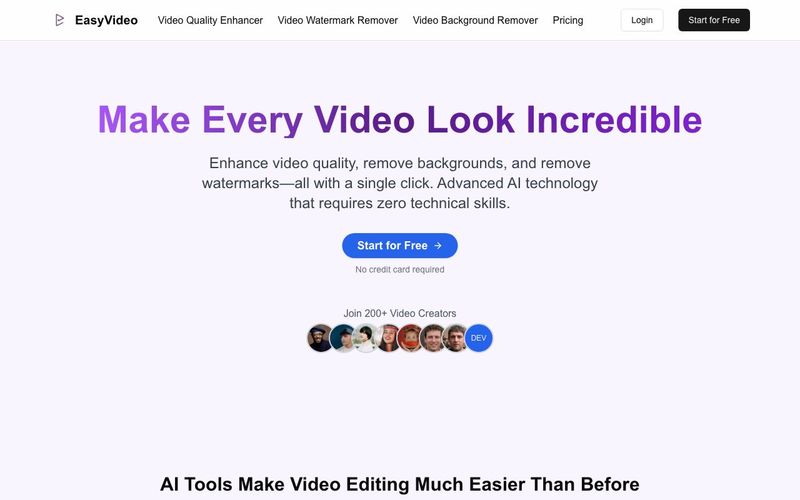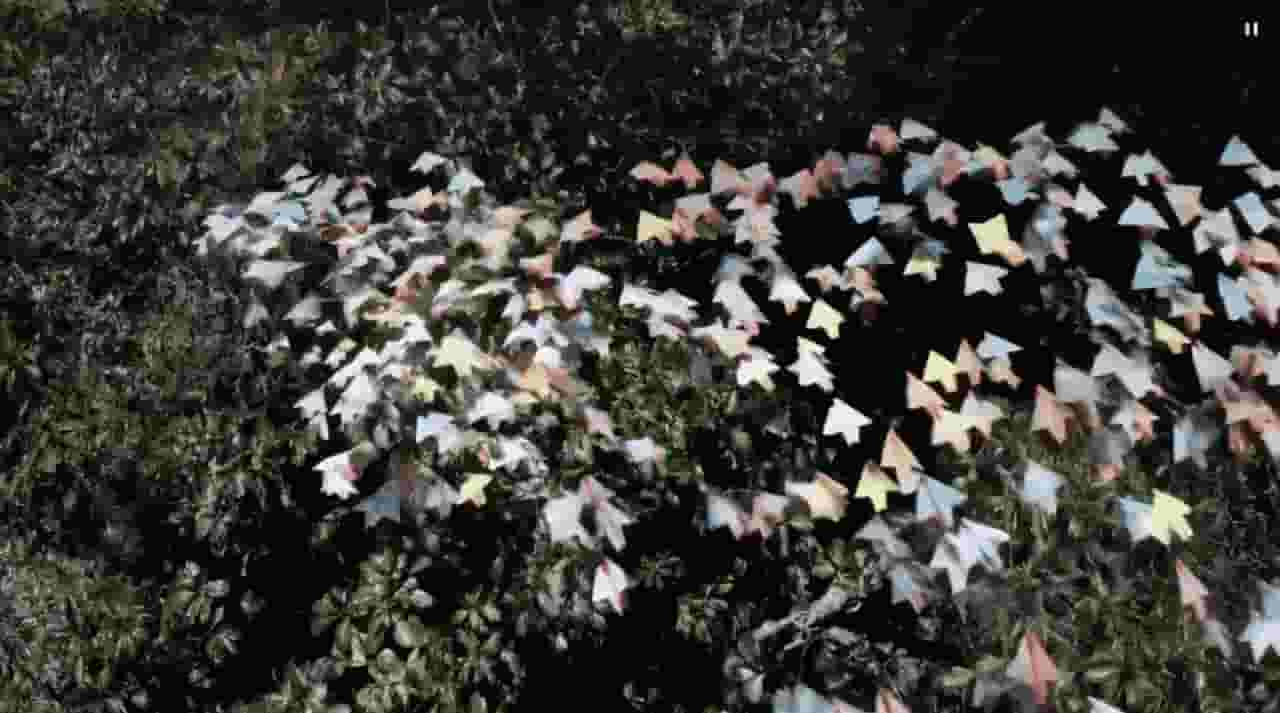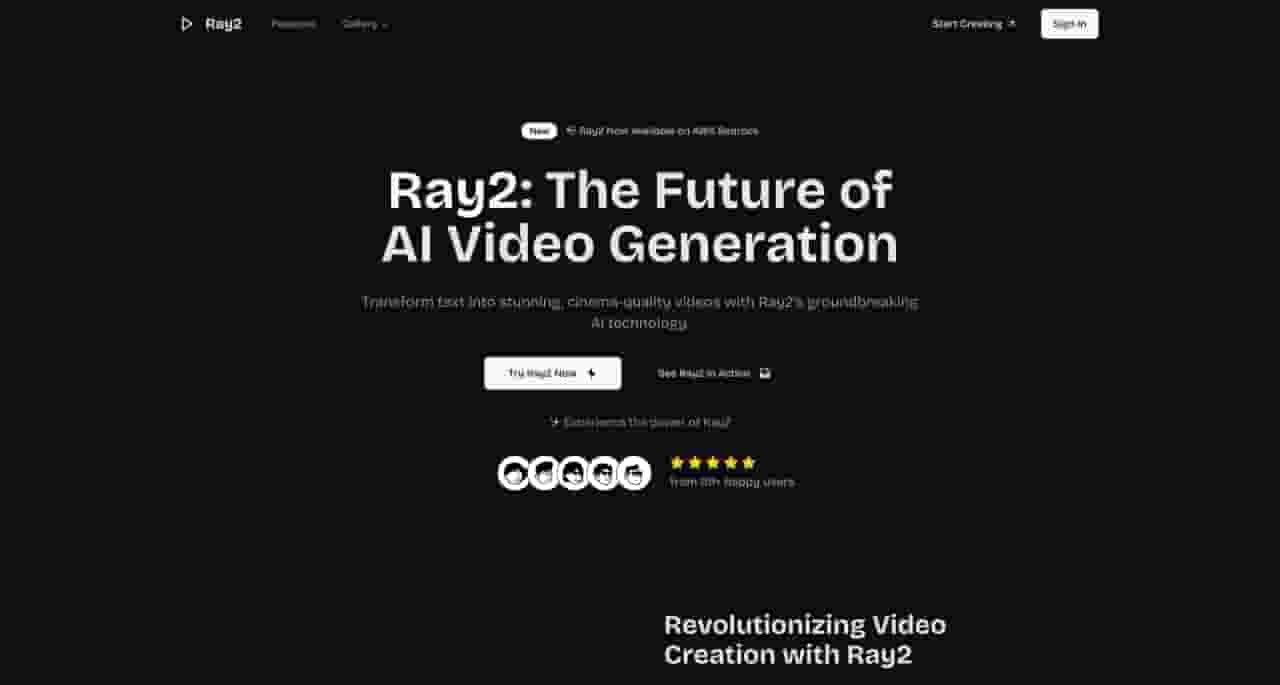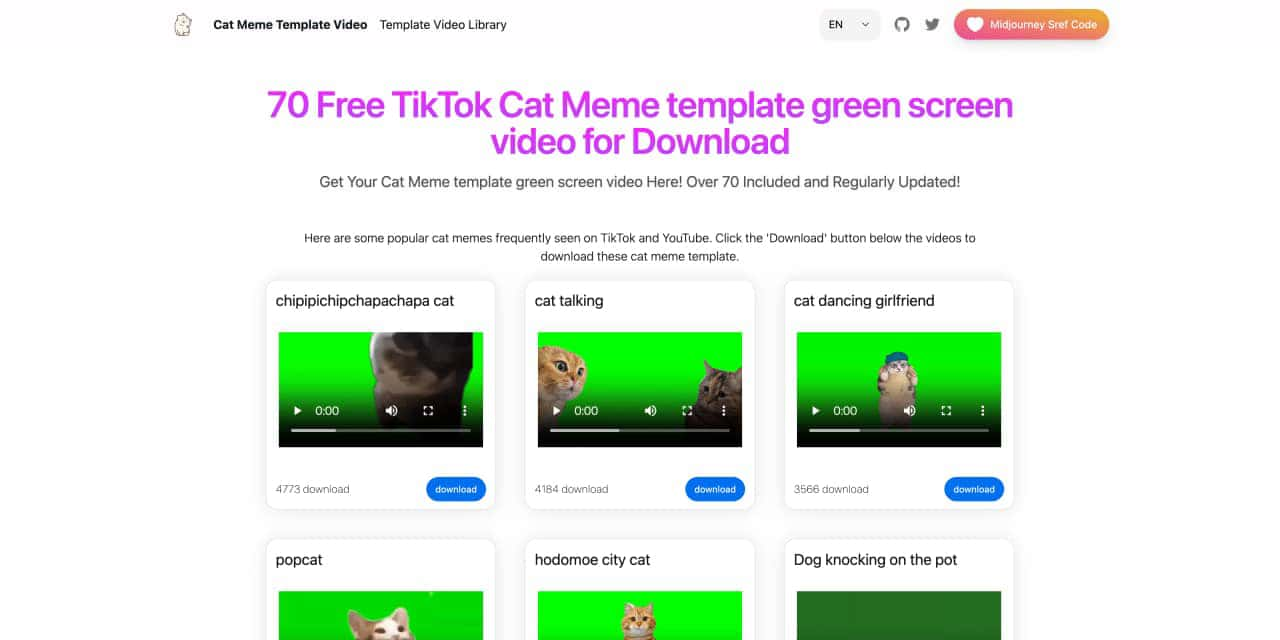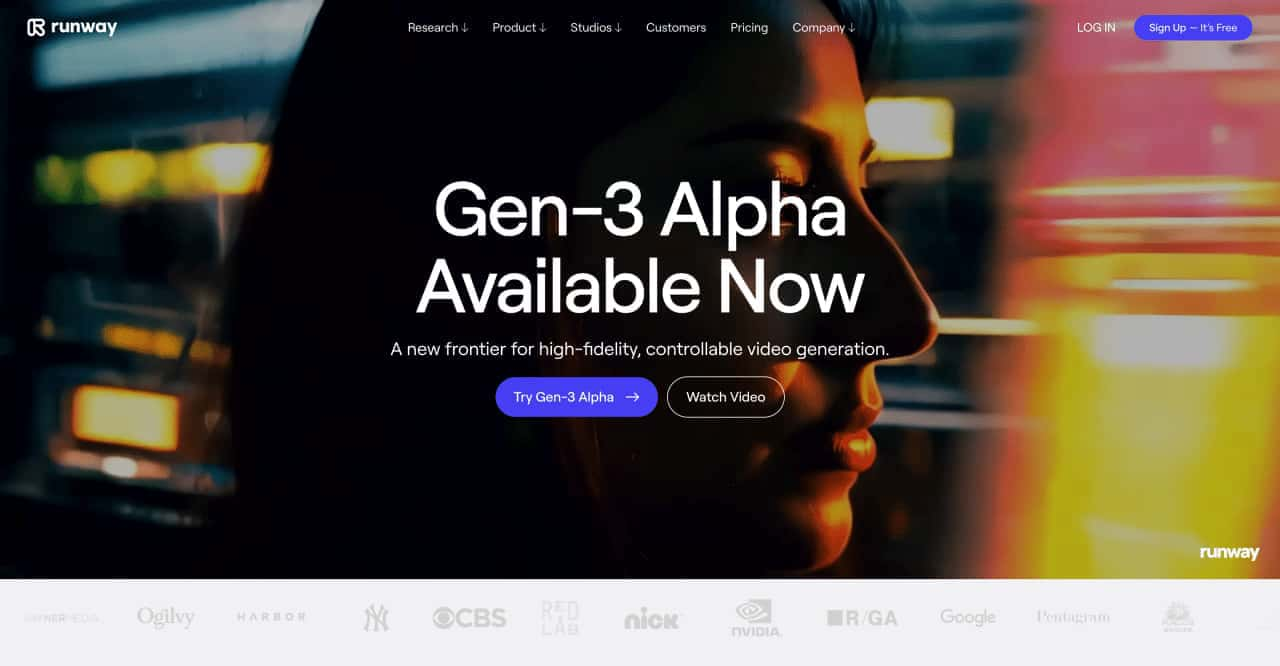What is EasyVideo app?
Easy Video is a powerful AI-powered video editing web app that edits videos automatically for you without requiring any technical skills. Using Easy Video's advanced AI technology, you can enhance video quality, erase backgrounds, and delete watermarks from videos all with just a few clicks
How can I get started with EasyVideo?
Getting started with EasyVideo is easy. EasyVideo offers a user-friendly UI. Just upload your video, select the AI tools you need (Quality Enhancement, Background Removal, or Watermark Removal), and start the processing. You'll get the improved videos tailored to your needs in minutes, with no technical skills required. If you need help using EasyVideo's powerful AI features, please kindly contact us: support@easyvideo.app
How quickly does EasyVideo process a video?
While processing time varies based on video complexity and your chosen AI tool, our advanced AI technology ensures you'll receive your enhanced content within just a few minutes. We're continuously working to improve our response times to deliver even faster results for you.
Do I have to be technical to use EasyVideo?
No, you do not need technical skills to use EasyVideo. Our platform is very beginner friendly and simple, making video editing a lot easier for everyone as you can enhance videos, remove backgrounds, or delete watermarks with just one click. The AI takes care of all the technical stuff.
Can I use EasyVideo for commercial purposes?
Yes, you will receive complete commercial usage rights for all content created with EasyVideo if you're a paid plan subscriber. Whether you need videos for advertising campaigns, promotional materials, product demonstrations, or business presentations, EasyVideo provides professional-quality content for your needs.
Is EasyVideo free to use?
Yes, EasyVideo offers a free plan that allows you to access our core AI video enhancement features without any cost. If you need longer video processing time, you can upgrade to the paid plan.
How can I contact you if I have more questions?
Have additional questions or need assistance? Our support team is ready to help! Contact us directly at support@easyvideo.app