
2025年最佳AI大模型与AI工具
2025年最佳AI大模型与AI工具,最受欢迎的免费AI大模型与AI工具。
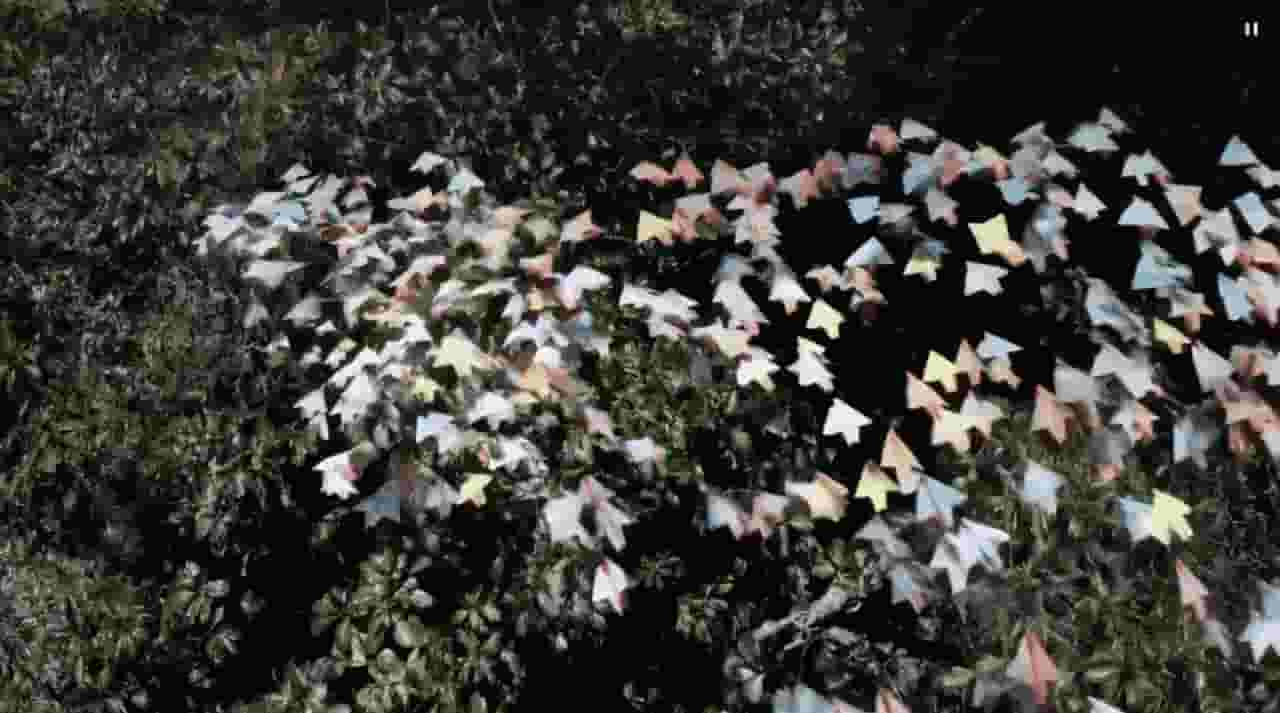
While Sora AI is not yet publicly available, here's how you might use it once it's released:
While Sora AI isn't currently accessible to the public, its anticipated usage process promises to be intuitive and user-friendly. The journey begins with crafting a detailed, descriptive text prompt that outlines the desired video content. Users would then input this prompt into Sora's interface, potentially specifying additional parameters such as video length, style, or specific details to fine-tune the output. After initiating the generation process, Sora would analyze the prompt and create a corresponding video. The final step involves reviewing the generated content and, if necessary, refining the original prompt for improved results. This iterative process allows for precise control over the AI-generated video, enabling users to bring their visual concepts to life with unprecedented ease and accuracy.

2025年最佳AI大模型与AI工具,最受欢迎的免费AI大模型与AI工具。

探索10个强大的AI写作工具,它们将彻底改变你的内容营销工作流程。从演示文稿到文章,这些工具可以帮助你高效创建引人入胜的内容。
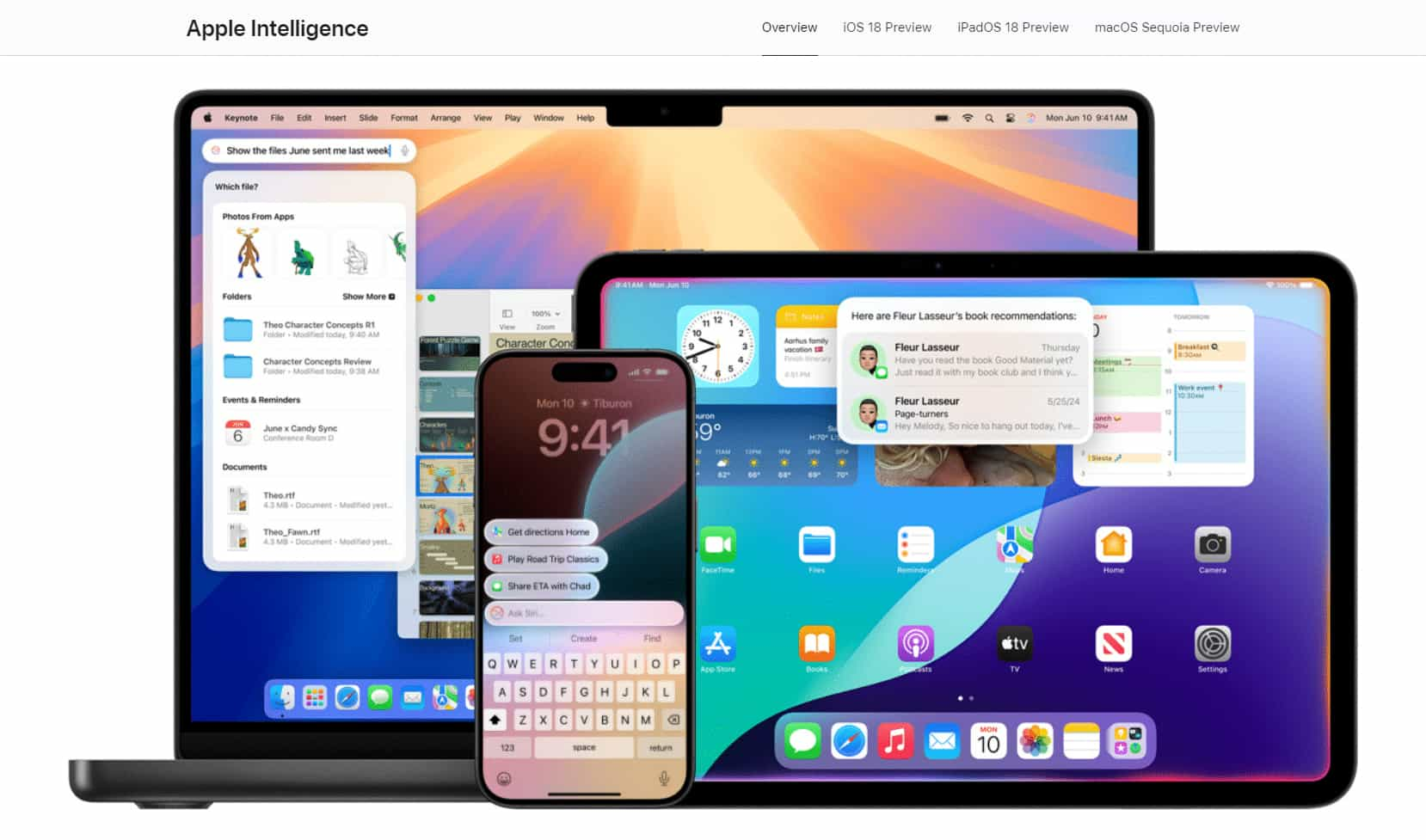
All in AI Tools website Update log
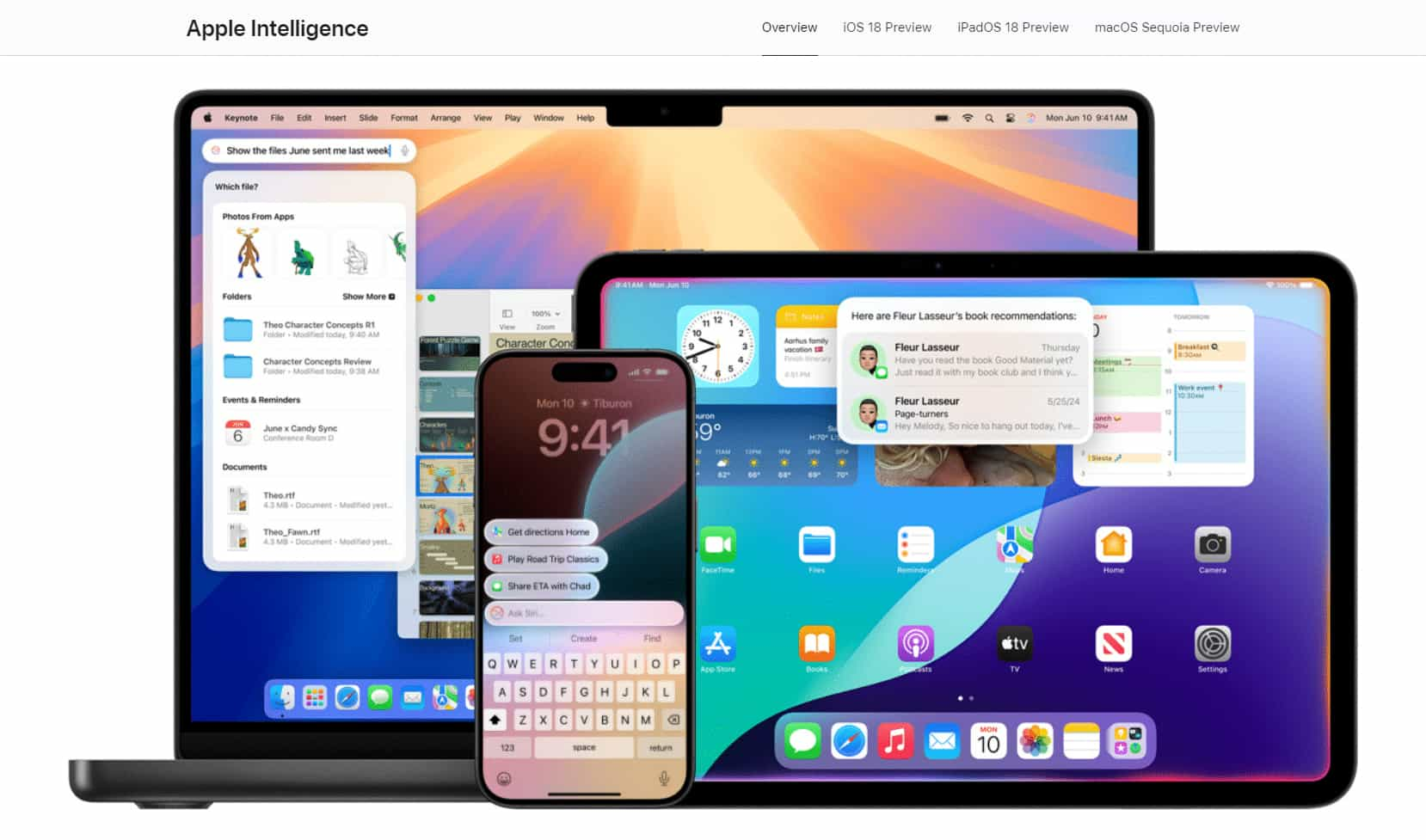
With the launch of the iOS 18.1 Beta version, registered developers can now experience some of the features of Apple AI, a cutting-edge addition to AI tools.