
2025年最佳AI大模型与AI工具
2025年最佳AI大模型与AI工具,最受欢迎的免费AI大模型与AI工具。
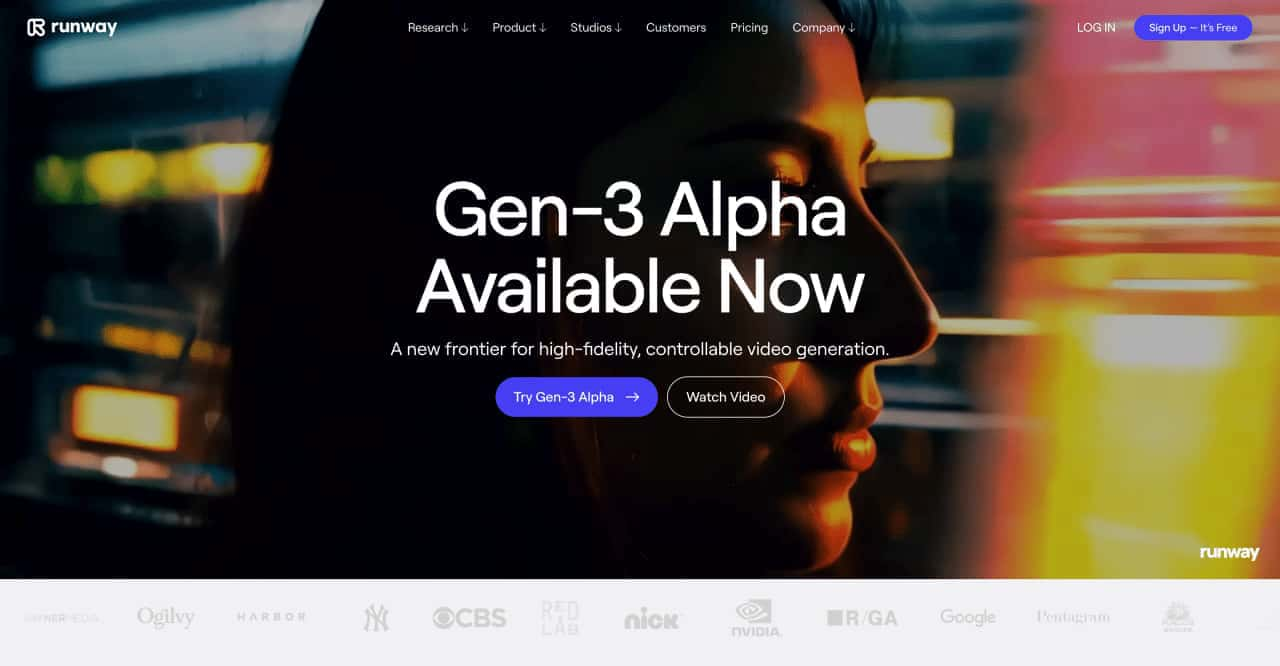
To get started, try typing in a simple prompt like, “a waterfall.” From there, you can start to add modifiers to affect the style, composition and overall mood of your generation.
Once you've crafted a text prompt, select a video duration of up to 10 seconds and click "Generate." All Gen-3 Alpha generations are saved to your Generative Video folder by default.
After generating, experiment with fixed seed numbers for consistent styles, or tweak your text prompt to produce diverse results.

2025年最佳AI大模型与AI工具,最受欢迎的免费AI大模型与AI工具。

探索10个强大的AI写作工具,它们将彻底改变你的内容营销工作流程。从演示文稿到文章,这些工具可以帮助你高效创建引人入胜的内容。
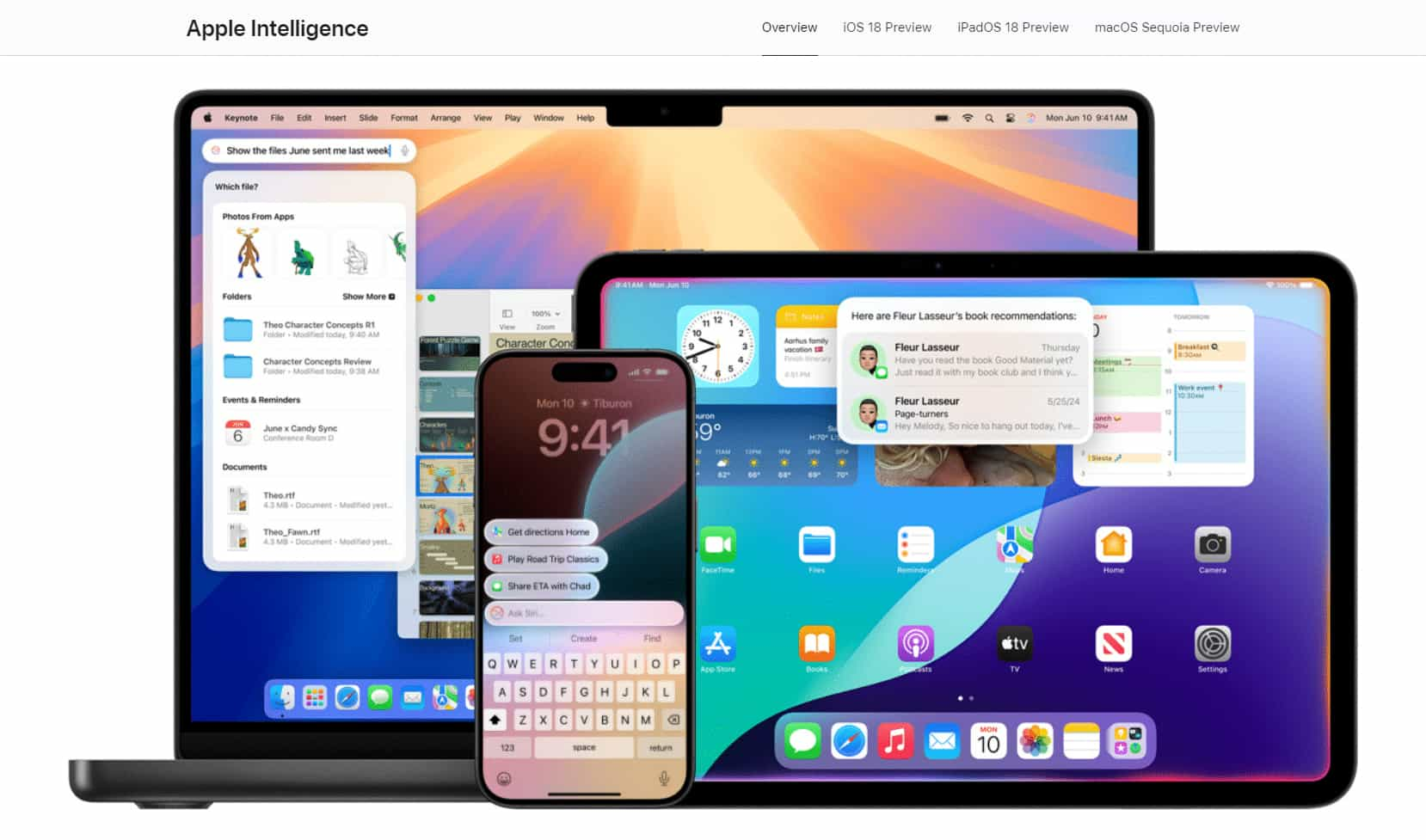
All in AI Tools website Update log
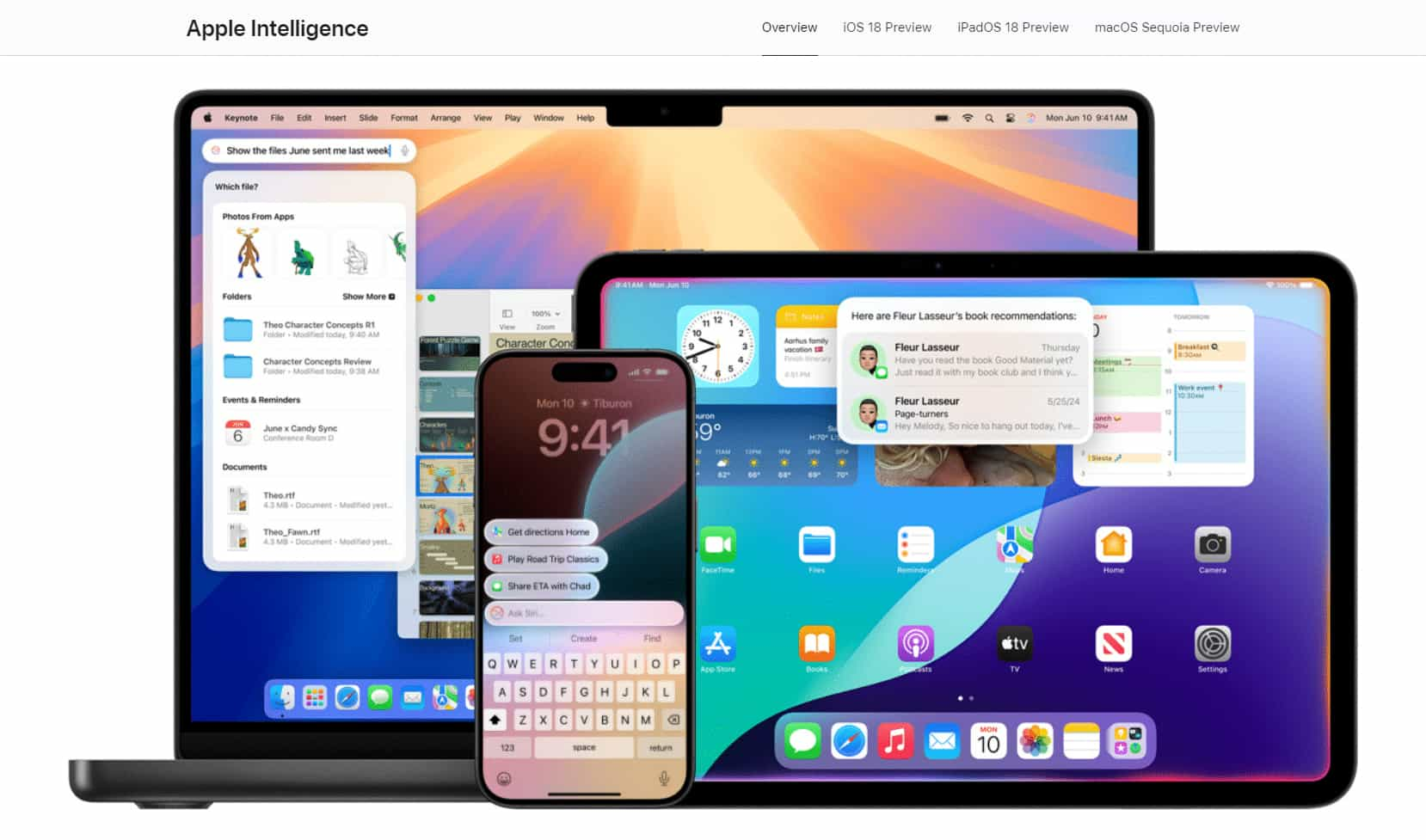
With the launch of the iOS 18.1 Beta version, registered developers can now experience some of the features of Apple AI, a cutting-edge addition to AI tools.