
2025年最佳AI大模型与AI工具
2025年最佳AI大模型与AI工具,最受欢迎的免费AI大模型与AI工具。
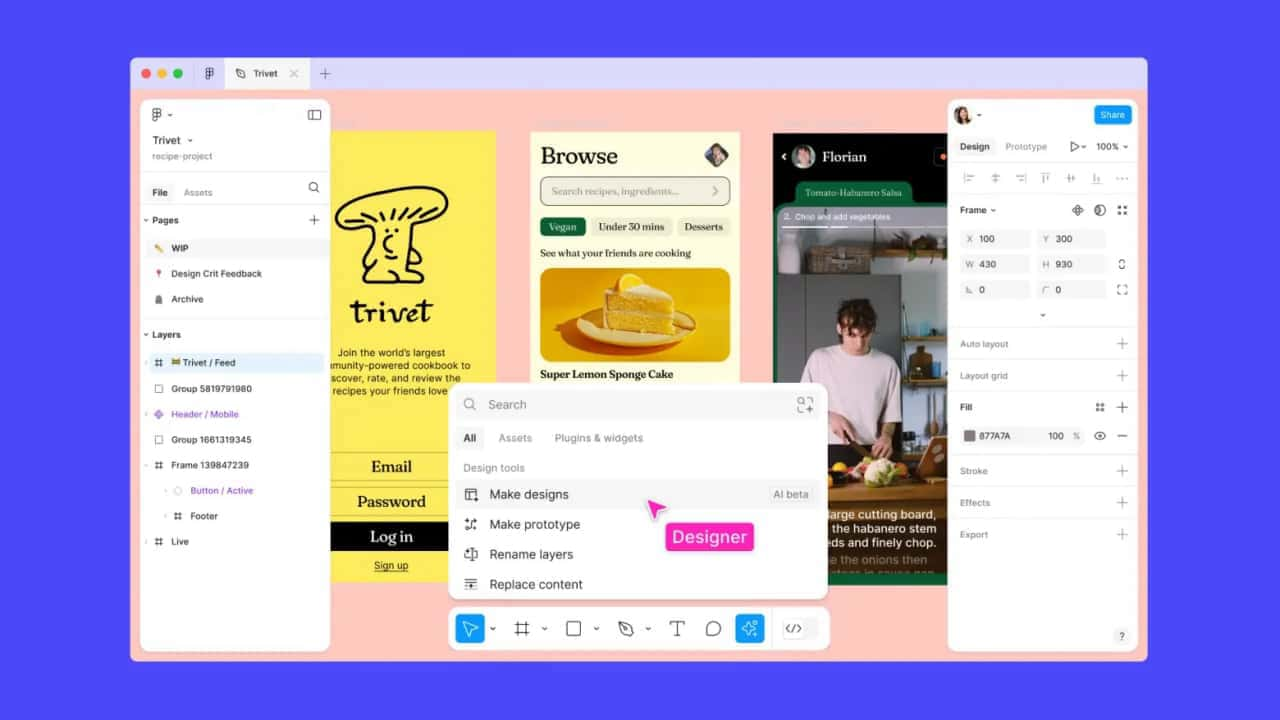
To start using Figma AI, follow these steps:
Access Figma AI:
Visit the Figma AI page and log in to your Figma account.
Enable AI Features:
Navigate to the AI settings page within Figma. This can be found under the “Settings” menu. More details on managing AI settings can be found here.
Explore AI Tools:
Begin exploring the various AI tools available. Start with auto-generation features to create initial design drafts, then use intelligent recommendations to refine your design.
Admins have control over AI use and content training, which they can adjust with two new settings. Admins can turn these settings on or off at anytime. These settings control:
These are team-level settings for Starter and Professional plans and organization-level settings for Organization and Enterprise plans.
Our customer agreements with Organization and Enterprise are typically more complex and include specific requirements and restrictions, which is why we’ve chosen a different default setting for those plans. Additionally, these two new settings will default to ‘off’ for teams that turned off “Figma and FigJam AI” prior to June 26, 2024.

2025年最佳AI大模型与AI工具,最受欢迎的免费AI大模型与AI工具。

探索10个强大的AI写作工具,它们将彻底改变你的内容营销工作流程。从演示文稿到文章,这些工具可以帮助你高效创建引人入胜的内容。
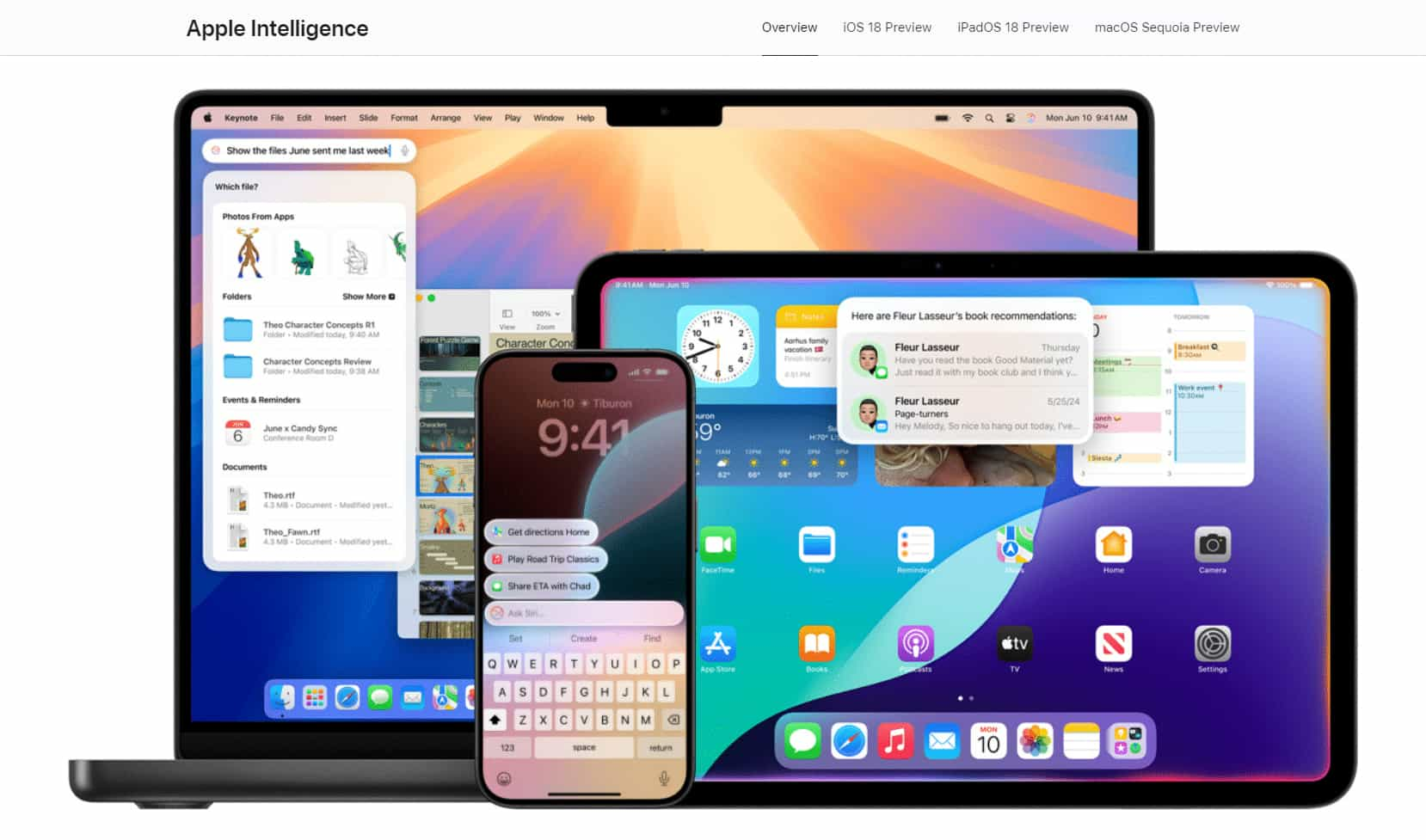
All in AI Tools website Update log
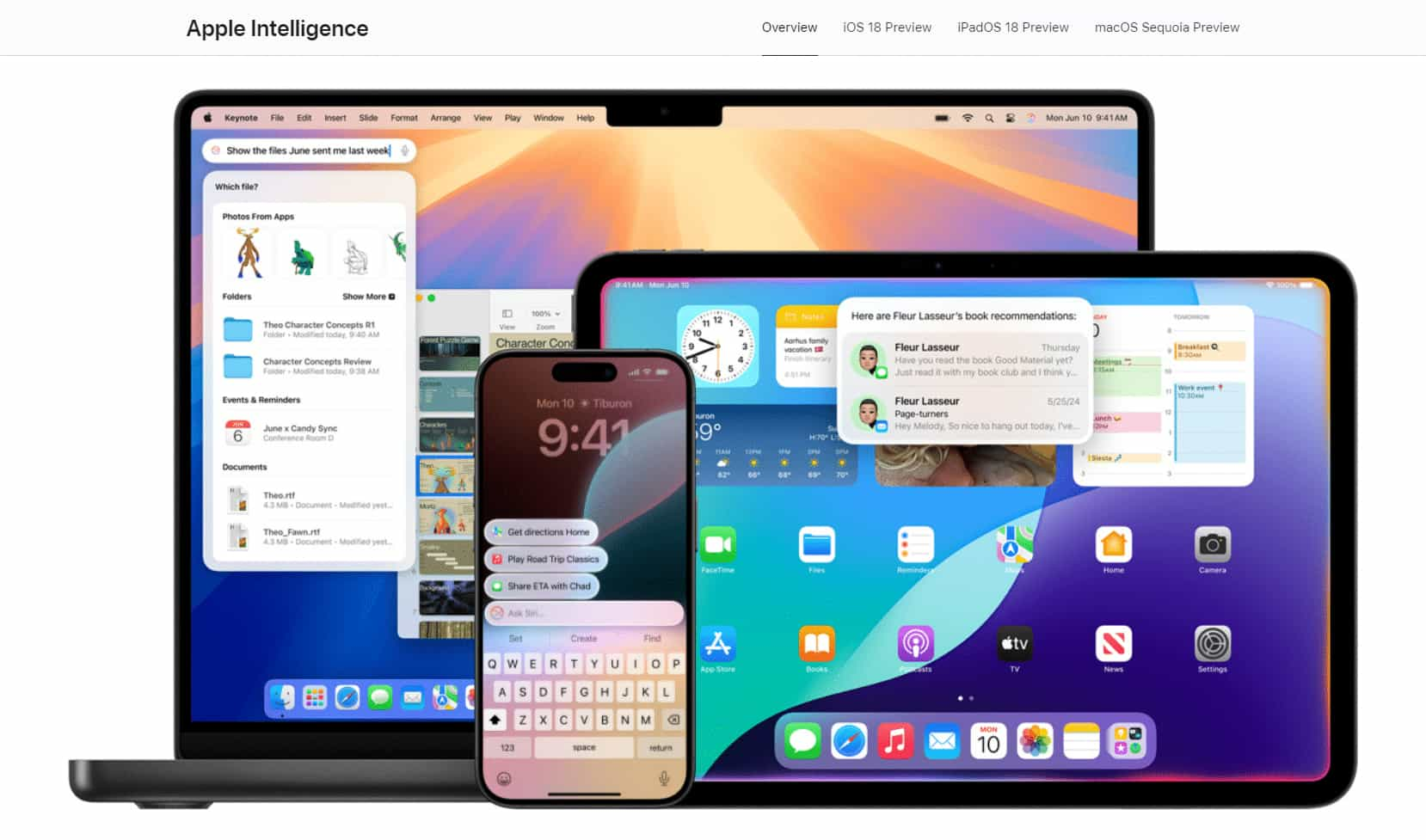
With the launch of the iOS 18.1 Beta version, registered developers can now experience some of the features of Apple AI, a cutting-edge addition to AI tools.