
2025年最佳AI大模型与AI工具
2025年最佳AI大模型与AI工具,最受欢迎的免费AI大模型与AI工具。
Transform your photos with AI filters into anime, clay, 3D, pixel, emoji, video game, sticker, and more styles
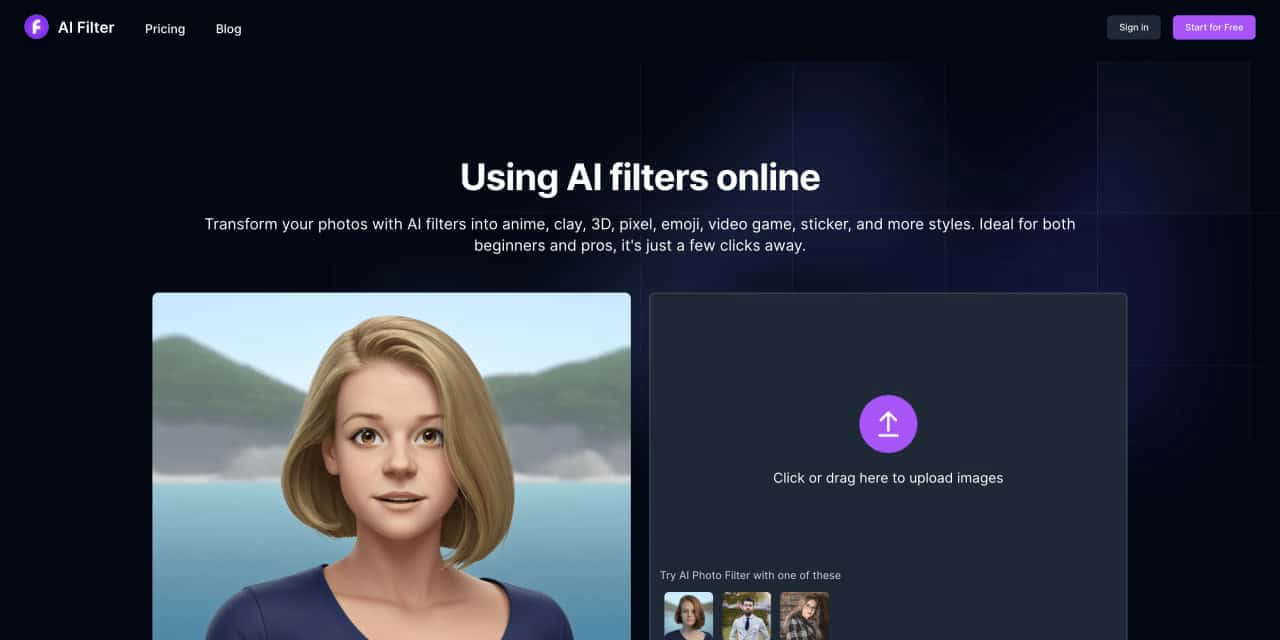
AI Anime Filter / Photo to cartoon
Give your photos a whole new life! Use our AI anime filter to instantly transform ordinary photos into vibrant and fun anime styles, capturing visual attention.
AI Clay Filter / Photo to Clay Style
Explore a new artistic style! Use our AI clay filter to convert your photos into three-dimensional and artisanal clay-style works with tactile appeal.
AI Chalkboard Filter
Unleash your artistic inspiration! Utilize our AI sketch filter to transform ordinary photos into elegant sketch styles, suitable for personal creativity or commercial applications.
AI Pixel Filter / Photo to Pixel Art
Perfect blend of nostalgia and innovation! With AI pixel filter, convert your photos into classic pixel art styles, reliving the unique charm of early computer graphics.
AI Sticker Filter / Photo to Sticker
Explore our AI sticker filter to transform your photos into creative and personalized sticker styles. Whether it's fun decorations for everyday life or unique expressions for special moments, our sticker filter adds a touch of artistic charm to your photos .
Open your browser and visit https://aifilter.net to use all of our AI filter features online.
Click the upload button to choose a photo of yourself.
The right side shows the list of supported styles.
Click to select one as the style to convert to. Hovering the mouse over a specific style option will display an animation effect.
Adding prompt words is not necessary, but you can write simple prompt words in English to make the filter effect more in line with your expectations.
Download the photos processed by the AI filter to your local device, then share them with your friends.
An AI filter is a tool that uses artificial intelligence technology to process and enhance photos. These filters can automatically identify various elements in an image and apply different effects, such as color adjustment, style transfer, detail enhancement, etc., making the photos more beautiful and professional.
Using AI filters requires credits. New users can get 15 credits upon registration, and more credits need to be purchased separately.
Currently, png, jpg, jpeg, and webp are supported.
Currently, anime, clay, 3D, pixel, and emoji filter styles are supported. More filters will be added in the future.
We support various AI filter styles to meet the needs of different users. Whether you are a beginner, an enthusiast, or a professional, AI Filter can help you easily create outstanding artistic effects.
Free start
$0.00/ month
20 Credits
Billed monthly
$9.99/ month
1000 Credits
Billed monthly
$19.99/ month
2100 Credits
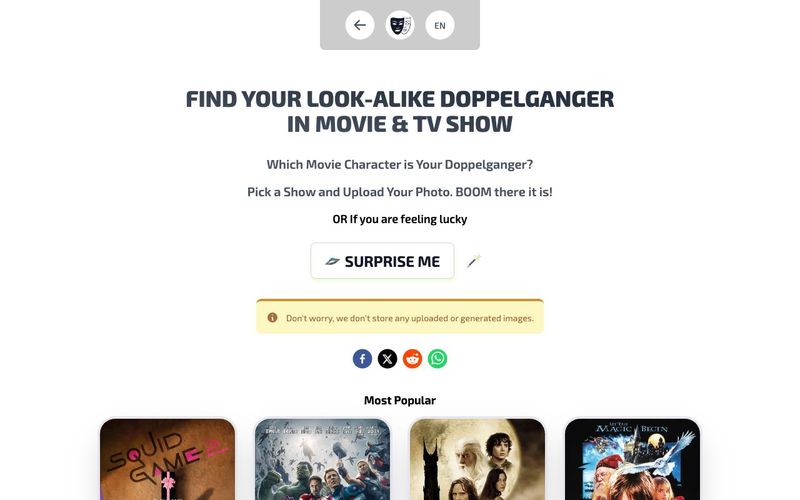
使用我们的AI工具,发现您与电影、电视节目和游戏中的人物的相似性!上传您的照片,快速进行面部匹配,并获得免费的AI面部交换服务。
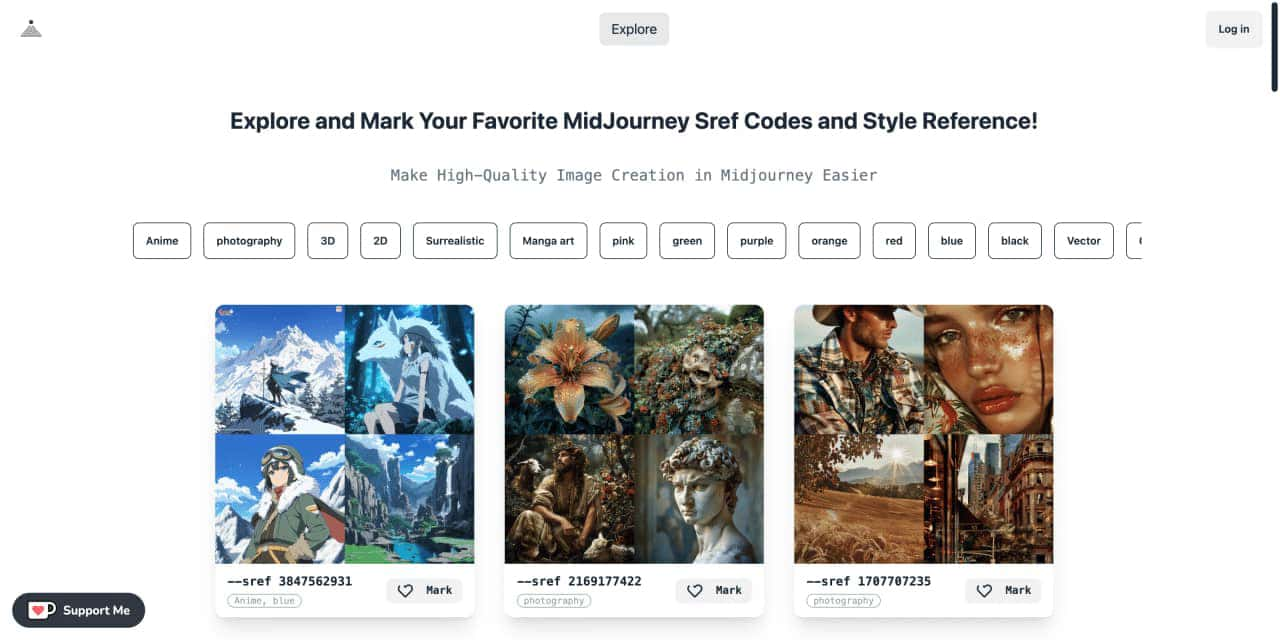
Explore a list of 181 unique midJourney sref code and style references to find your perfect MidJourney sref code effect.
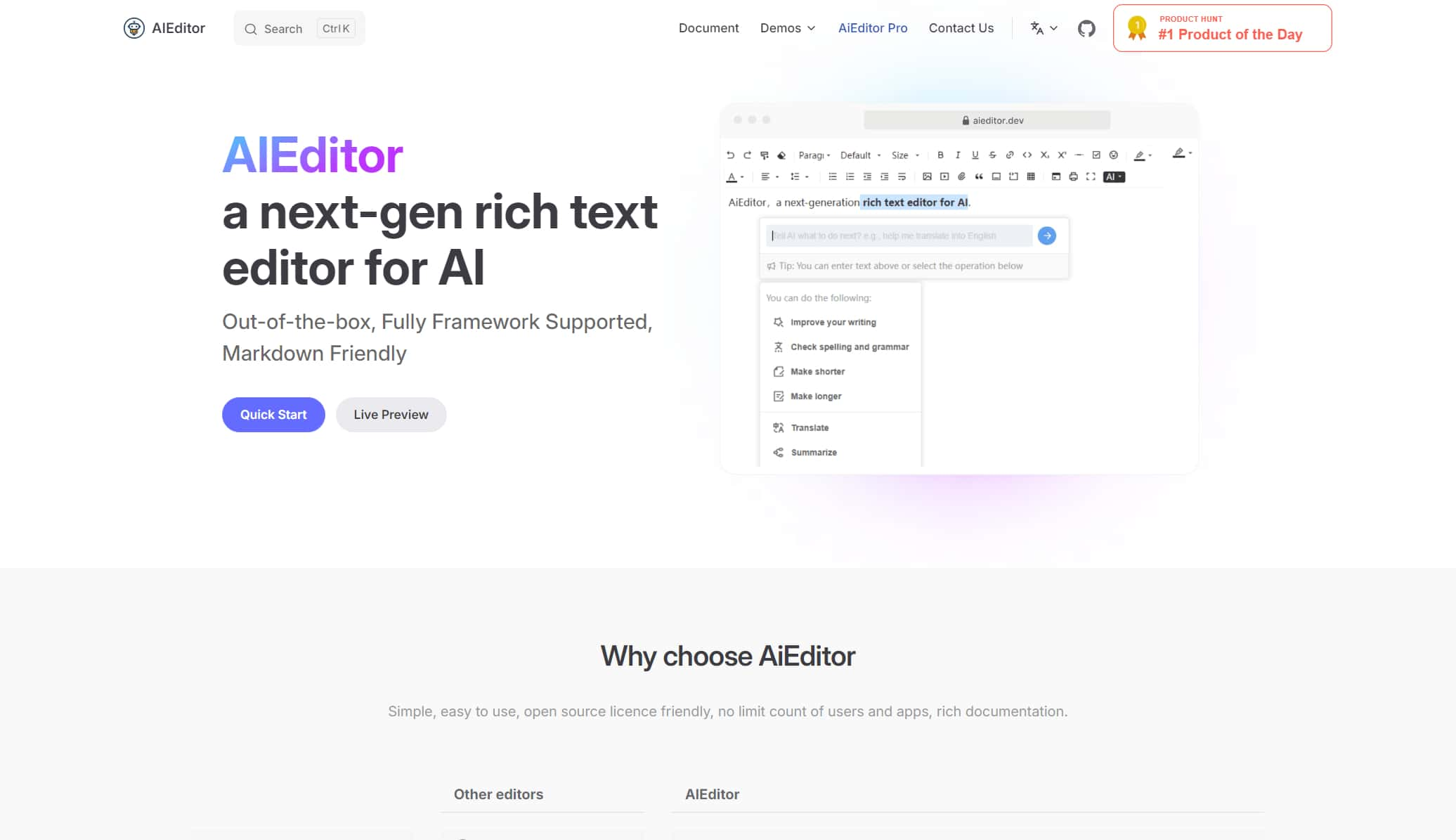
A next-generation rich text editor for AI, open-source rich text editor, modern rich text editor
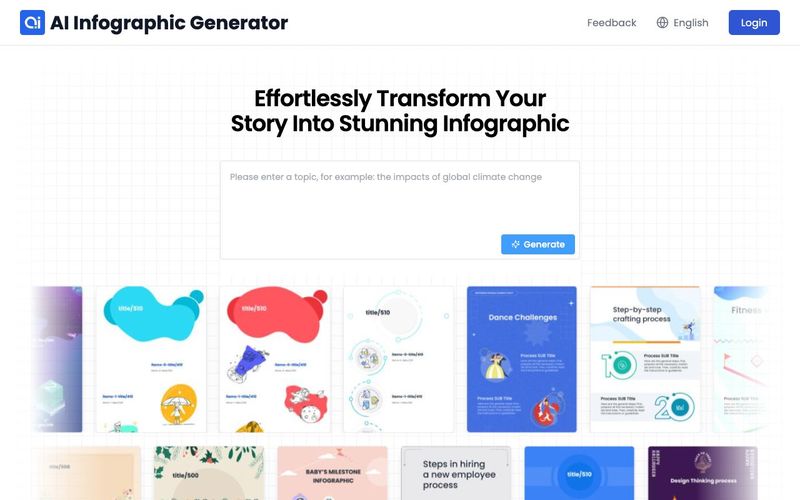
AI infographic generator. Turn blog posts, articles, and PDFs into engaging infographics. Generate visuals quickly and easily from your data in seconds!

2025年最佳AI大模型与AI工具,最受欢迎的免费AI大模型与AI工具。

探索10个强大的AI写作工具,它们将彻底改变你的内容营销工作流程。从演示文稿到文章,这些工具可以帮助你高效创建引人入胜的内容。
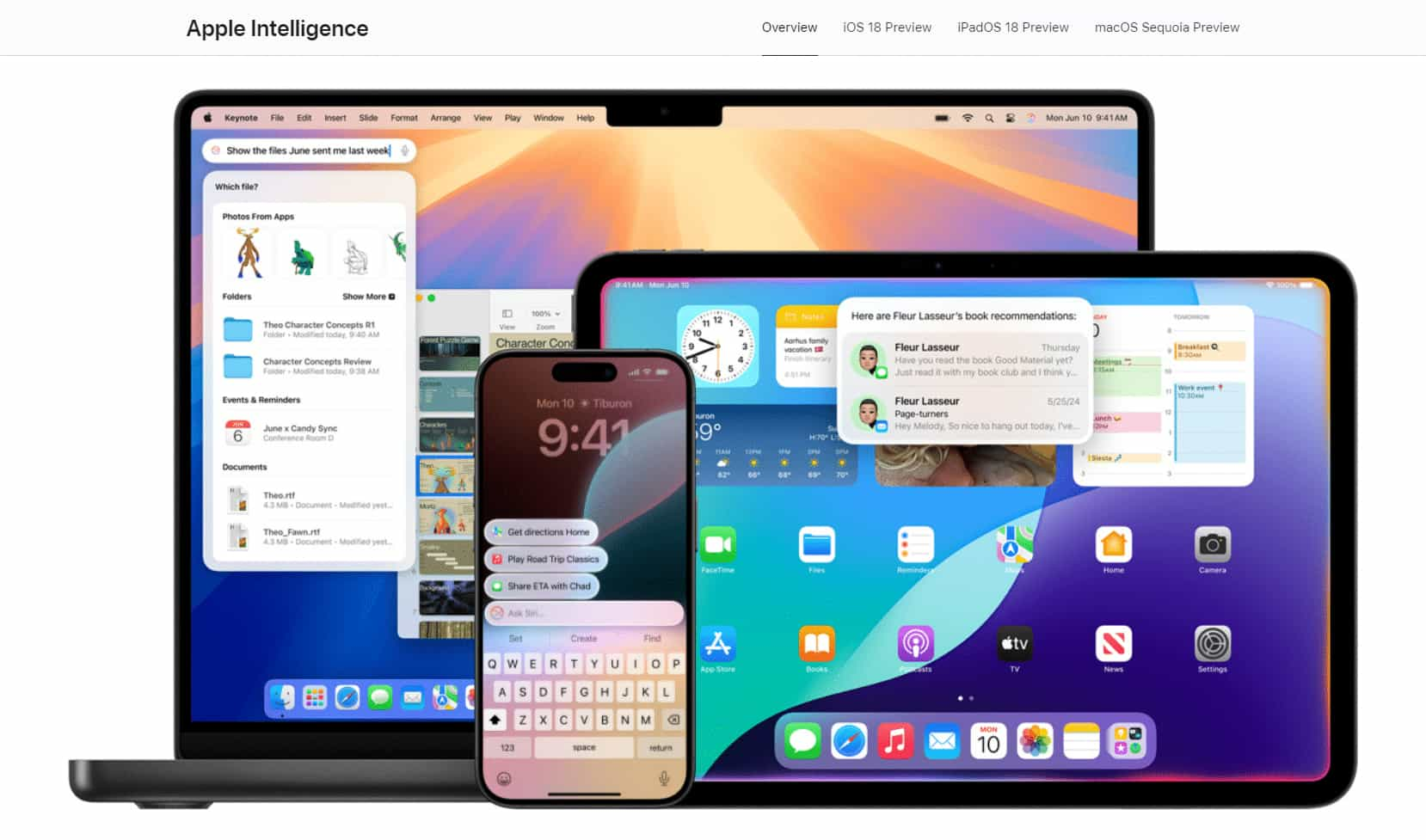
All in AI Tools website Update log
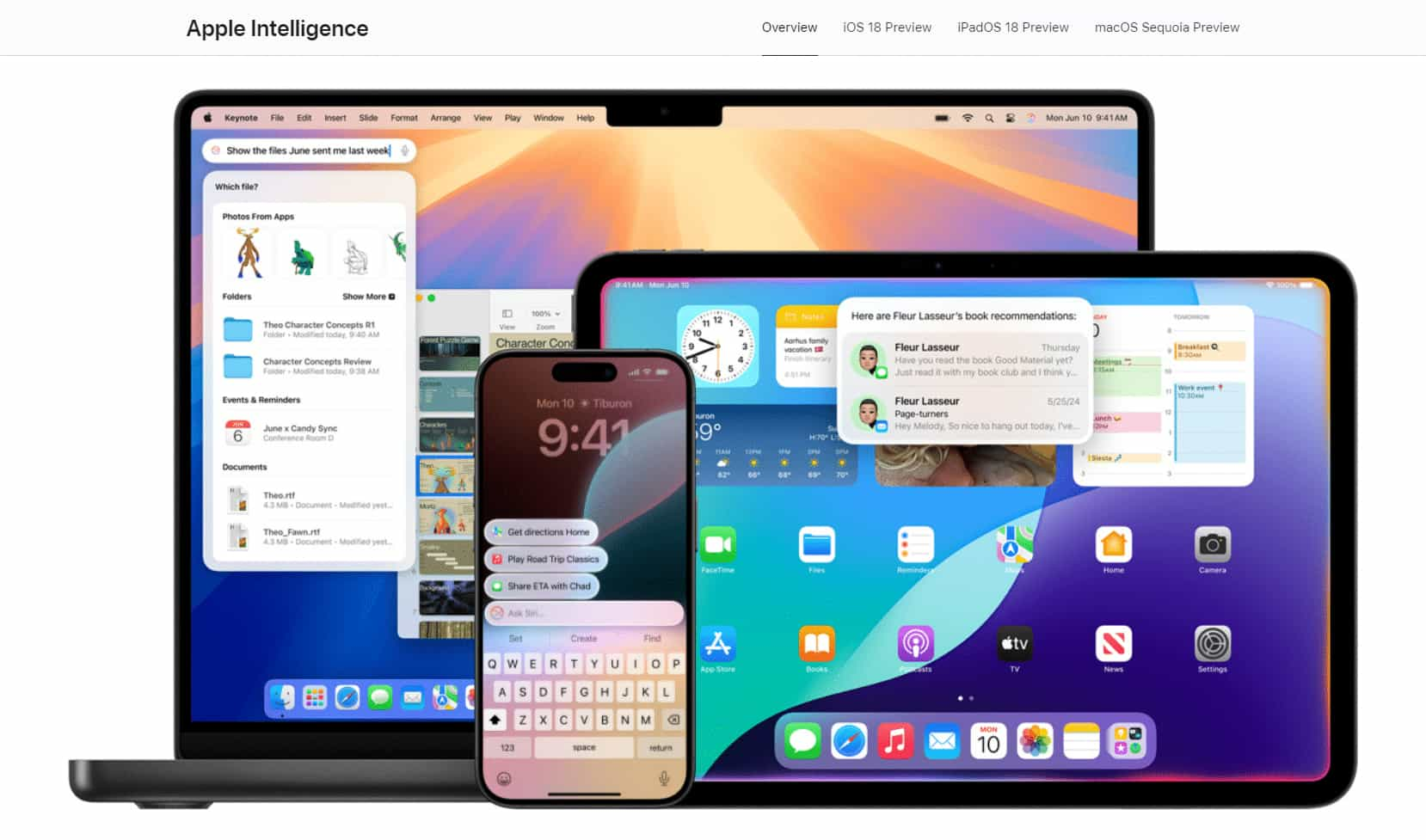
With the launch of the iOS 18.1 Beta version, registered developers can now experience some of the features of Apple AI, a cutting-edge addition to AI tools.