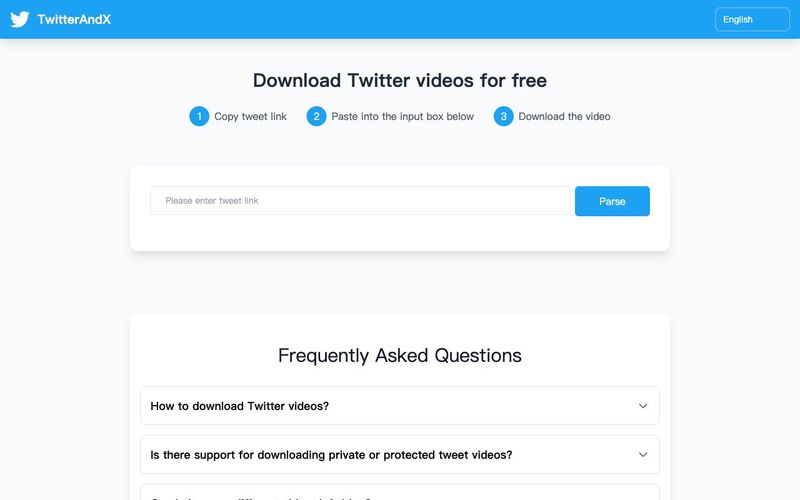How to download Twitter videos?
Simply copy the link to the tweet, paste it into the input box, and click the “Parse” button to download the video.
Is there support for downloading private or protected tweet videos?
We only support videos from public tweets and cannot download videos from private accounts or protected tweets.
Can I choose a different video definition?
We default to downloading the one with the highest definition.
Is there a watermark on the downloaded video?
No, we provide the original watermark-free video.
Can I use it on my phone?
Yes, our website is mobile-ready, so you can download Twitter videos directly in your mobile browser.
About
Privacy
When looking for efficient AI Tools to download Twitter videos, our platform provides a seamless and user-friendly solution. With just a few clicks, you can save videos from public tweets by copying the tweet link, pasting it into the input box, and clicking the “Parse” button. This tool ensures high-quality downloads by automatically selecting the best available resolution, giving users a crisp, watermark-free experience.
While our AI-powered solution offers convenience, it is important to note that we can only process videos from public tweets—protected or private content remains inaccessible due to Twitter’s privacy settings. Whether you're using a desktop or a mobile device, this tool is fully optimized for mobile browsers, allowing you to download videos effortlessly on the go.
For those looking for reliable AI Tools to enhance their social media experience, our platform is designed to be fast, efficient, and user-friendly. Whether for content creation, research, or entertainment, this tool ensures hassle-free video downloads with no additional software required.